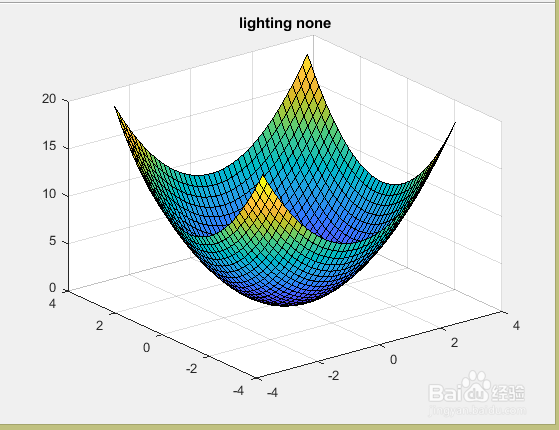1、设置背景颜色 colordef white%将图形背景设置为白色colordef black%将图形背景设置为黑色colordef none%不设置图形背景颜色如:>> x=linspace(-pi,pi,40);y=linspace(-pi,pi,40);[X,Y]=meshgrid(x,y);Z=X.^2+Y.^2;surf(X,Y,Z)colordef white

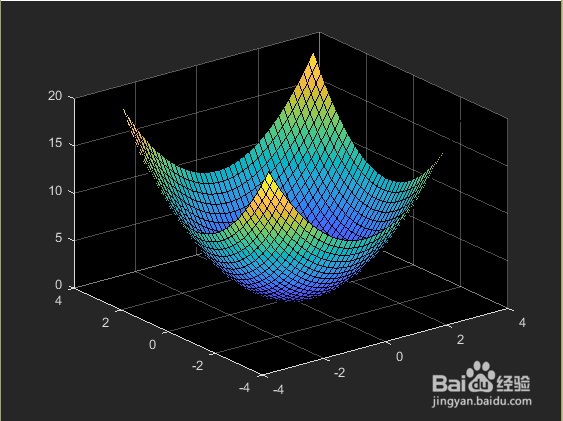
2、设置图形的颜色colormap(cm)%根据色图矩阵cm设置图形的颜色如:>> x=linspace(-pi,pi,40);y=linspace(-pi,pi,40);[X,Y]=meshgrid(x,y);Z=X.^2+Y.^2;surf(X,Y,Z)colormap([0 1 0])>> title('green')
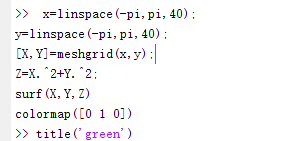
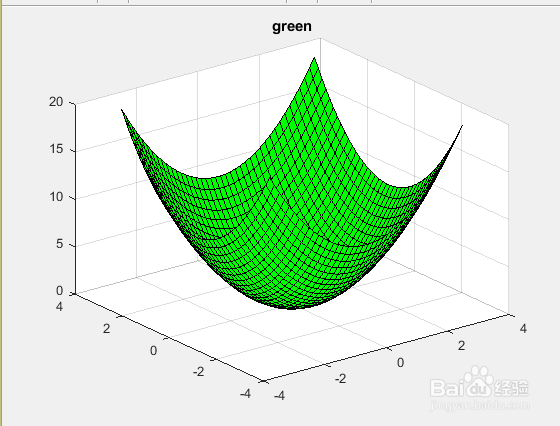
3、添加颜色标尺colorbar('location','value')%根据location的值value添加颜色标尺其中location可以取north(坐标框上方'),south(下方'),east(东方),west(西方)如:>> x=linspace(-pi,pi,40);y=linspace(-pi,pi,40);[X,Y]=meshgrid(x,y);Z=X.^2+Y.^2;surf(X,Y,Z)>> colorbar('location','south')
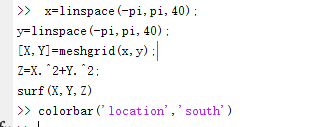
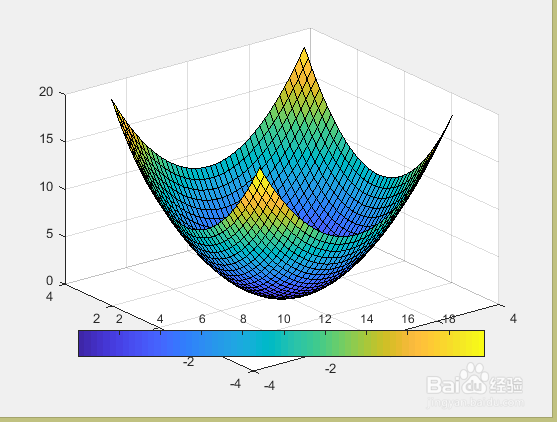
4、设置着色方式stading flat%平滑方式着色shading interp%插值方式着色shading faceted鬈熵痼霄%以平面为单位着色如:>> x=linspace(-pi,pi,40);y=linspace(-pi,pi,40);[X,Y]=meshgrid(x,y);Z=X.^2+Y.^2;surf(X,Y,Z)>> shading flat>> title('shading flat')>> figure(2)>> surf(X,Y,Z);>> shading interp>> title('shading interp')


5、设置照明属性light%为当前坐标系设置默认的照明属性如:>> x=linspace(-pi,pi,40);y=linspace(-pi,pi,40);[X,Y]=meshgrid(x,y);Z=X.^2+Y.^2;surf(X,Y,Z)light('color','r')

6、设置照明模式lighting 酆璁冻嘌flat%平面模式,系统默认模式lighting gouraud%点模式lighting phong%对定点处法线插值,再计算像素的反光lighting none%关闭所有光源如:>> x=linspace(-pi,pi,40);y=linspace(-pi,pi,40);[X,Y]=meshgrid(x,y);Z=X.^2+Y.^2;surf(X,Y,Z)lightlighting phongtitle('lighting phong')figure(2)surf(X,Y,Z)light>> lighting none>> title('lighting none')