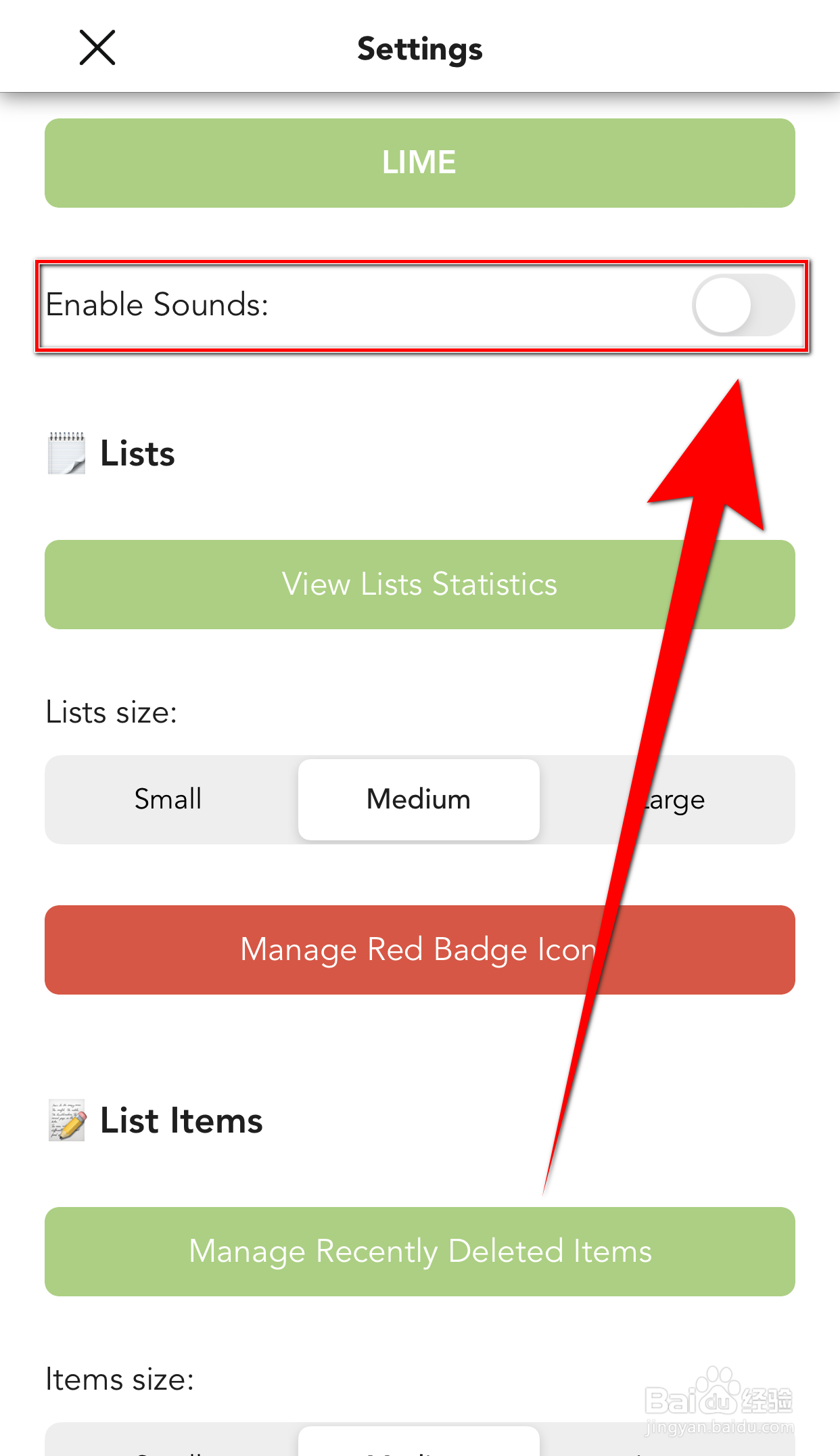1、List To do首页点击上方的【齿轮】打开Settings界面

2、Settings界面点击【Enable Sounds】后面的圆点
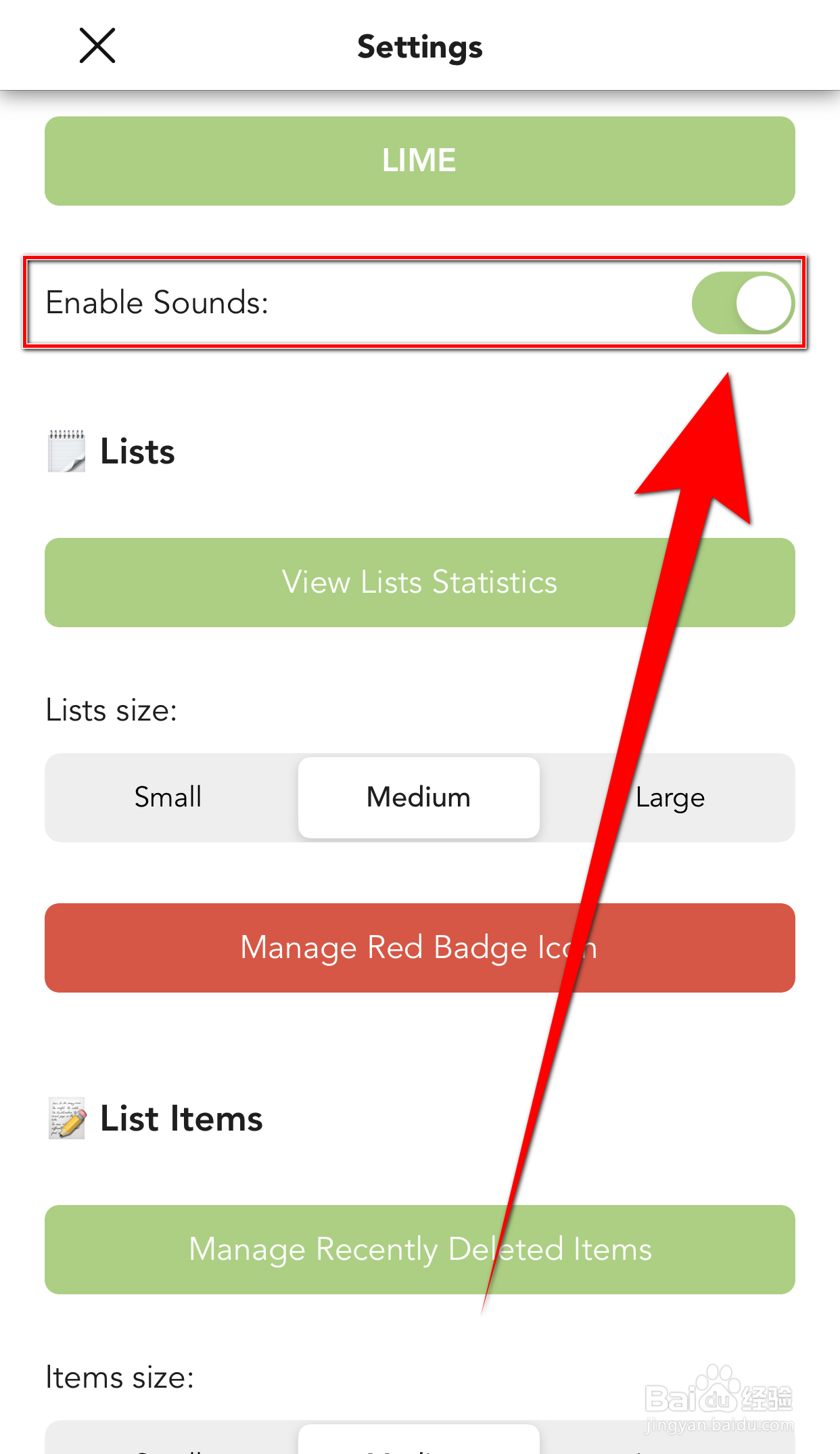
3、【Enable Sounds】后面的圆点变为灰色即表示Lists To do关闭Enable Sounds成功
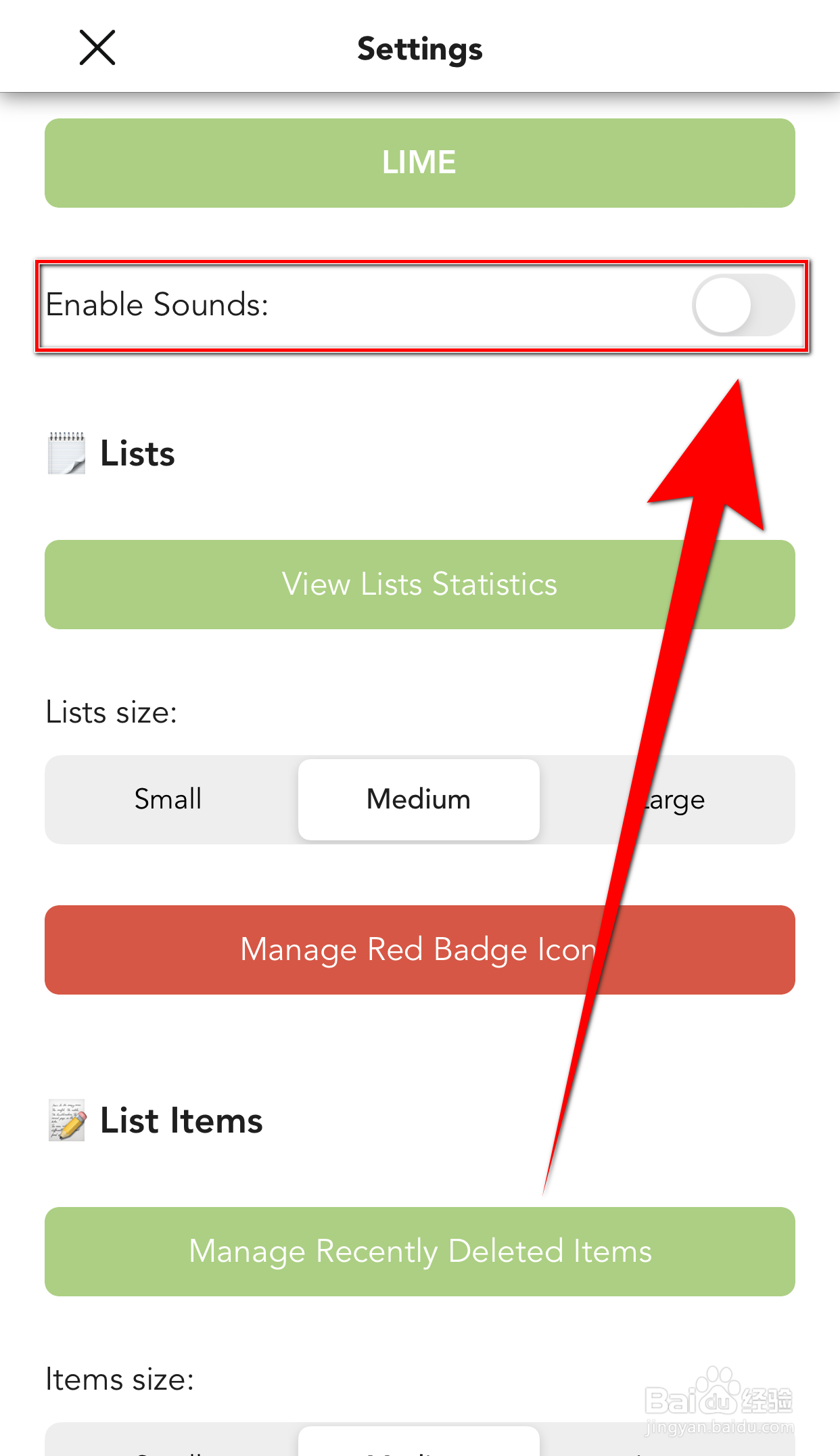
时间:2024-11-19 18:56:04
1、List To do首页点击上方的【齿轮】打开Settings界面

2、Settings界面点击【Enable Sounds】后面的圆点
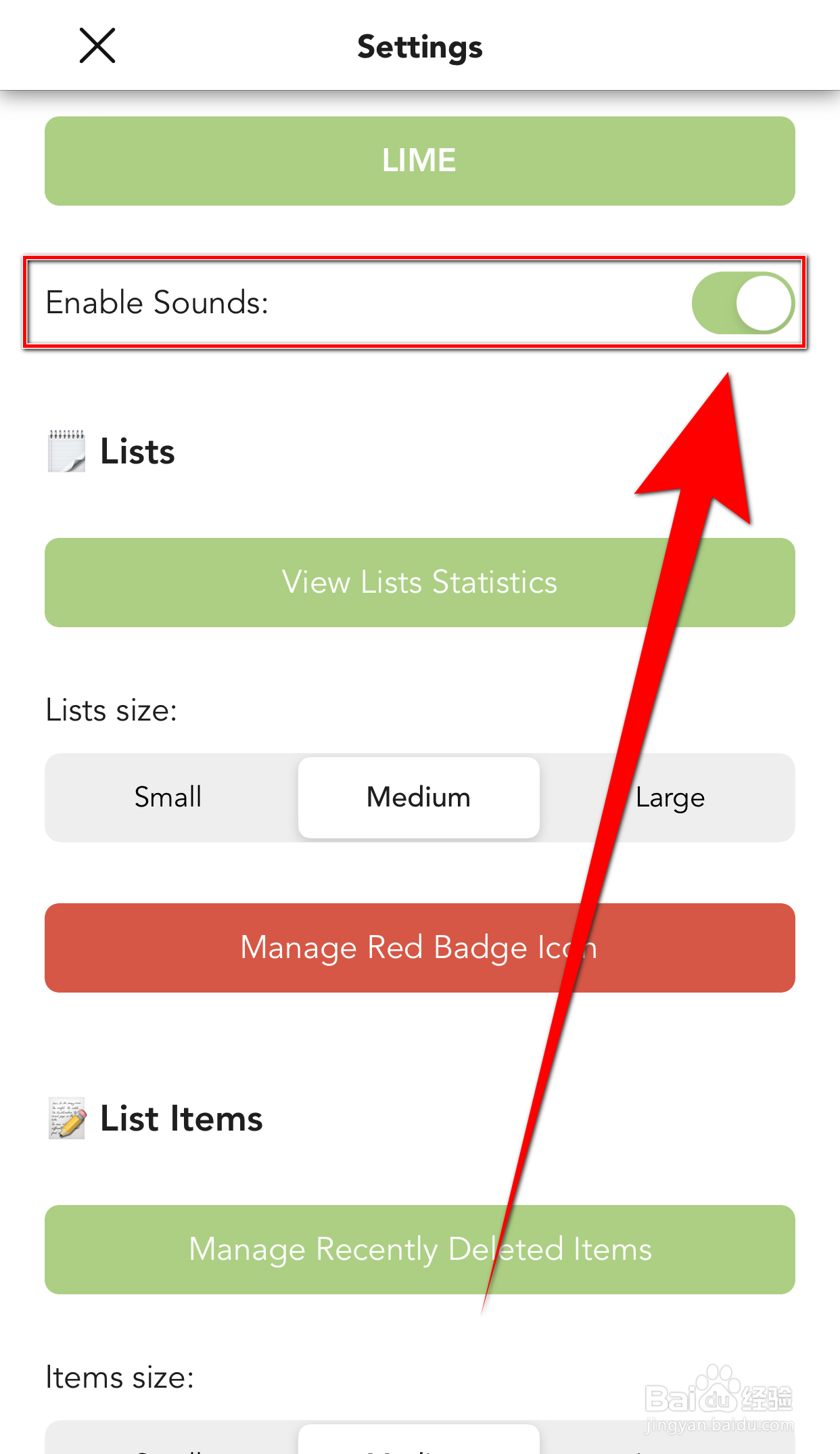
3、【Enable Sounds】后面的圆点变为灰色即表示Lists To do关闭Enable Sounds成功