1、打开powerpoint软件,进入其主界面中;
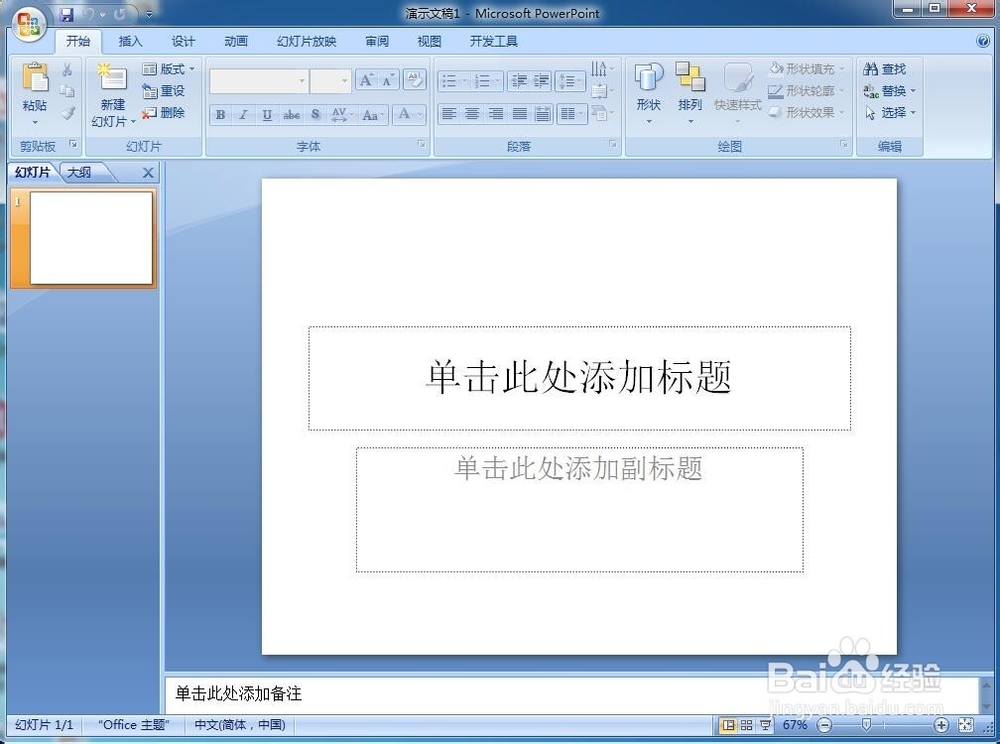
2、点击powerpoint的插入菜单;
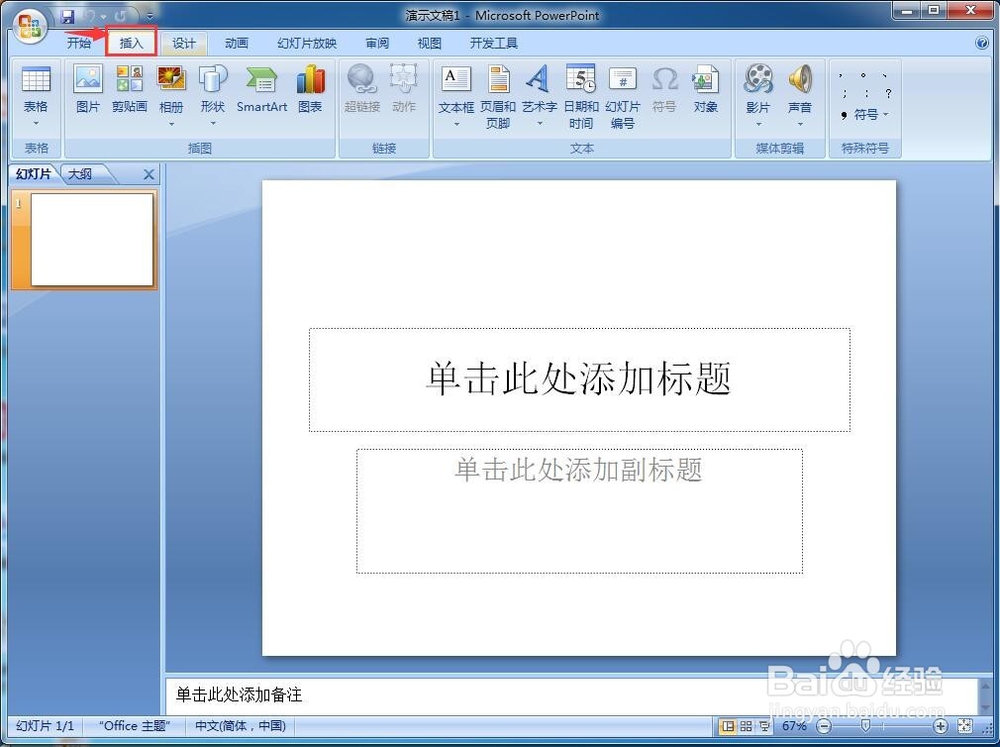
3、在工具栏中点击形状;

4、找到并选中动作按钮,点击第一个按钮图标;
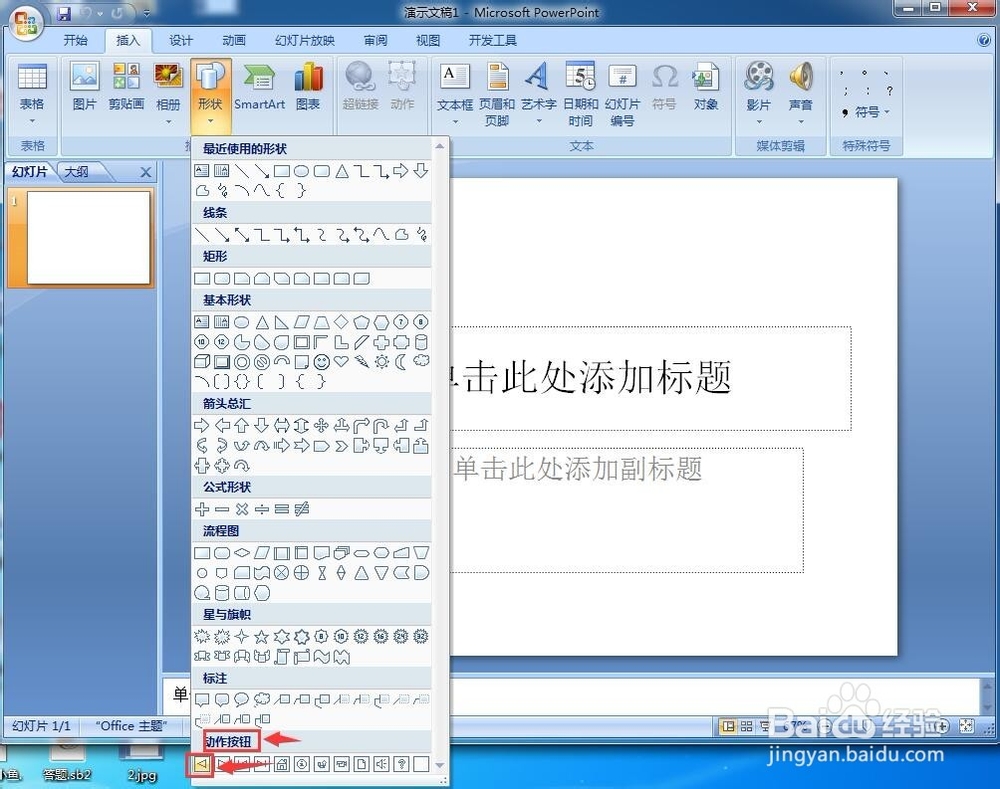
5、在powerpoint中点击鼠标左键,出现一个动作按钮;

6、松开鼠标左键,进入动作设置对话框中;

7、点击运行程序,选中它;

8、点击它后面的游览;

9、找到需要在powerpoint中打开的程序,如画图程序,然后点击确定;
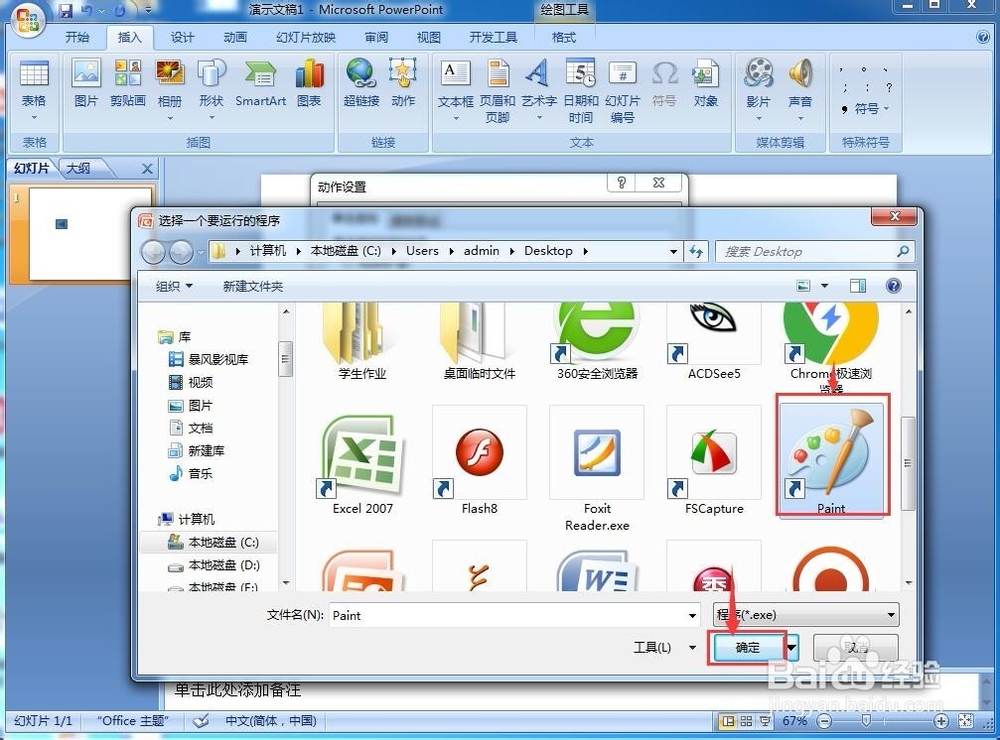
10、在powerpoint中插入了一个动作按钮;

11、按F5键播放幻灯片,在页面中出现一个动作按钮;

12、用鼠标左键点击这个动作按钮,我们就可以在powerpoint中直接打开画图程序,而不用先退出powerpoint,非常方便。

