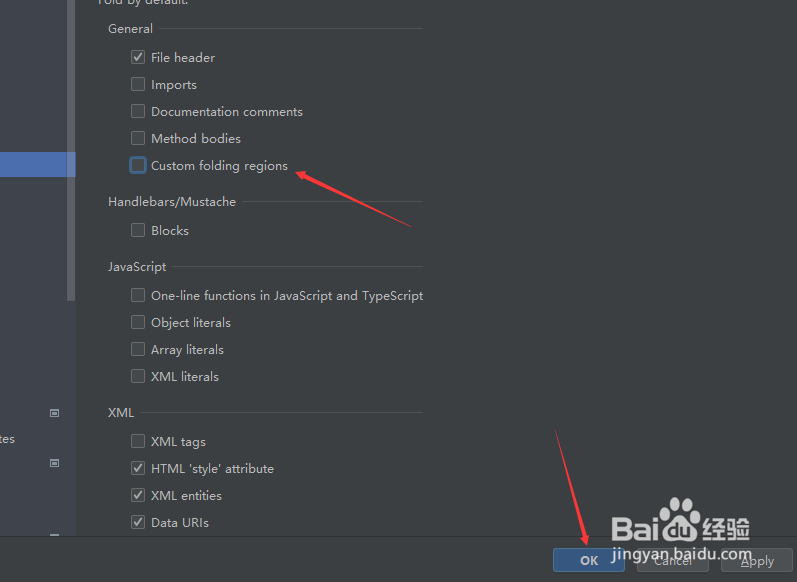1、打开一个WebStorm界面中
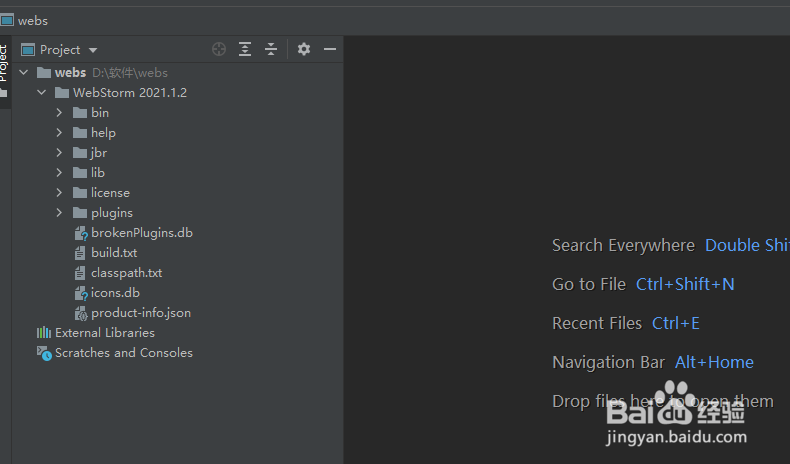
2、点击菜单中file菜单
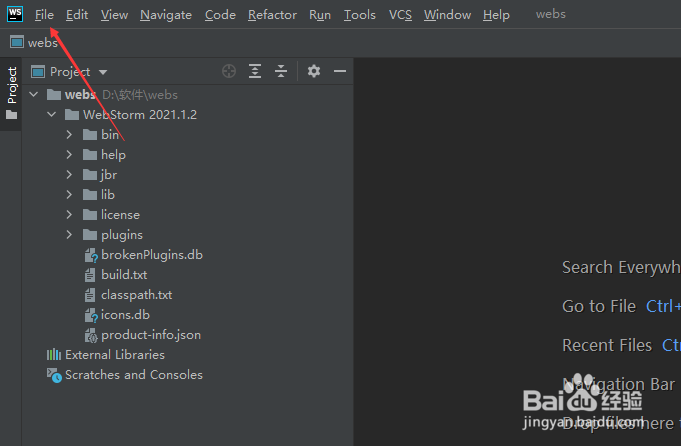
3、弹出了下拉菜单选中为setting选项
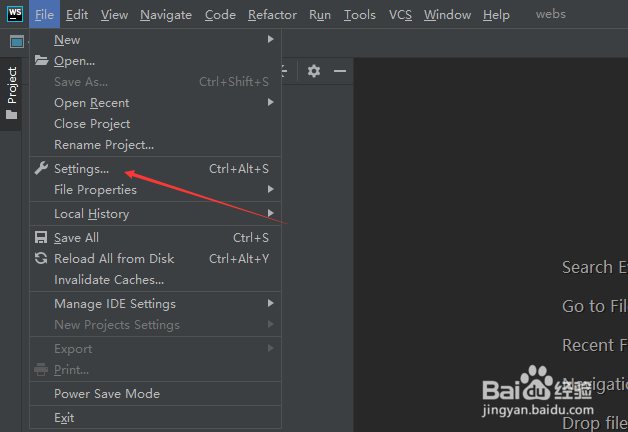
4、点击左侧中code folding选项

5、去掉勾选custom folding regione选项
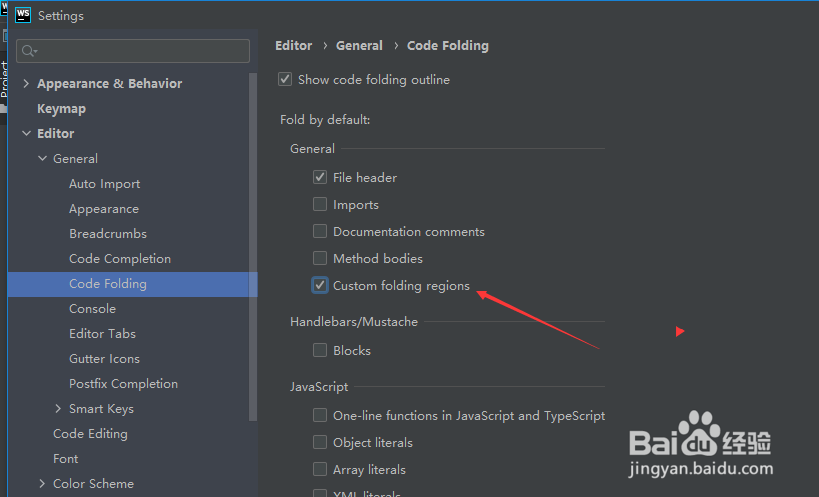
6、去掉勾选custom folding regione选项之后,点击ok
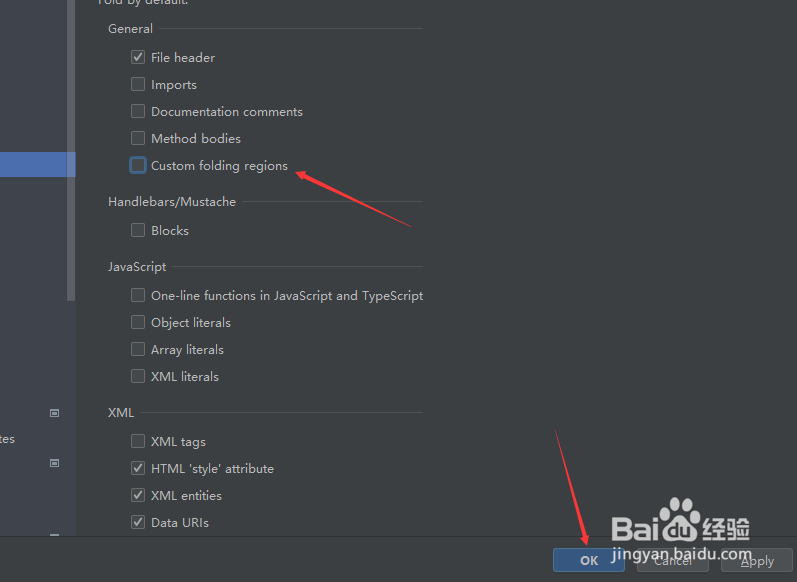
时间:2024-10-14 06:55:43
1、打开一个WebStorm界面中
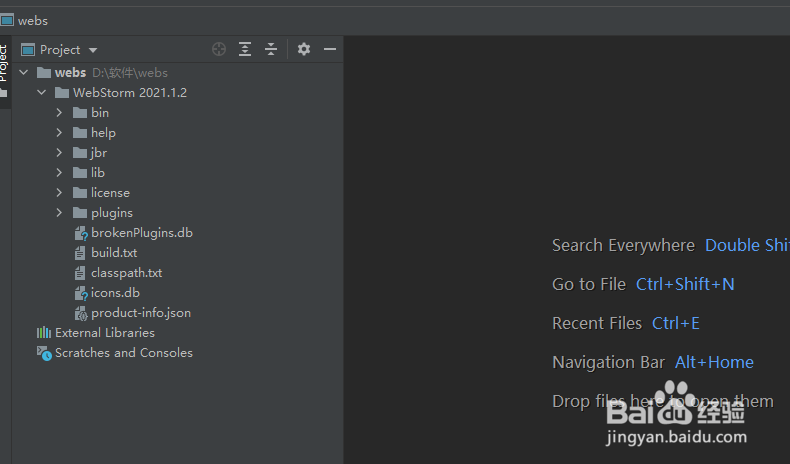
2、点击菜单中file菜单
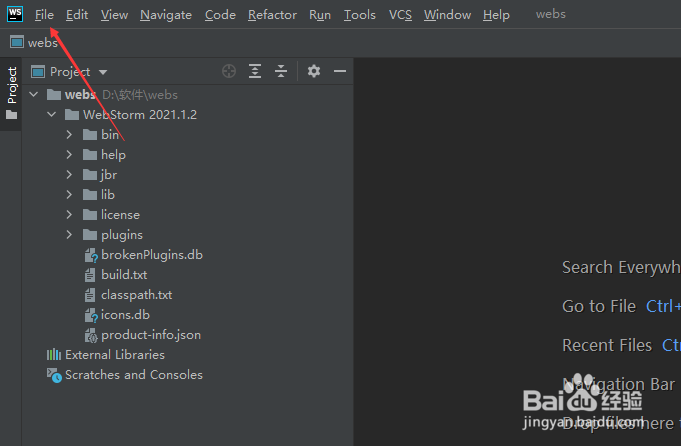
3、弹出了下拉菜单选中为setting选项
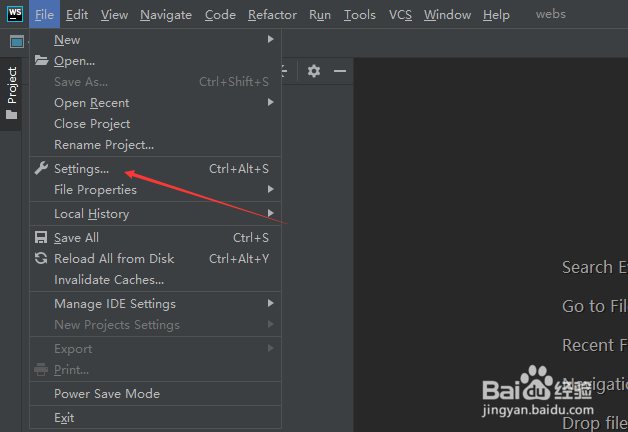
4、点击左侧中code folding选项

5、去掉勾选custom folding regione选项
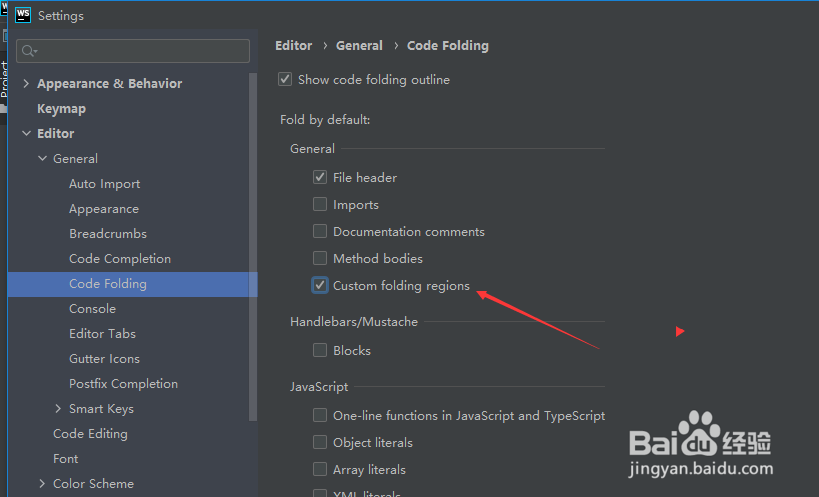
6、去掉勾选custom folding regione选项之后,点击ok