1、点击【开始】

2、点击【启动PotPlayer】打开软件。

3、右键会显示黑底白字。点击左下角【参数选项】打开设置。
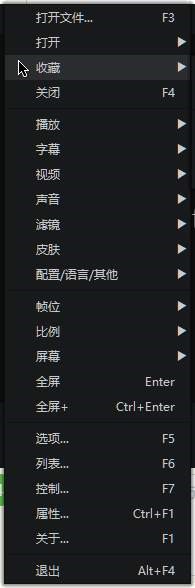
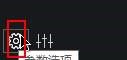
4、展开【基本】点击【皮肤\配色】

5、在弹出式菜单中选择【在皮肤中定义的第二个菜单】

6、点击下方的【应用】【确定】

时间:2024-10-12 17:29:23
1、点击【开始】

2、点击【启动PotPlayer】打开软件。

3、右键会显示黑底白字。点击左下角【参数选项】打开设置。
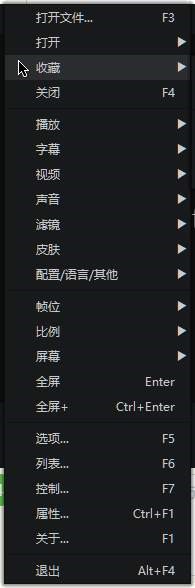
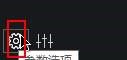
4、展开【基本】点击【皮肤\配色】

5、在弹出式菜单中选择【在皮肤中定义的第二个菜单】

6、点击下方的【应用】【确定】

