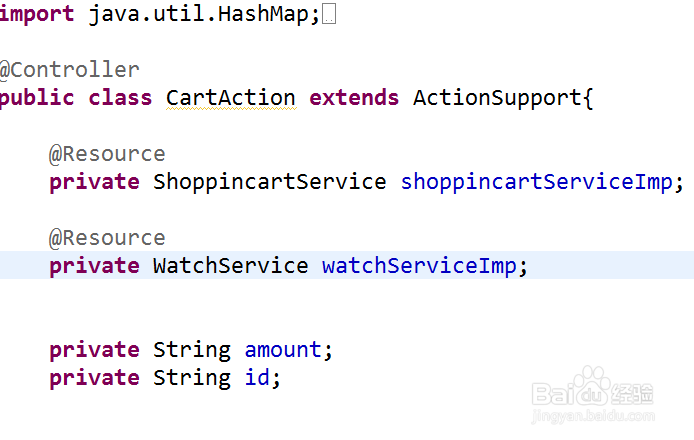1、打开myeclipse后,找到myeclipse上面选项卡的Window,点击Preferences。
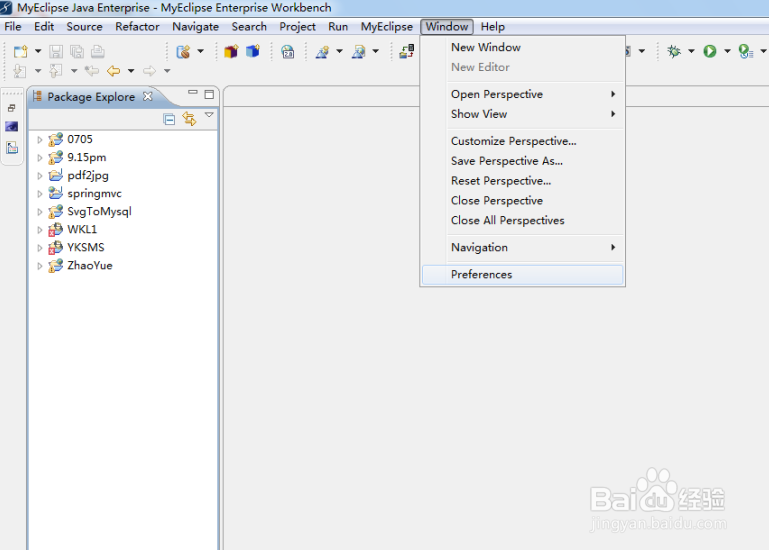
2、点击General。
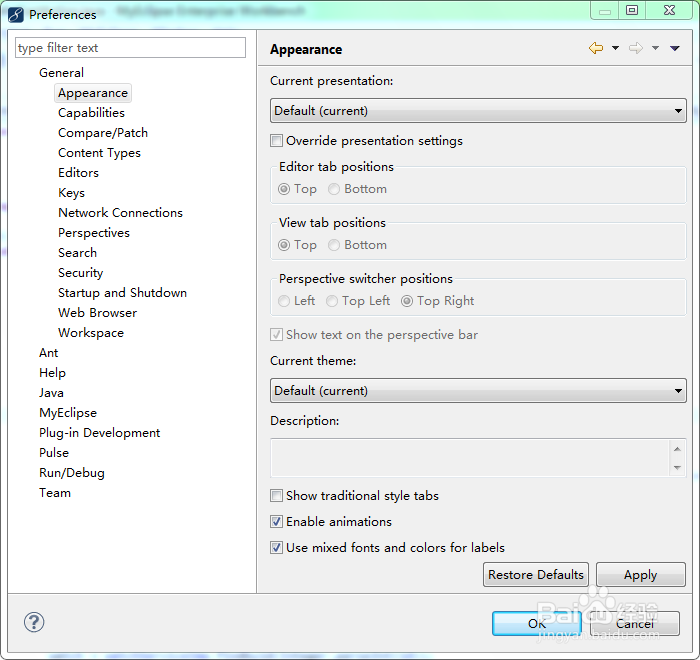
3、找到Appearance,点击其下面的Colors and Fonts,然后点击右面的Basic
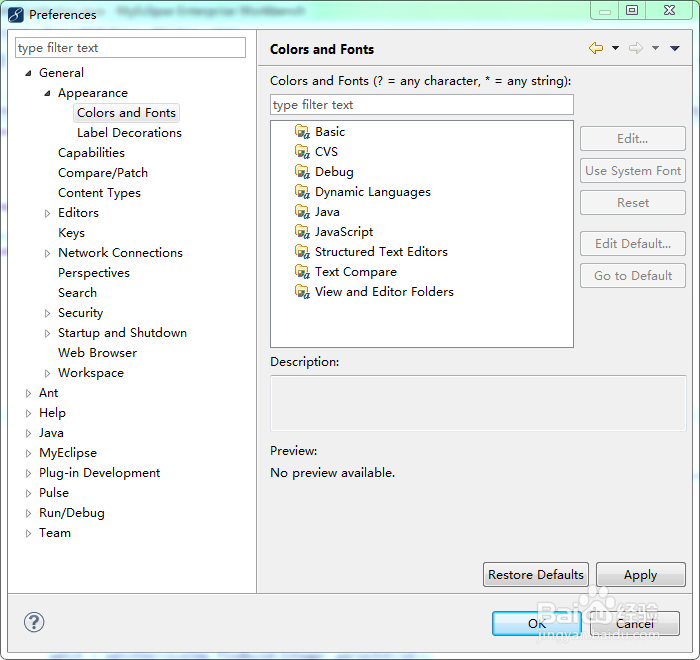
4、然后往下拉,找到Basic最下面的Text Font选中,点击Edit。

5、选择你想使用的字体,点击确定。
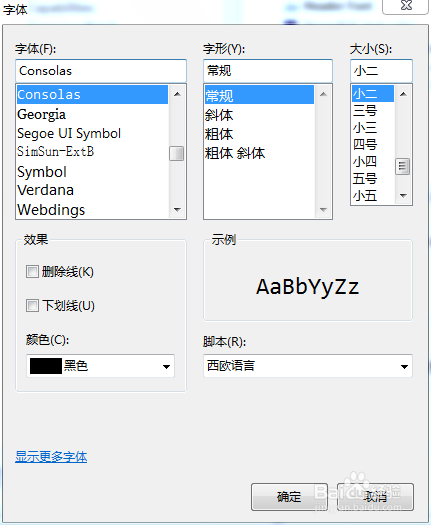
6、然后点击Colors and Fonts界面的Applay,OK。

7、最后,字体设置成功。
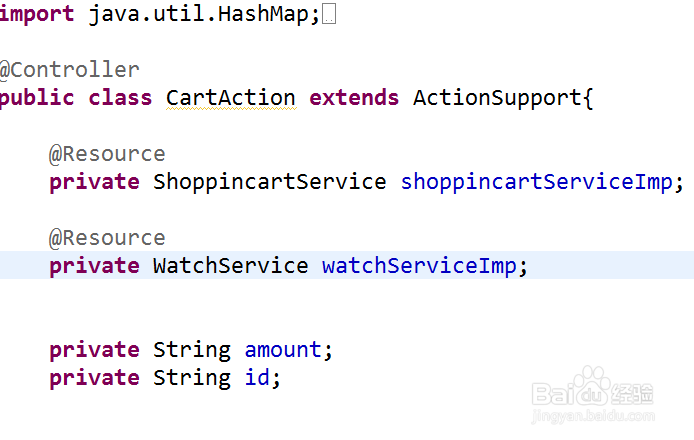
时间:2026-02-12 10:54:37
1、打开myeclipse后,找到myeclipse上面选项卡的Window,点击Preferences。
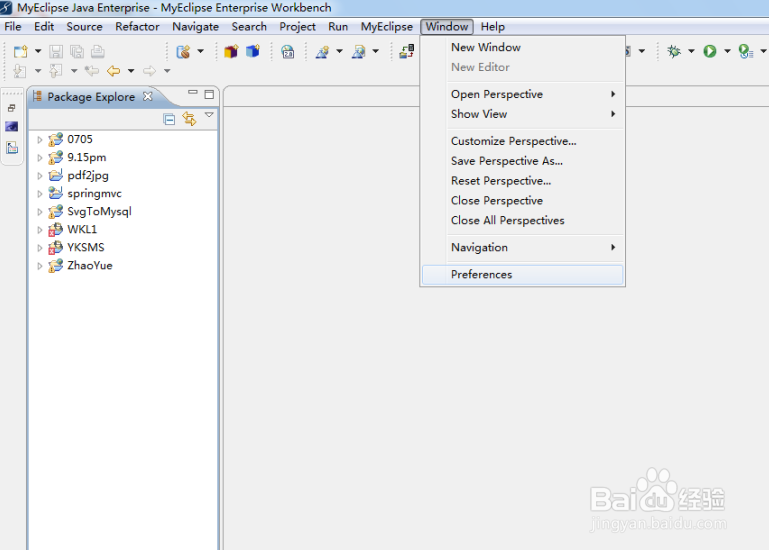
2、点击General。
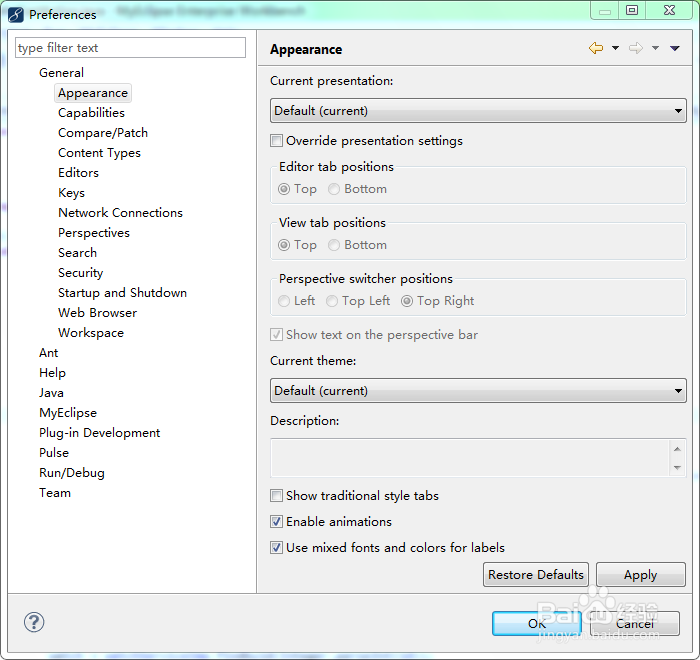
3、找到Appearance,点击其下面的Colors and Fonts,然后点击右面的Basic
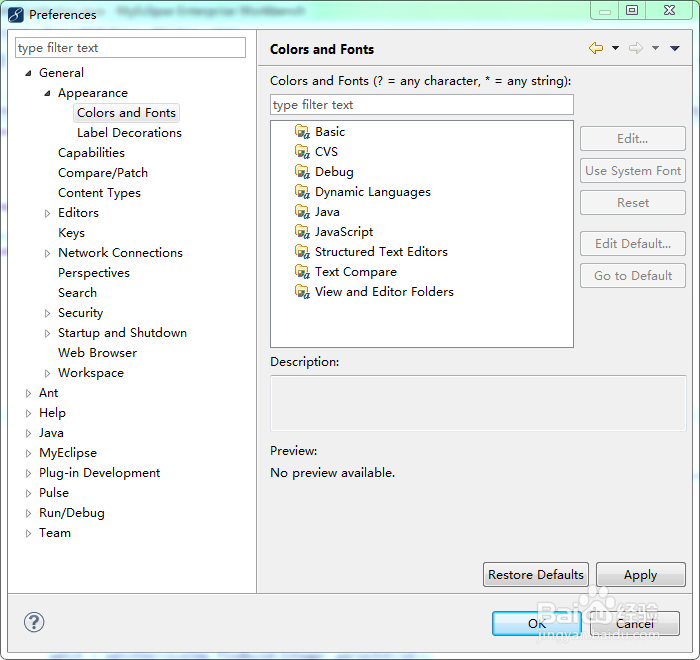
4、然后往下拉,找到Basic最下面的Text Font选中,点击Edit。

5、选择你想使用的字体,点击确定。
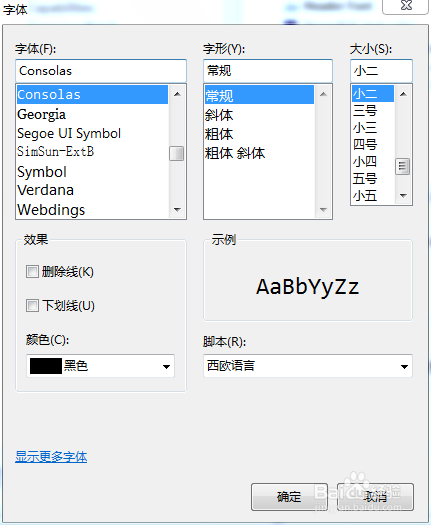
6、然后点击Colors and Fonts界面的Applay,OK。

7、最后,字体设置成功。