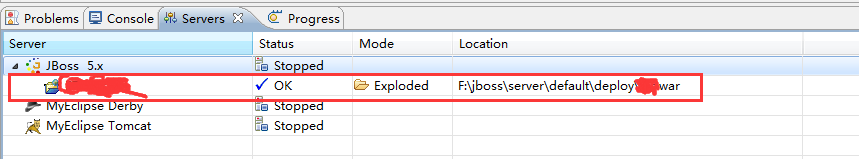1、发布项目时出现了如图的报错,从字面上可以看出该报错与JDK有关,下面是解决方法
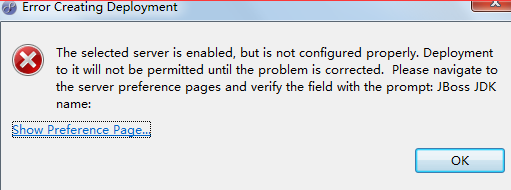
2、在Servers窗口中,右键点击 JBoss 5.x,点击 Configure
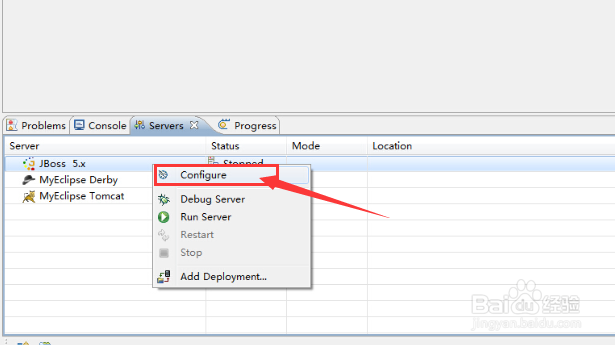
3、检查JBoss 5.x界面显示,确保选中 Enable 选项 ,JBoss home directory:所对应的路径Jboss路径正确
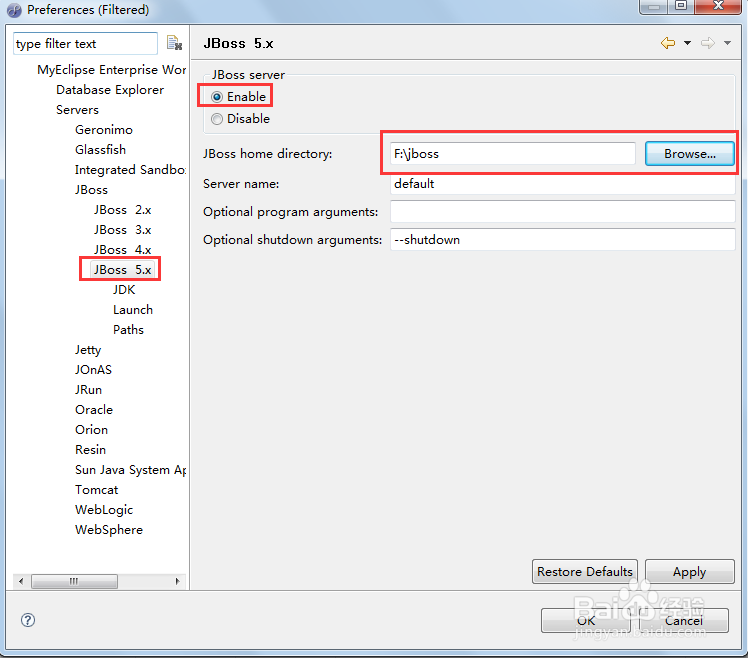
4、点击JBoss 5.垓矗梅吒x下子选项中的 JDK 。在JDK显示页面中,确保JBoss JDK name:下的选项正确, 检查并修改完毕后,点击 OK
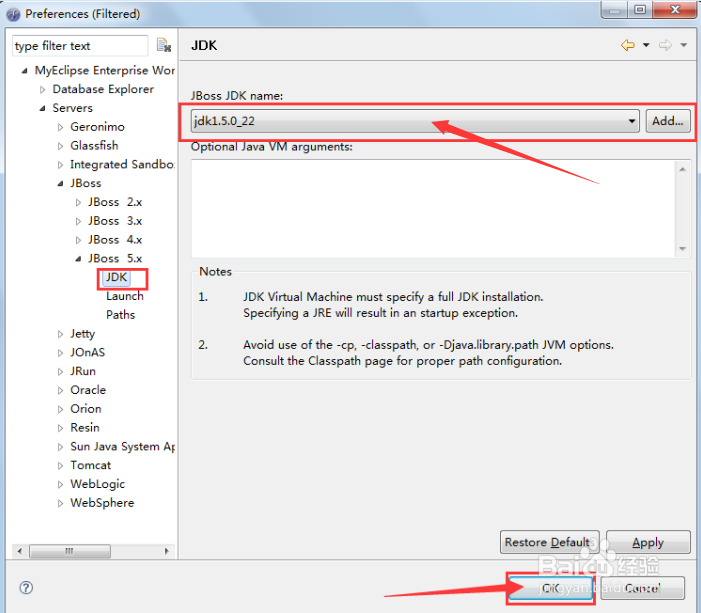
5、上一步中JBoss JDK name:下的选项应该与Installed JREs界面下,打对勾所对应的Jdk名字相同
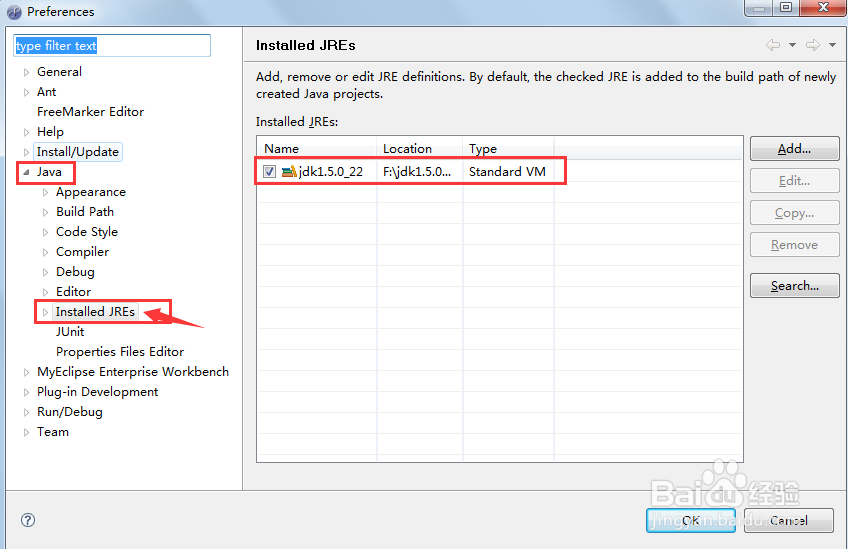
6、重新发布项目,此时,项目已经可以成功发布