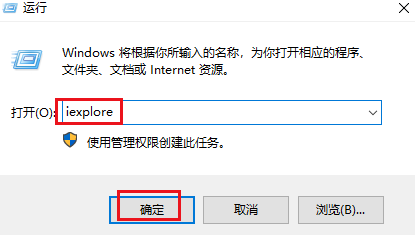1、方法一:点击任务栏搜索框,输入IE,点击搜索结果打开Internet Explorer。

2、方法二:点击开始按钮,在菜单中选择Windows 附件>Internet Explorer。

3、方法三:按 Windows 键 + R 打开"运行"框。键入iexplore,然后按 Enter 键。这将快速打开 Internet Explorer。
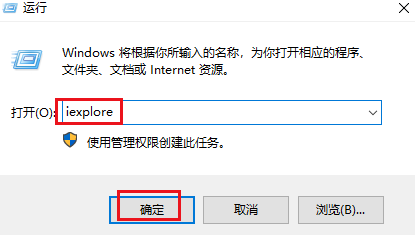
时间:2024-10-27 11:48:02
1、方法一:点击任务栏搜索框,输入IE,点击搜索结果打开Internet Explorer。

2、方法二:点击开始按钮,在菜单中选择Windows 附件>Internet Explorer。

3、方法三:按 Windows 键 + R 打开"运行"框。键入iexplore,然后按 Enter 键。这将快速打开 Internet Explorer。