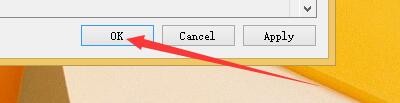1、点击“qBittorrent”

2、在“qBittorrent”窗口中,点击“工具”

3、在弹出下拉栏中,点击“选项”

4、在“选项”窗口中,点击“行为”

5、在“行为”窗口中,勾选“删除Torrent时提示确认”

6、点击“ok”即可
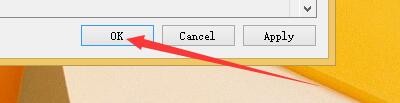
时间:2026-02-12 15:06:39
1、点击“qBittorrent”

2、在“qBittorrent”窗口中,点击“工具”

3、在弹出下拉栏中,点击“选项”

4、在“选项”窗口中,点击“行为”

5、在“行为”窗口中,勾选“删除Torrent时提示确认”

6、点击“ok”即可