1、打开一个WebStorm的界面中

2、点击左上角中file菜单
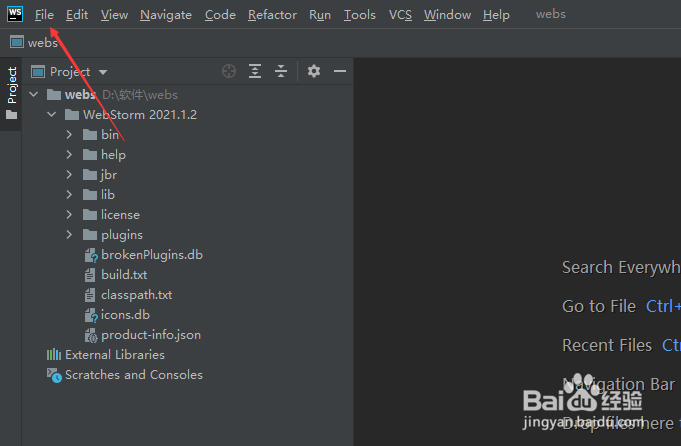
3、弹出了下拉菜单选择settings选项

4、点击左侧中codefolding选项

5、勾选htmlstyleattribute选项

6、勾选htmlstyleattribute选项之后,点击ok

时间:2024-10-13 16:39:52
1、打开一个WebStorm的界面中

2、点击左上角中file菜单
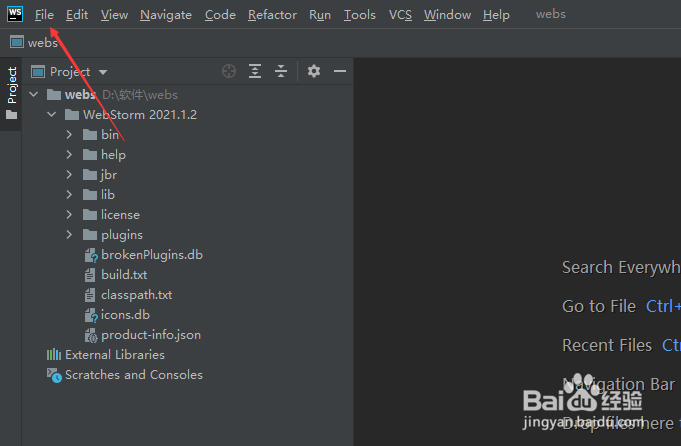
3、弹出了下拉菜单选择settings选项

4、点击左侧中codefolding选项

5、勾选htmlstyleattribute选项

6、勾选htmlstyleattribute选项之后,点击ok

