1、首先打开Word文档,点击打开左上角文件中的“选项”。
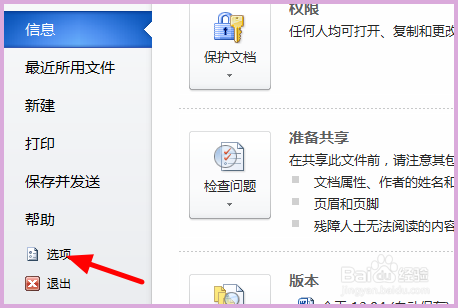
2、然后在弹出来的窗口中点击打开“加载项”。

3、然后在弹出来的窗口中打开管理后面的选项,选择“模板”,点击后面的“转到”。
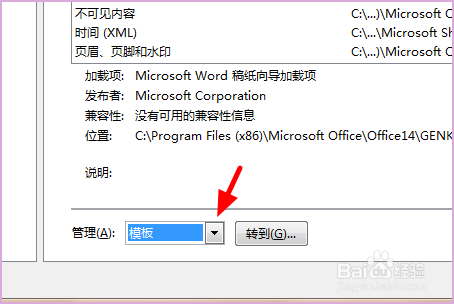
4、然后在弹出来的窗口中带有mathtype的都打勾,回车确定。
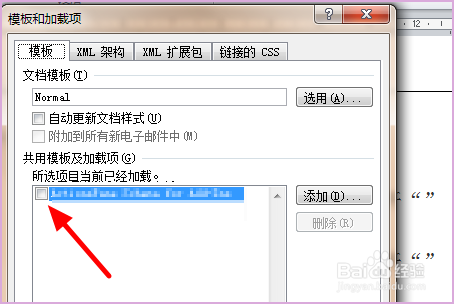
5、Mathtype就在Word工具栏显示了。

时间:2024-10-12 08:14:55
1、首先打开Word文档,点击打开左上角文件中的“选项”。
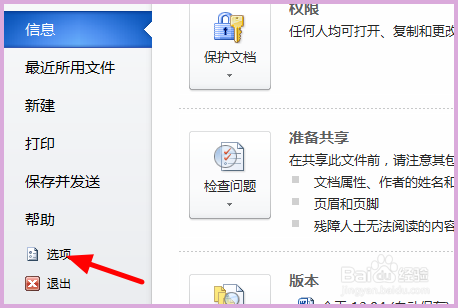
2、然后在弹出来的窗口中点击打开“加载项”。

3、然后在弹出来的窗口中打开管理后面的选项,选择“模板”,点击后面的“转到”。
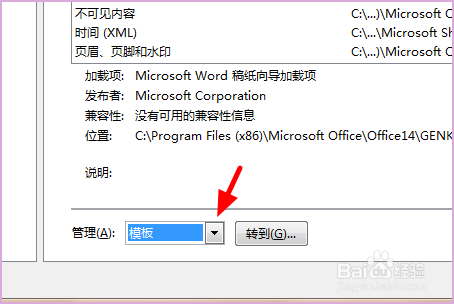
4、然后在弹出来的窗口中带有mathtype的都打勾,回车确定。
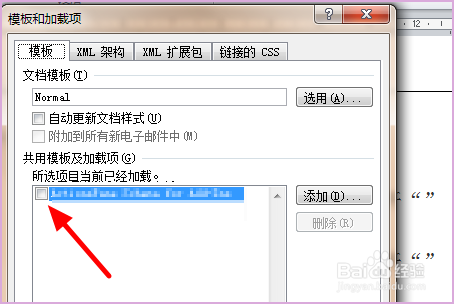
5、Mathtype就在Word工具栏显示了。

