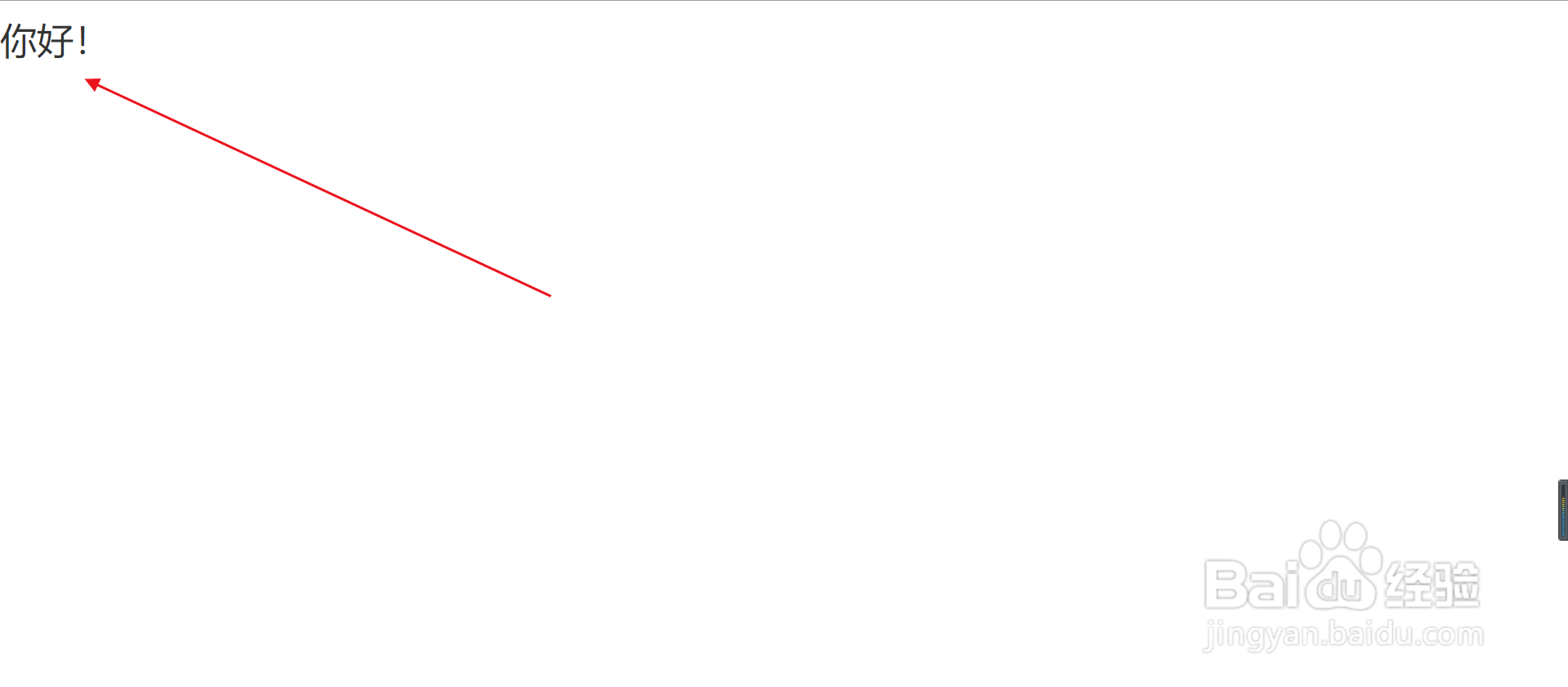1、打开HBuilderX,新建一个项目。

2、设置设备比例:<meta name="viewport" content="width=device-width, initial-scale=1.0">

3、引入Boot衡痕贤伎strap:<link href="https://maxcdn.bootstrapcdn.com/bootstrap/3.3.7/css/bootstrap.min.css" rel="stylesheet">

4、以上两个步骤在头部中使用一下两个步骤在body中使用:调入JQuery:<script src="https://www.足毂忍珩imooc.com/static/lib/jquery/1.9.1/jquery.js"></script>

5、引入js插件:<script src="http://maxcdn.bootstrapcdn.com/bootstrap/3.2.0/js/bootstrap.min.js"></script>
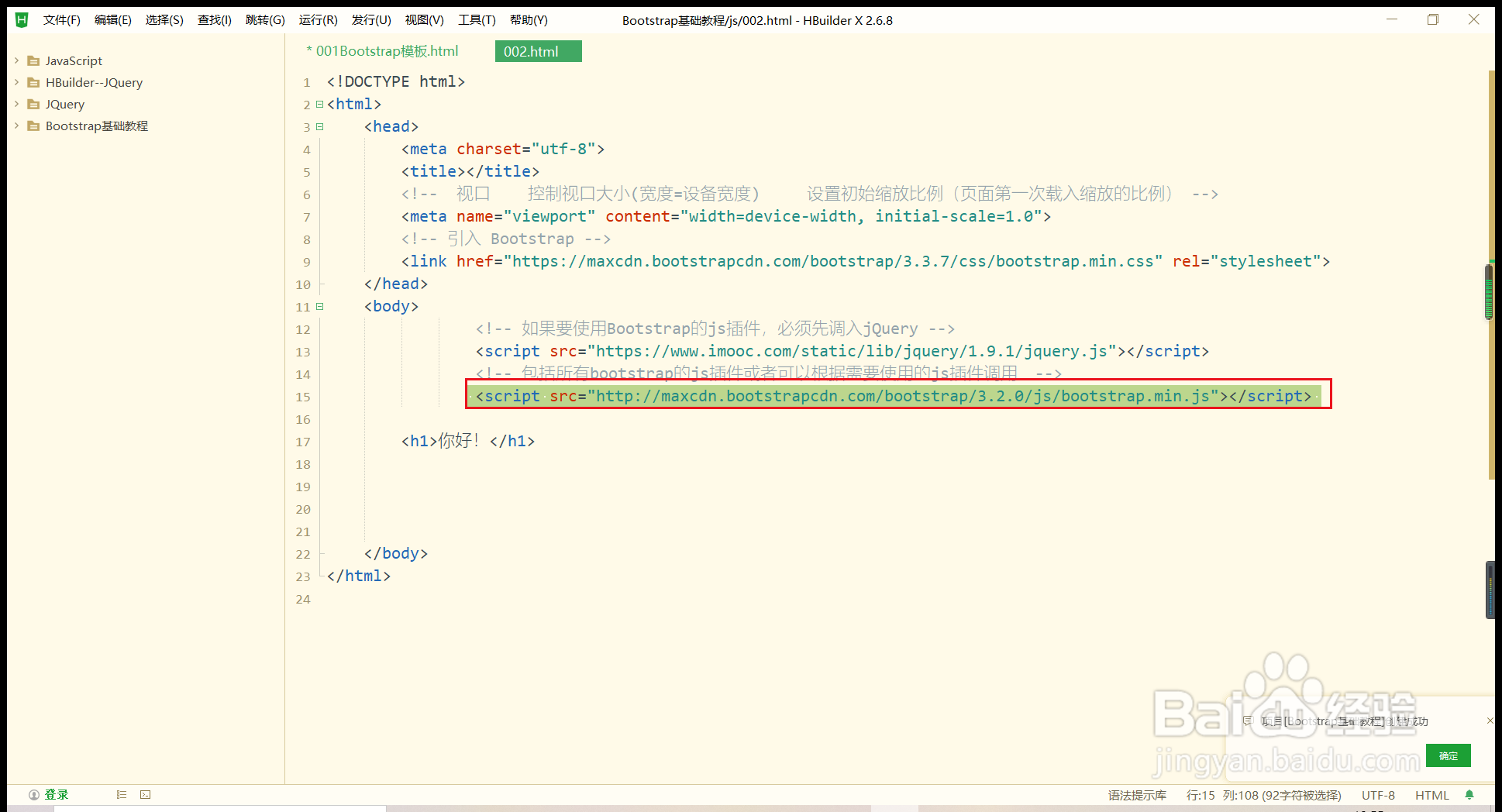
6、在游览器中运行: