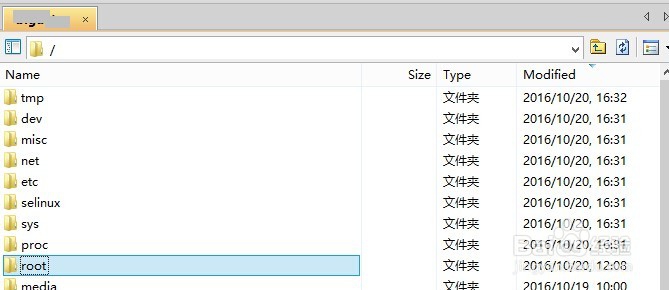1、重启linux后,无法通过ssh和sftp连接,ping命令也失败。通过ifconfig看到显示网卡为eth1,而非eth0。
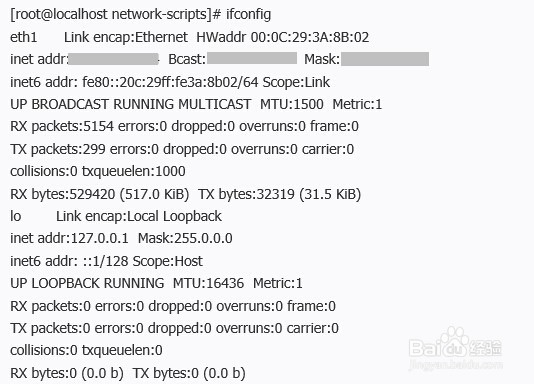
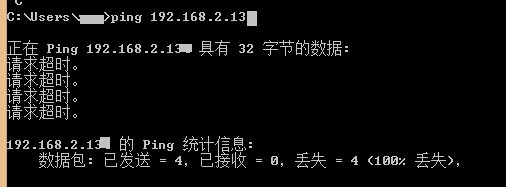
2、通过执行重启网络服务:service network restart;和启动eth0:ifconfig eth0 up,均提示失败
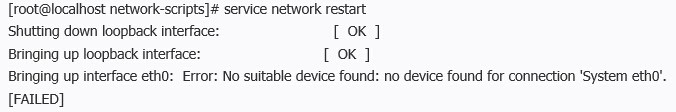
3、通过查阅资料,此问题应当是由于系统未能识别正确的网卡导致,现在需要将系统修改为正确的网卡配置信息
4、首先确认ifconfig中的MAC地址是否与此文件哪段配置信息一致。正常应当时与eth1信息一致的。
因此修改/etc/udev/rules.d/70-persistent-net.rules,删除到错误的网卡eth0信息,然后将文件中的NAME="eth1"修改为"eth0"
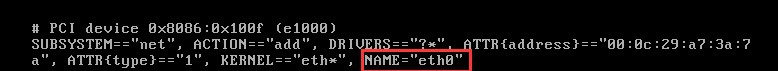
5、修改网络配置文件/etc/sysconfig/network-scripts/ifcfg-eth0 文件中的mac信息,值为上一步/etc/udev/rules.d/70-persistent-net.rules中的ATTR{address}值

6、重启网络服务,系统网卡、ip正常。远程连接正常。