1、点击打开“notepad++”。
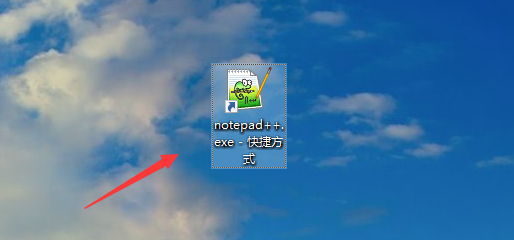
2、点击“Encoding”。
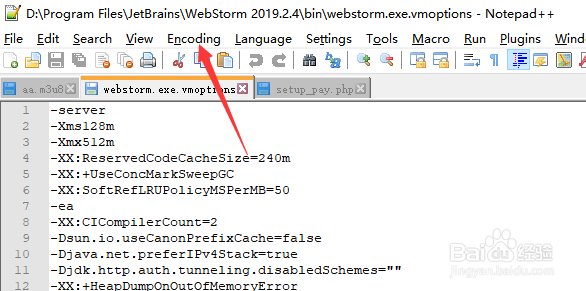
3、点击“character sets”
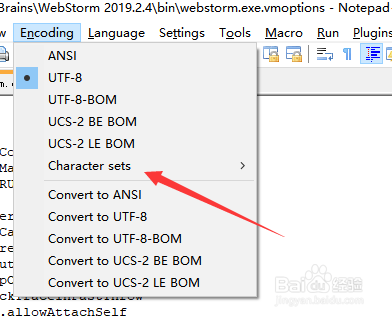
4、点击“Arabic”。
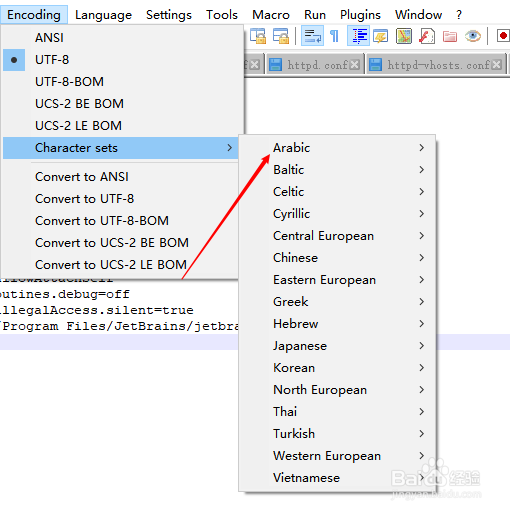
5、点击“ISO-8859-6”。
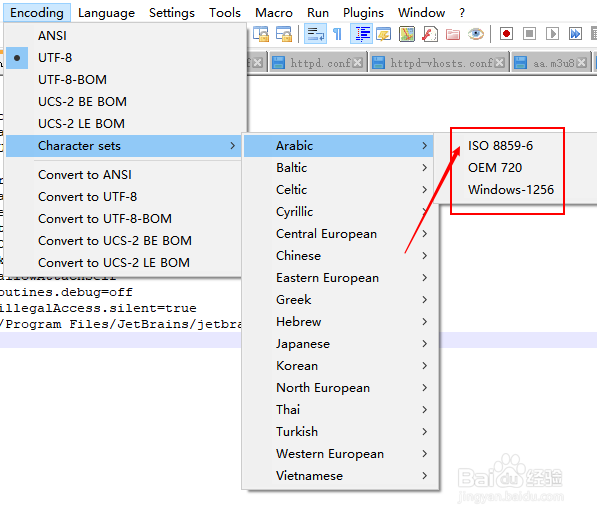
6、总结:1、打开【notepad++】。2、点击“Encoding”。3、选择“编码格式”4、点击“Arabic”。5、点击“ISO-8859-6”。
时间:2024-11-01 04:05:55
1、点击打开“notepad++”。
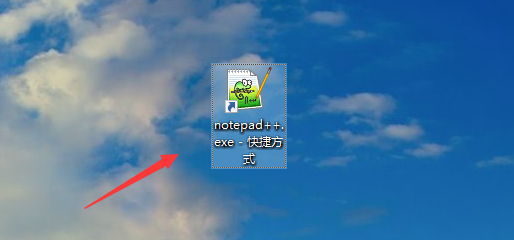
2、点击“Encoding”。
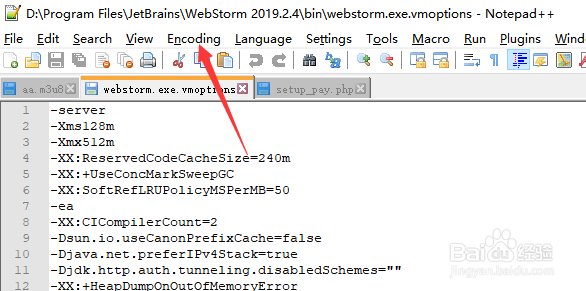
3、点击“character sets”
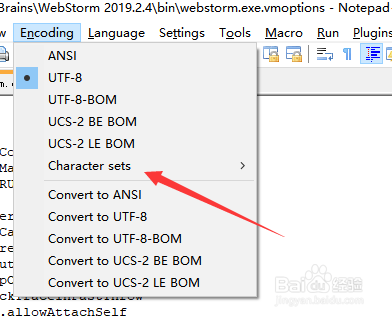
4、点击“Arabic”。
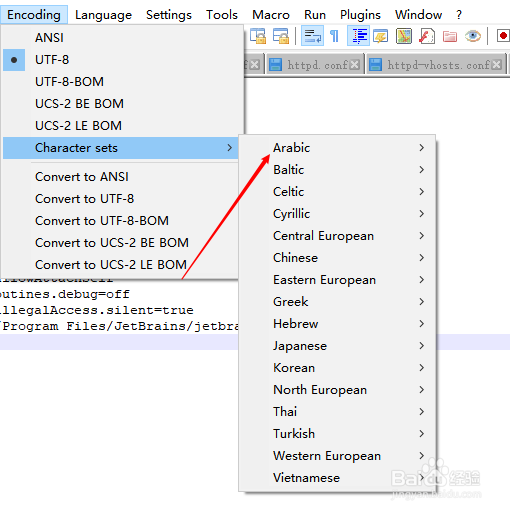
5、点击“ISO-8859-6”。
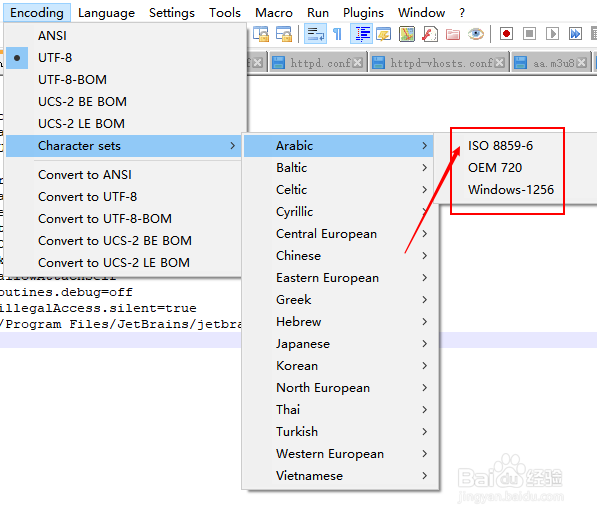
6、总结:1、打开【notepad++】。2、点击“Encoding”。3、选择“编码格式”4、点击“Arabic”。5、点击“ISO-8859-6”。
