1、首先打开adobe illustratorcs6。

2、找的右侧如图按键。

3、点击在右侧弹出框找的符号。
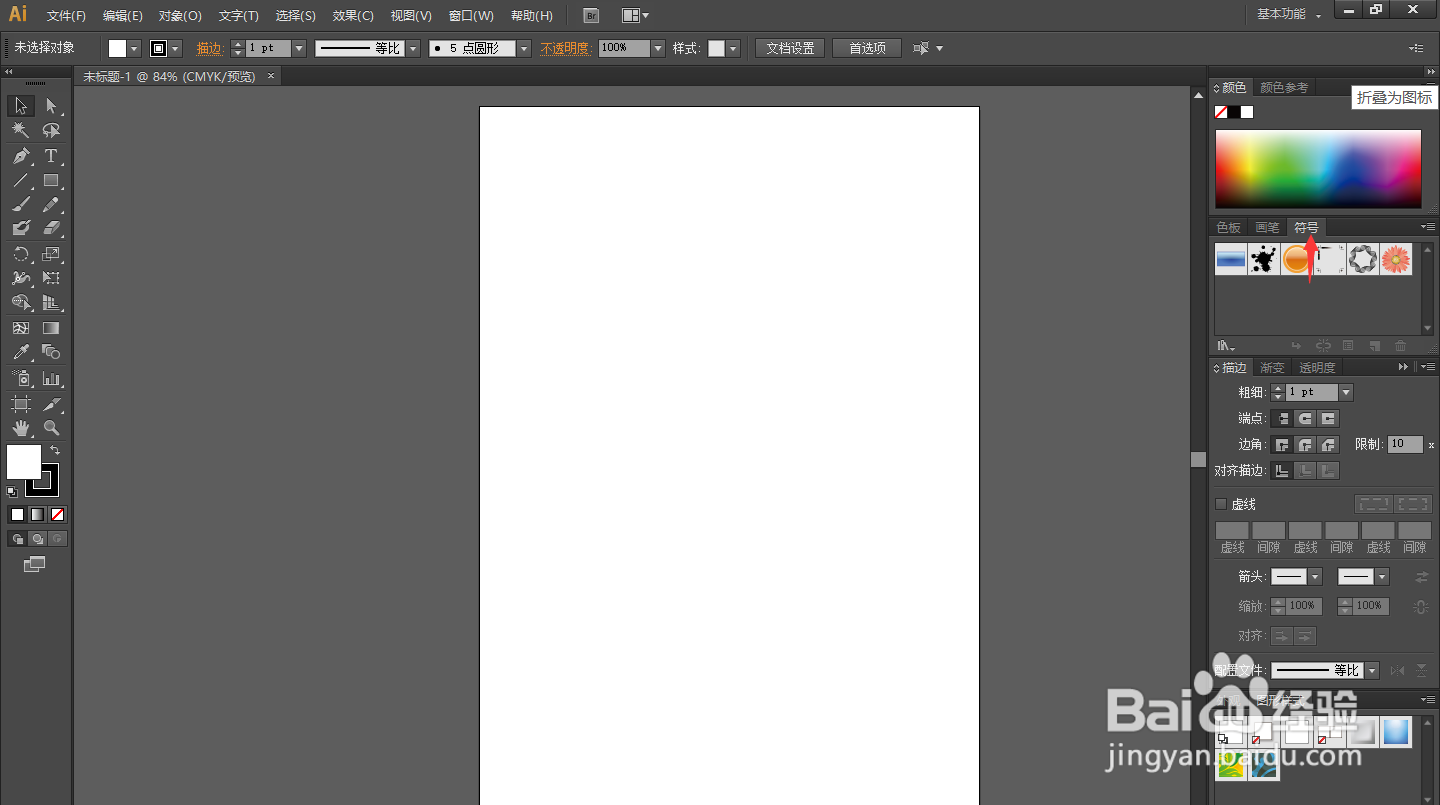
4、找到符号库菜单。
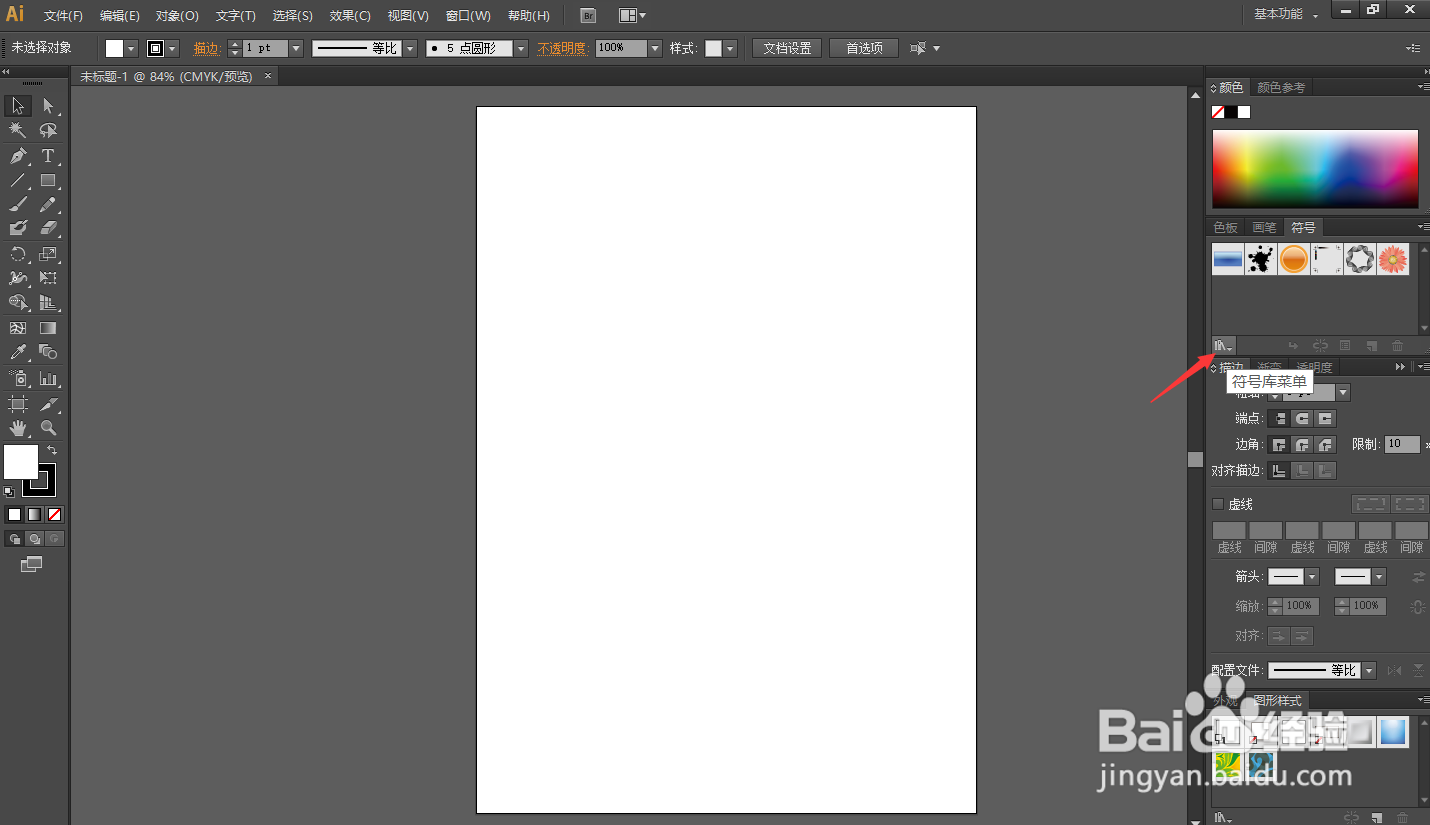
5、点击可以看到不同主题的符号。

6、选择其中一个,在画布弹出符号框。
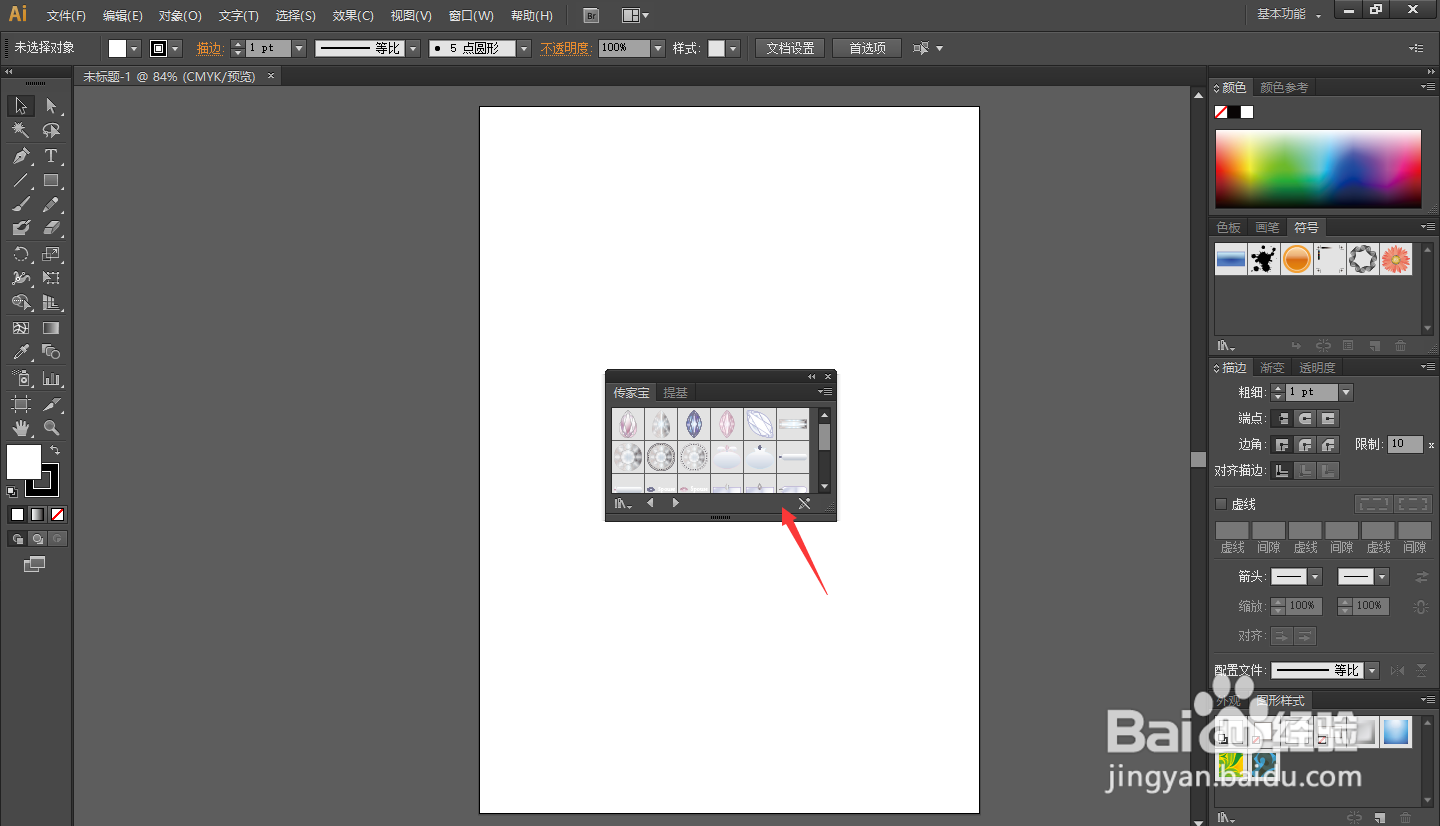
7、点击选中一个,拖到画布即可使用。

时间:2024-10-19 08:58:50
1、首先打开adobe illustratorcs6。

2、找的右侧如图按键。

3、点击在右侧弹出框找的符号。
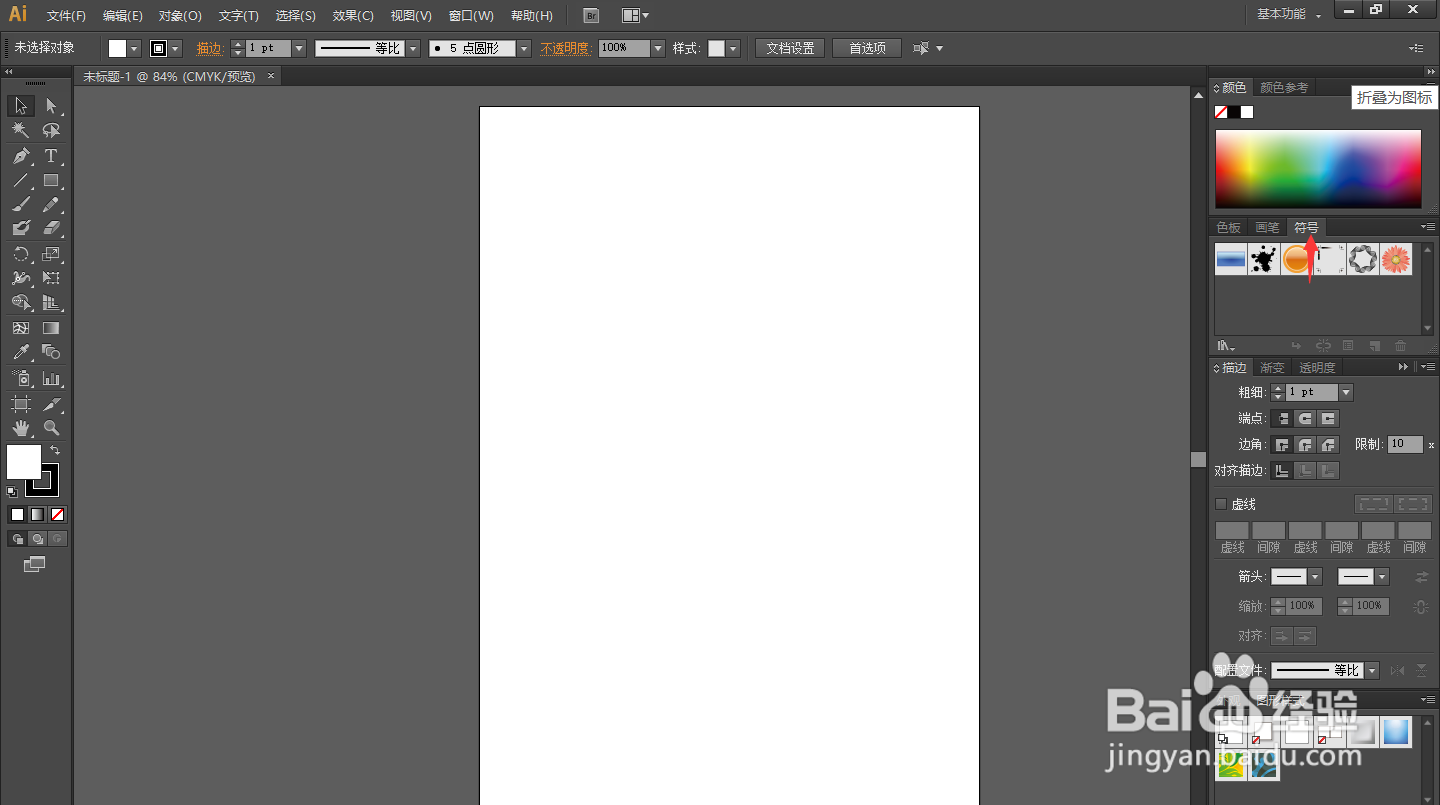
4、找到符号库菜单。
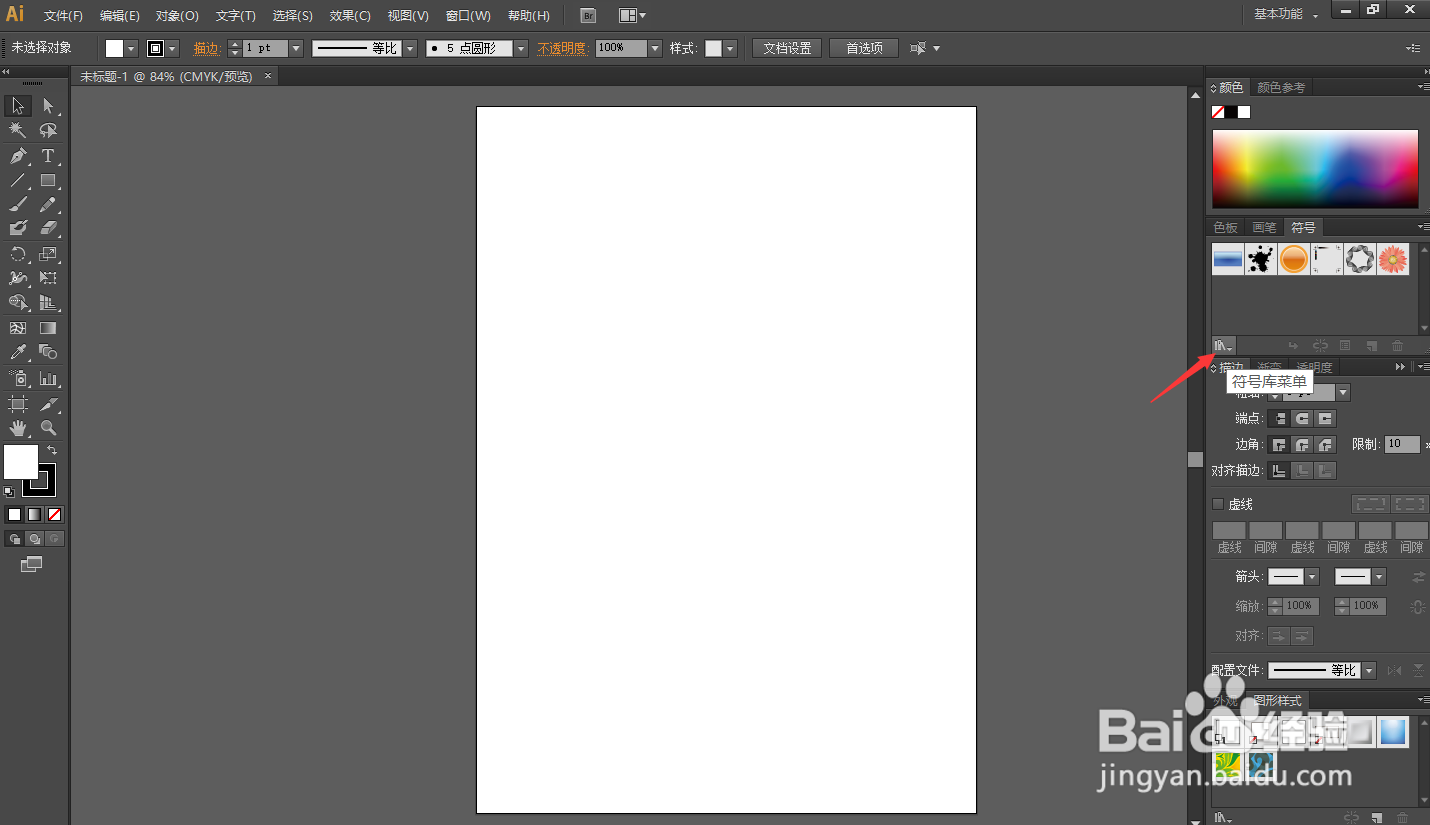
5、点击可以看到不同主题的符号。

6、选择其中一个,在画布弹出符号框。
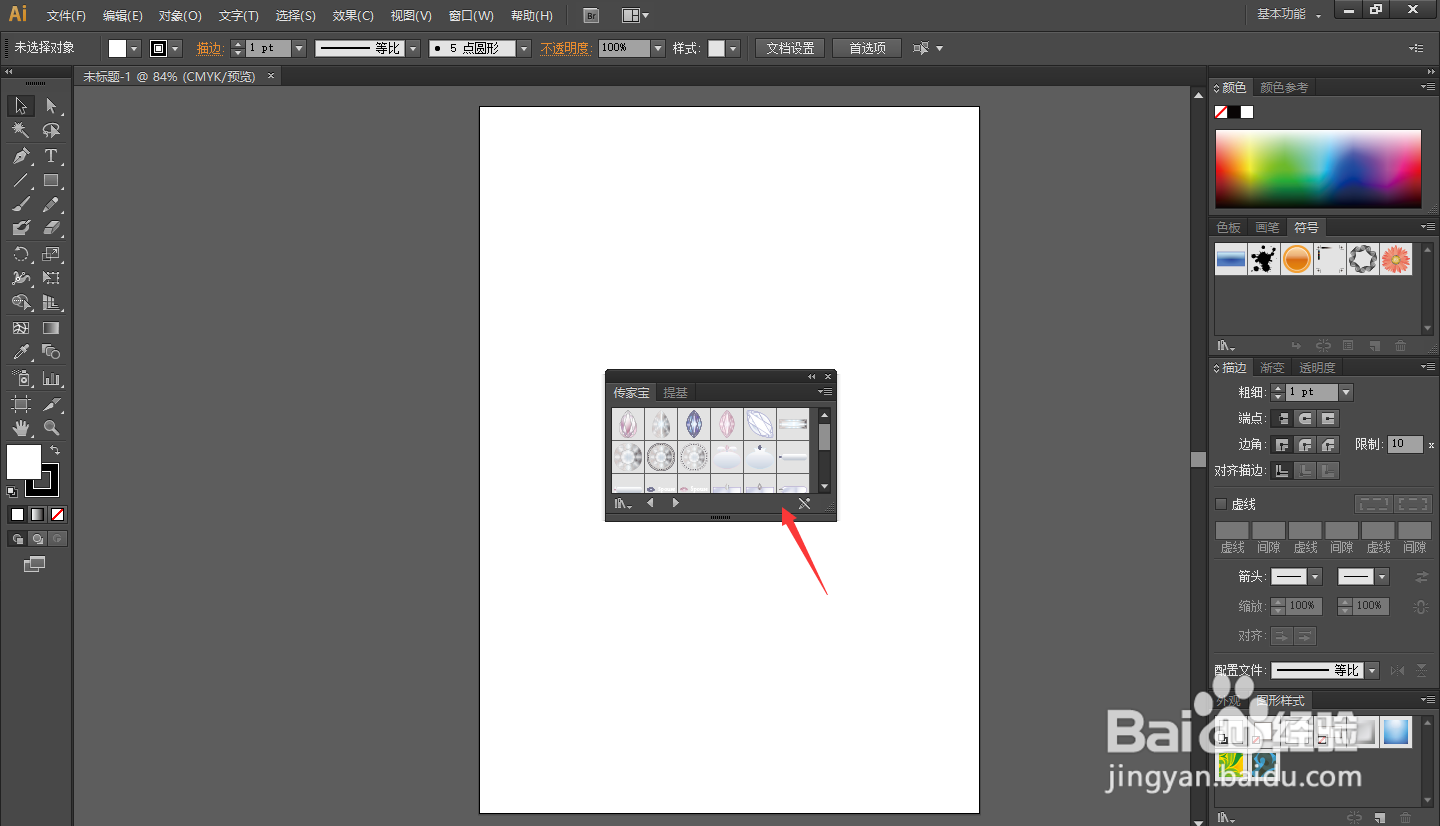
7、点击选中一个,拖到画布即可使用。

