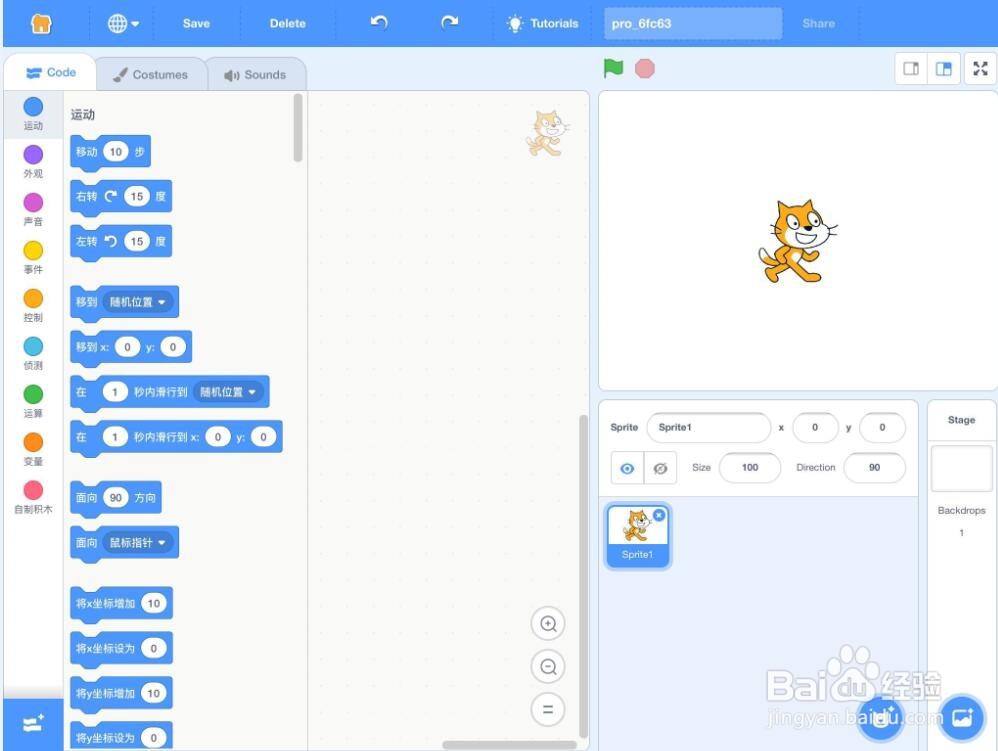1、打开ipad,找到并点击应用商城;
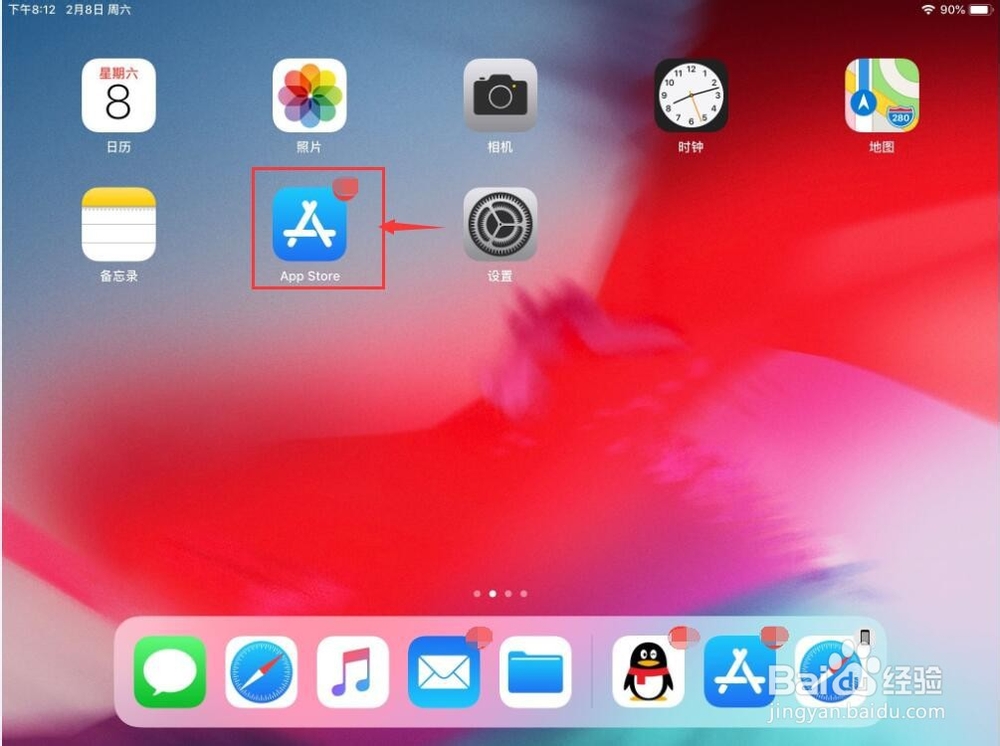
2、在搜索栏中输入scratch studio,按回车键;
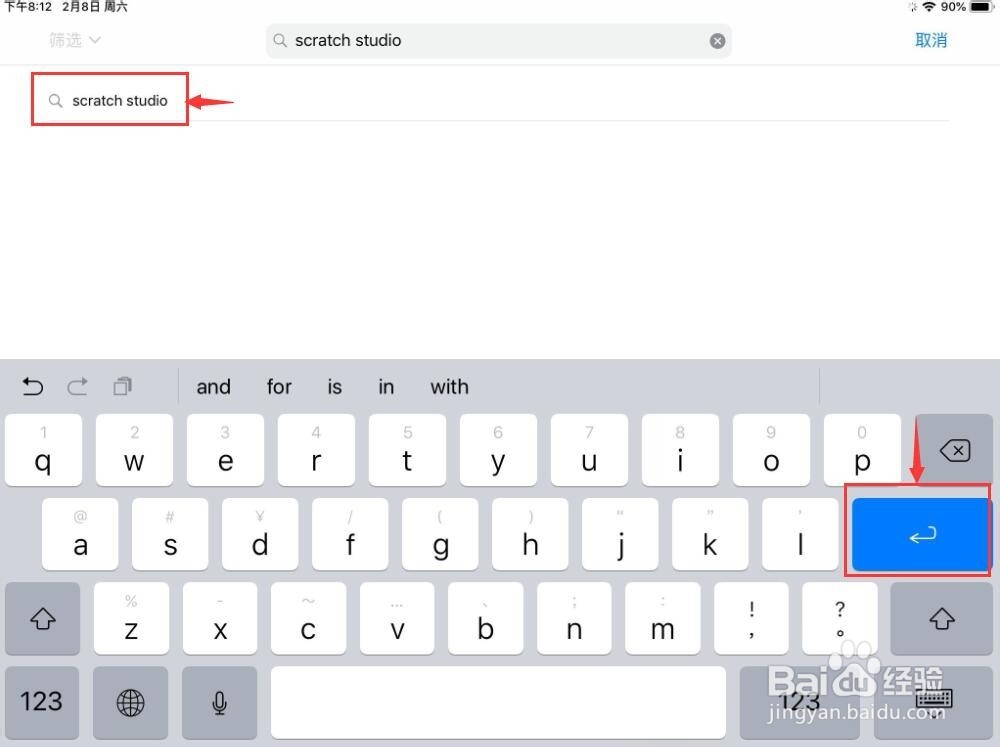
3、在出现的新页面中点击确认;
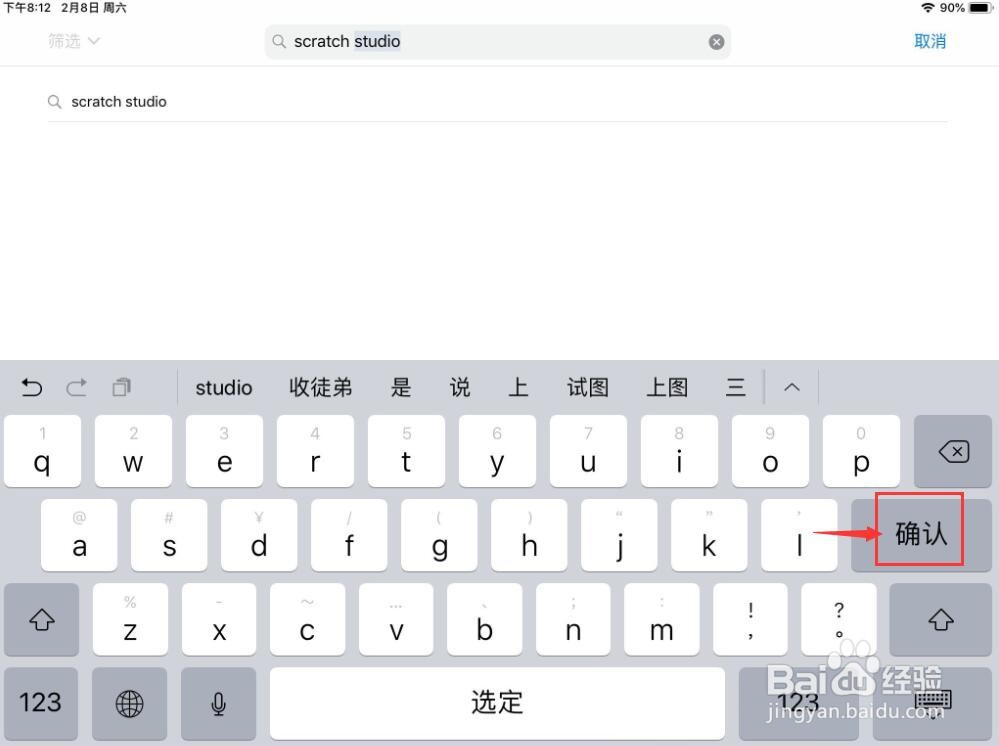
4、找到出现的scratch studio软件,按它右上角的获取,获取成功后点击打开;
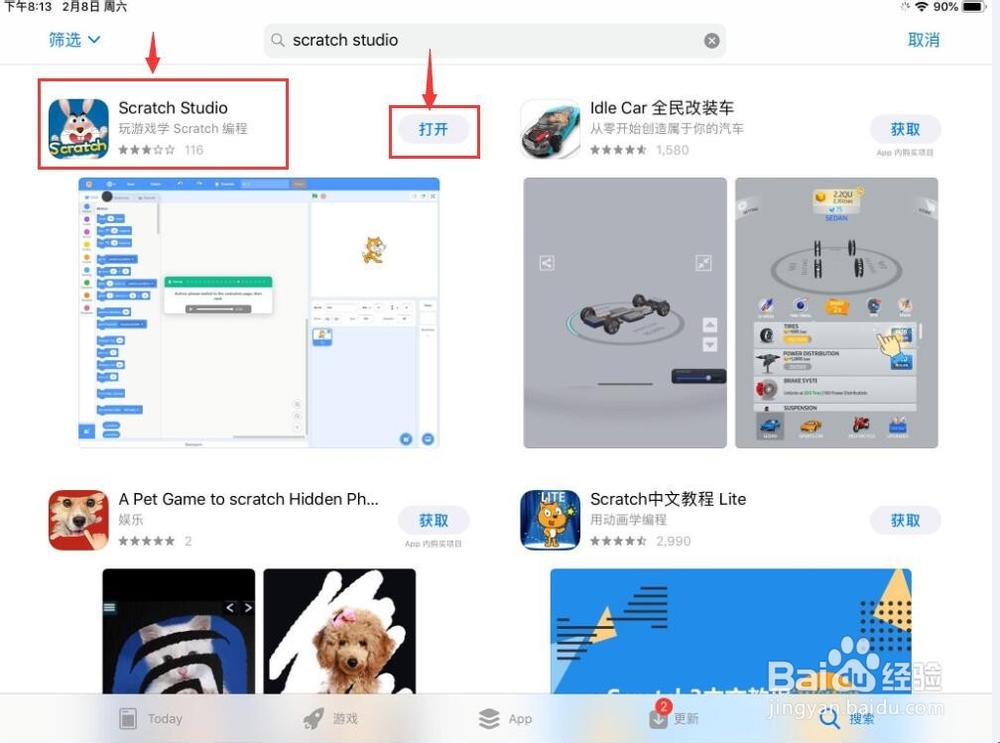
5、在桌面上就安装好并出现了Scratch Tutor的快捷方式;
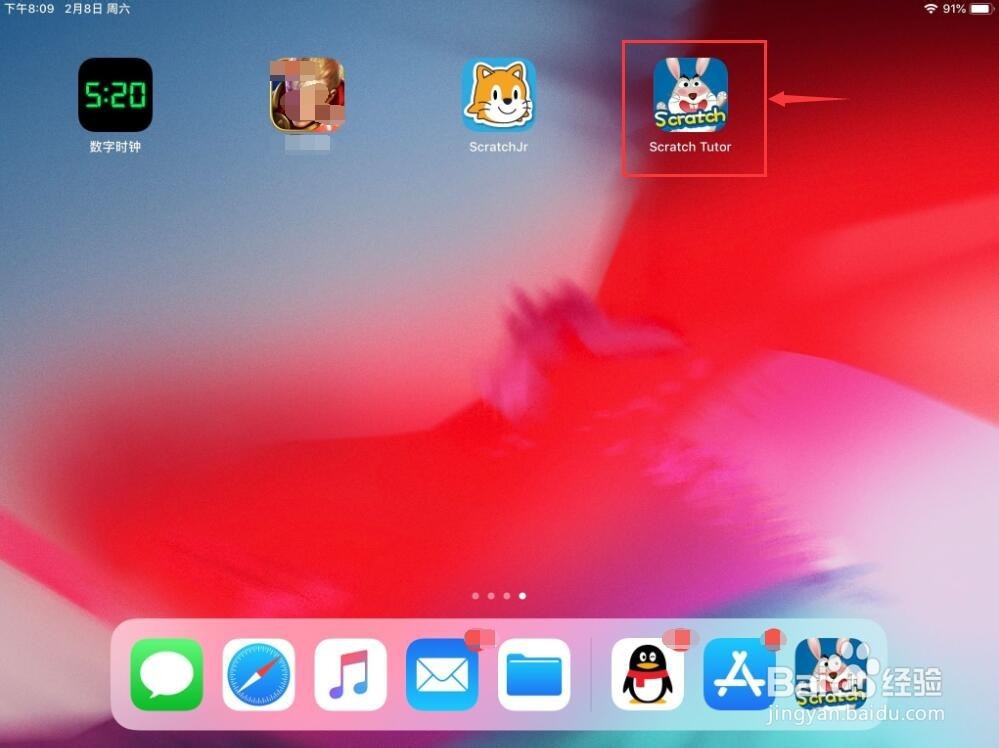
6、点击Scratch Tutor,进入其主界面;

7、点击第一个按钮,打开家庭模式;

8、我们就进入了scratch studio的主界面,瞧,它跟scratch3.0的界面完全一样。
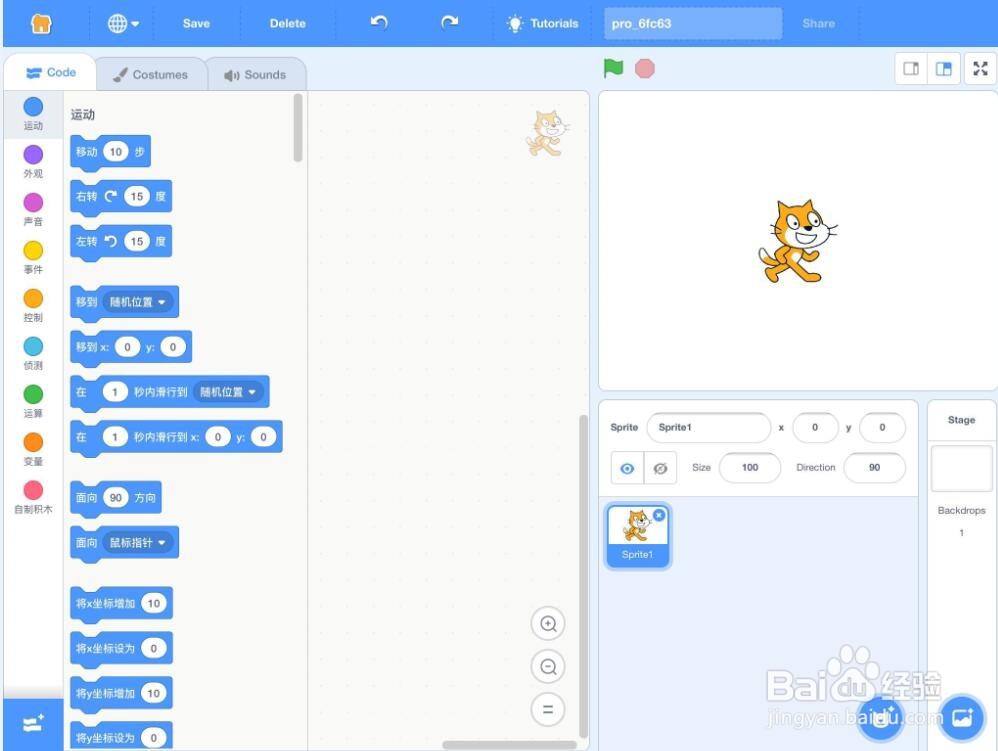
时间:2024-10-12 06:33:16
1、打开ipad,找到并点击应用商城;
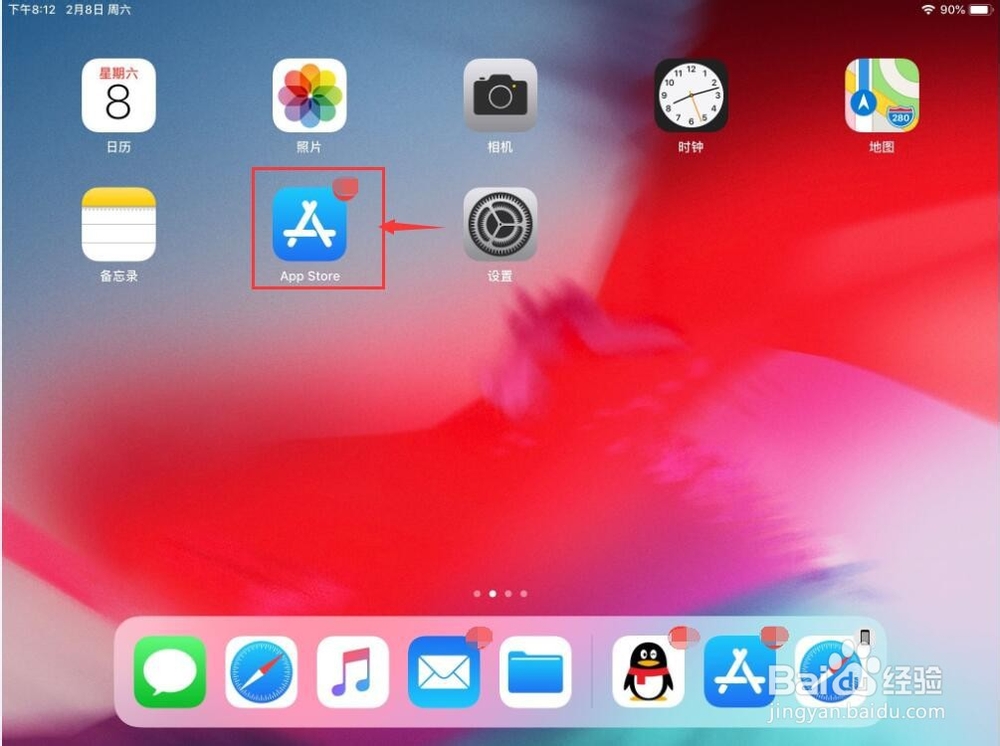
2、在搜索栏中输入scratch studio,按回车键;
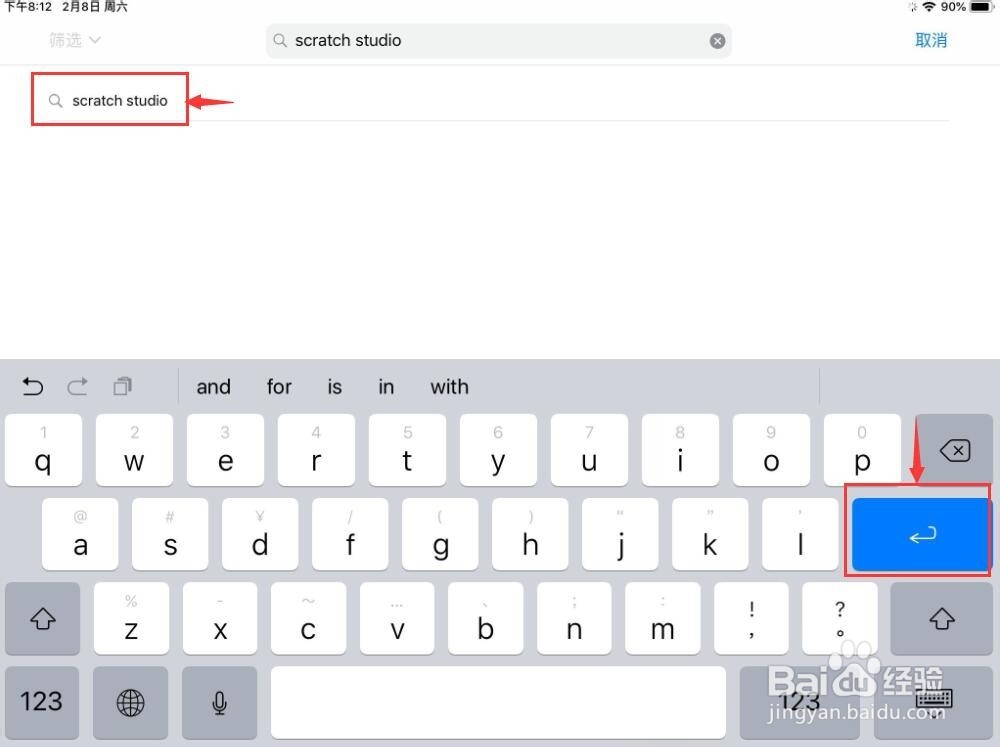
3、在出现的新页面中点击确认;
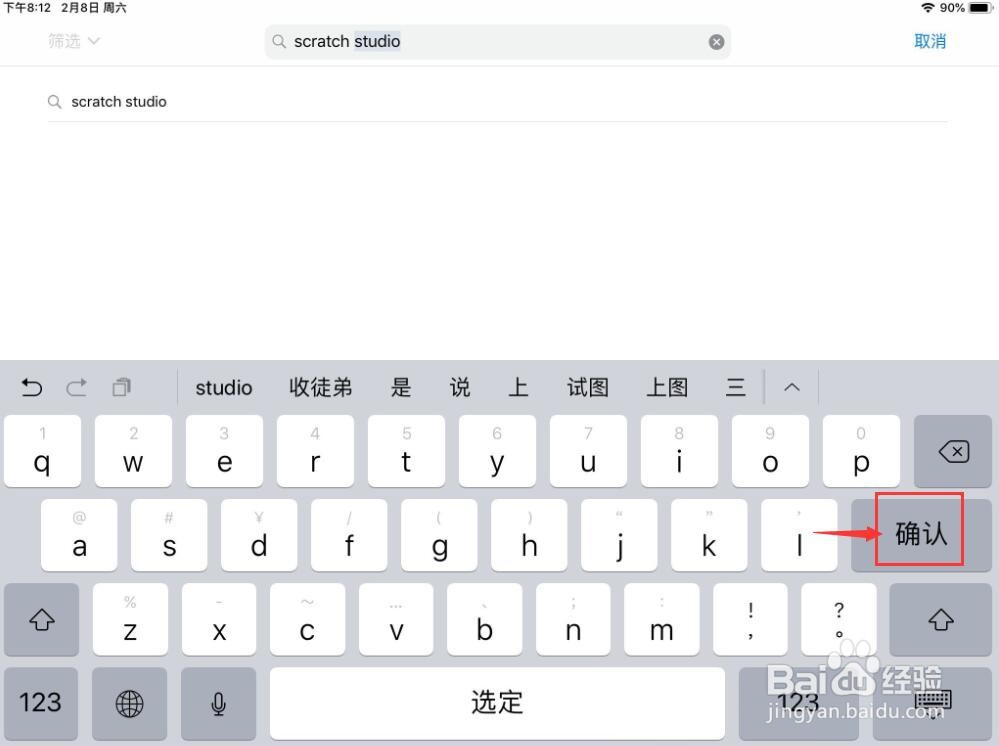
4、找到出现的scratch studio软件,按它右上角的获取,获取成功后点击打开;
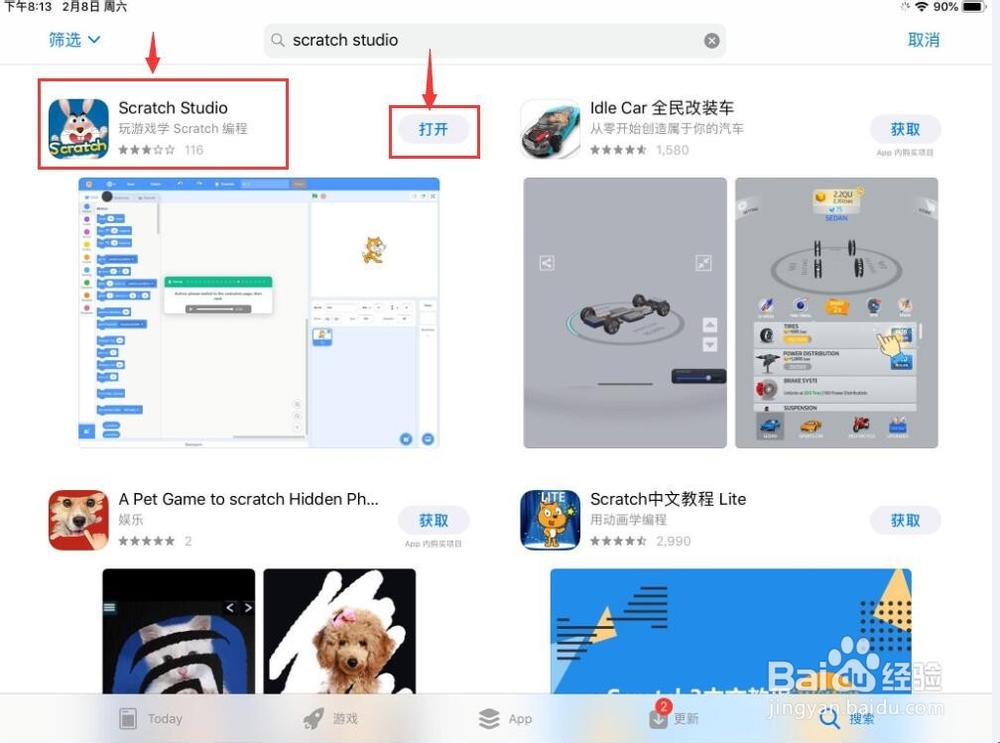
5、在桌面上就安装好并出现了Scratch Tutor的快捷方式;
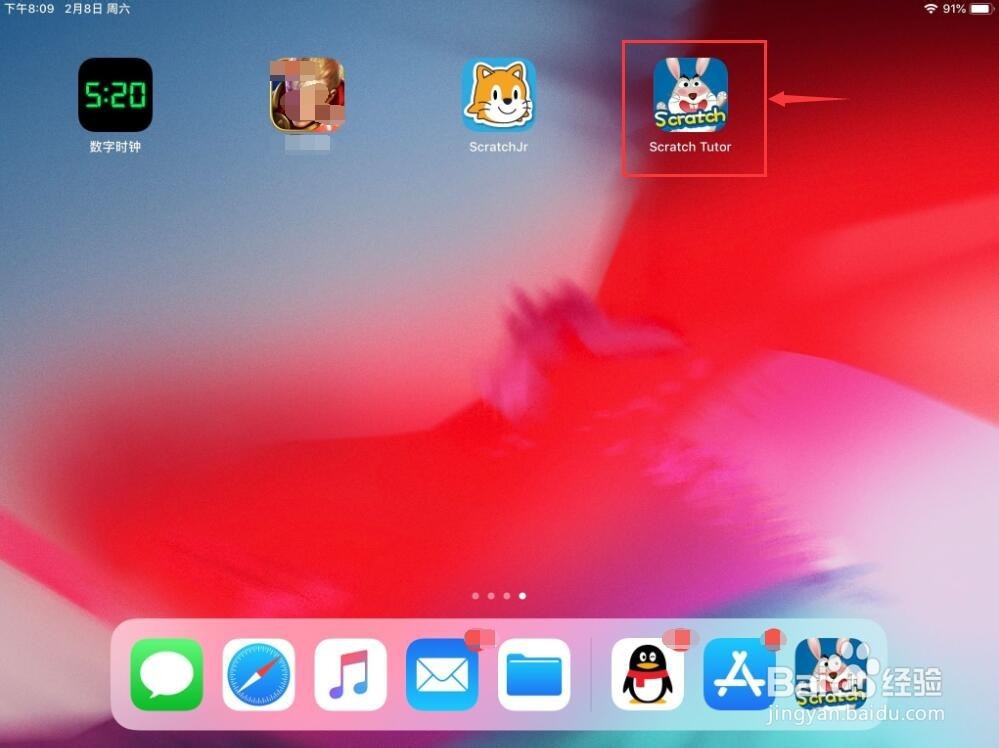
6、点击Scratch Tutor,进入其主界面;

7、点击第一个按钮,打开家庭模式;

8、我们就进入了scratch studio的主界面,瞧,它跟scratch3.0的界面完全一样。