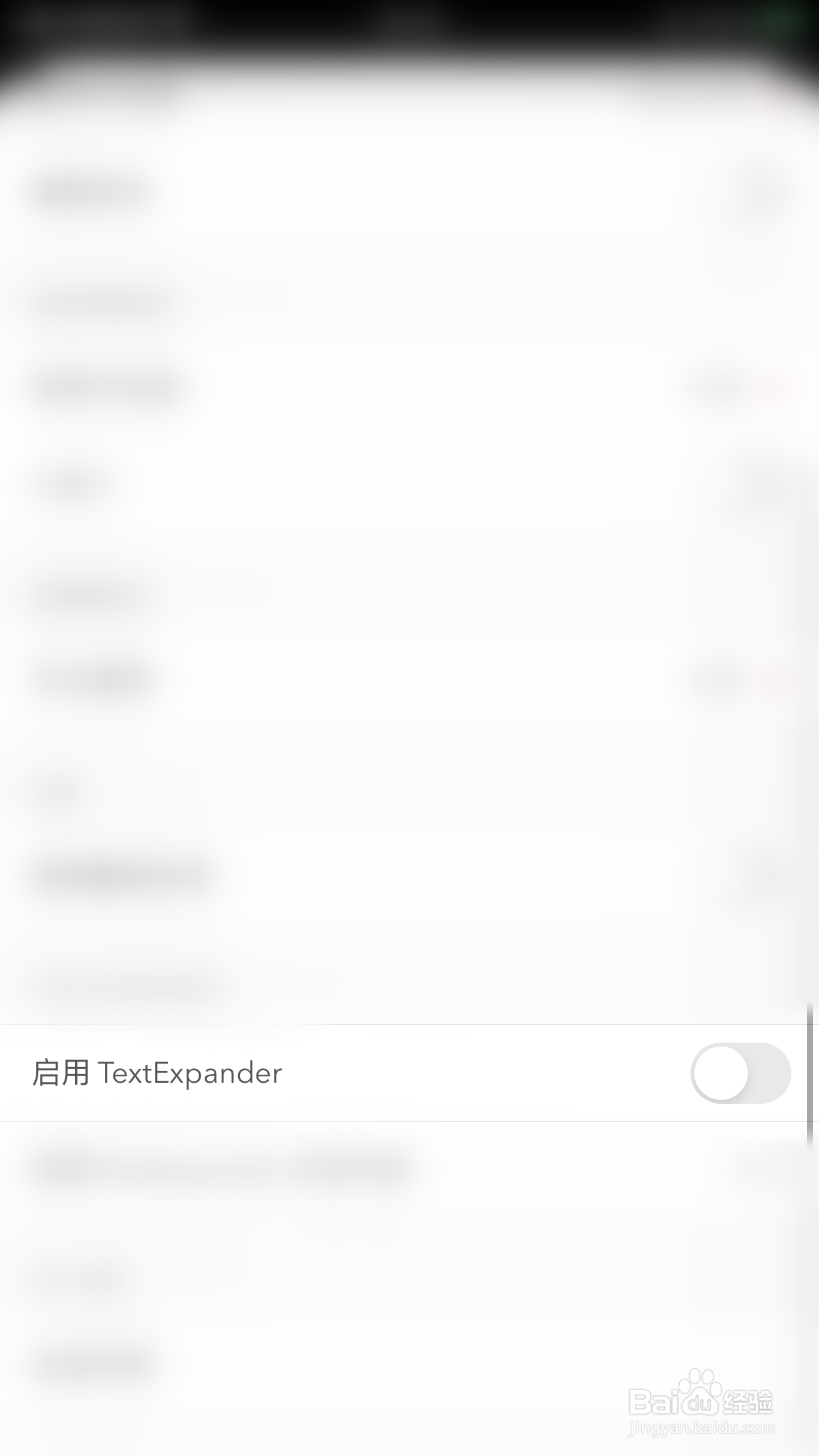1、手机打开“熊掌记”App,熊掌记主界面点击左上角的“三”打开设置界面

2、设置界面点击“通用”打开通用设置界面

3、通用设置界面点击“启用TextExpander”后面的圆点
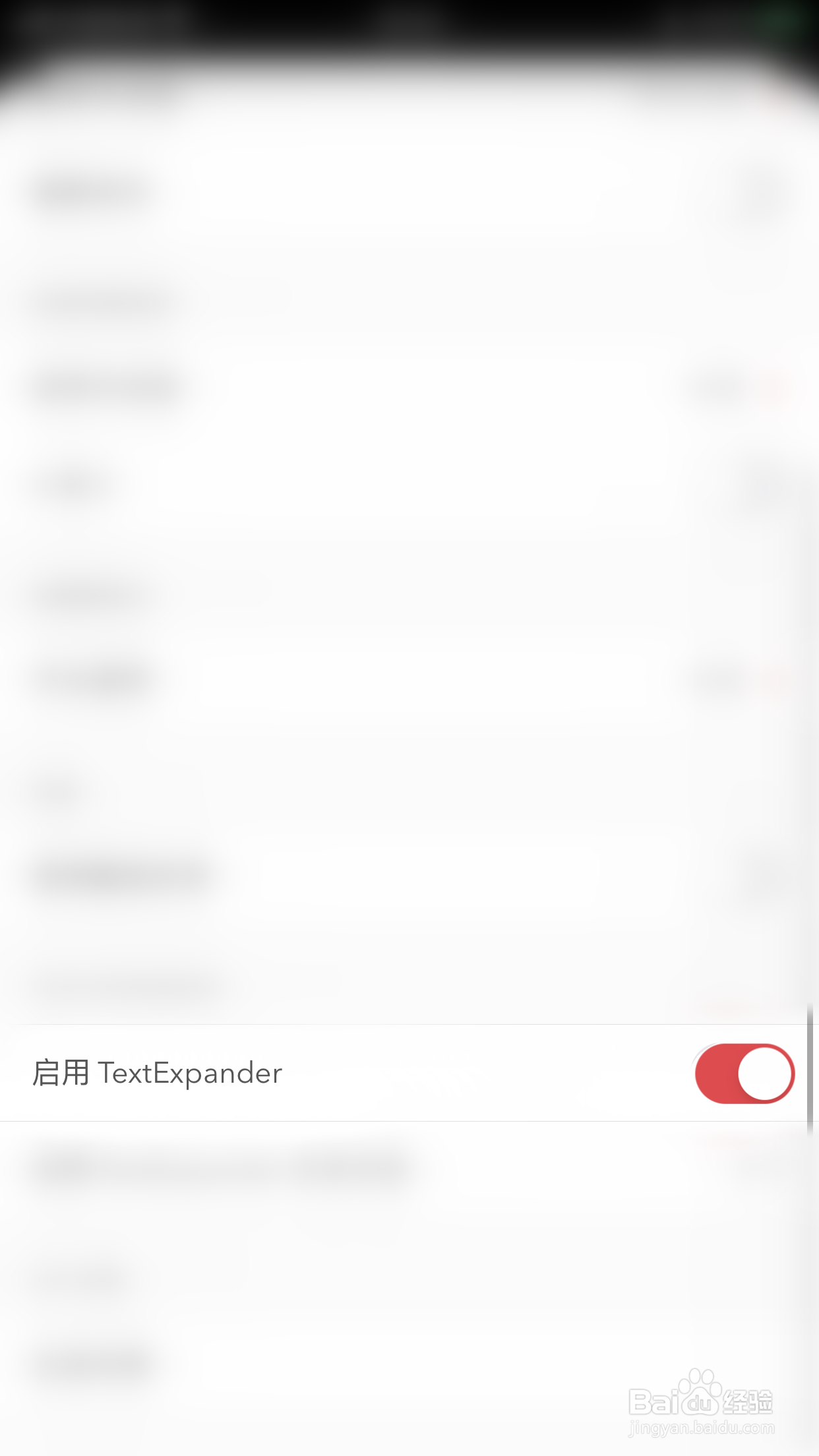
4、“启用TextExpander”后面的圆点变为灰色即表示熊掌记关闭启用TextExpander成功
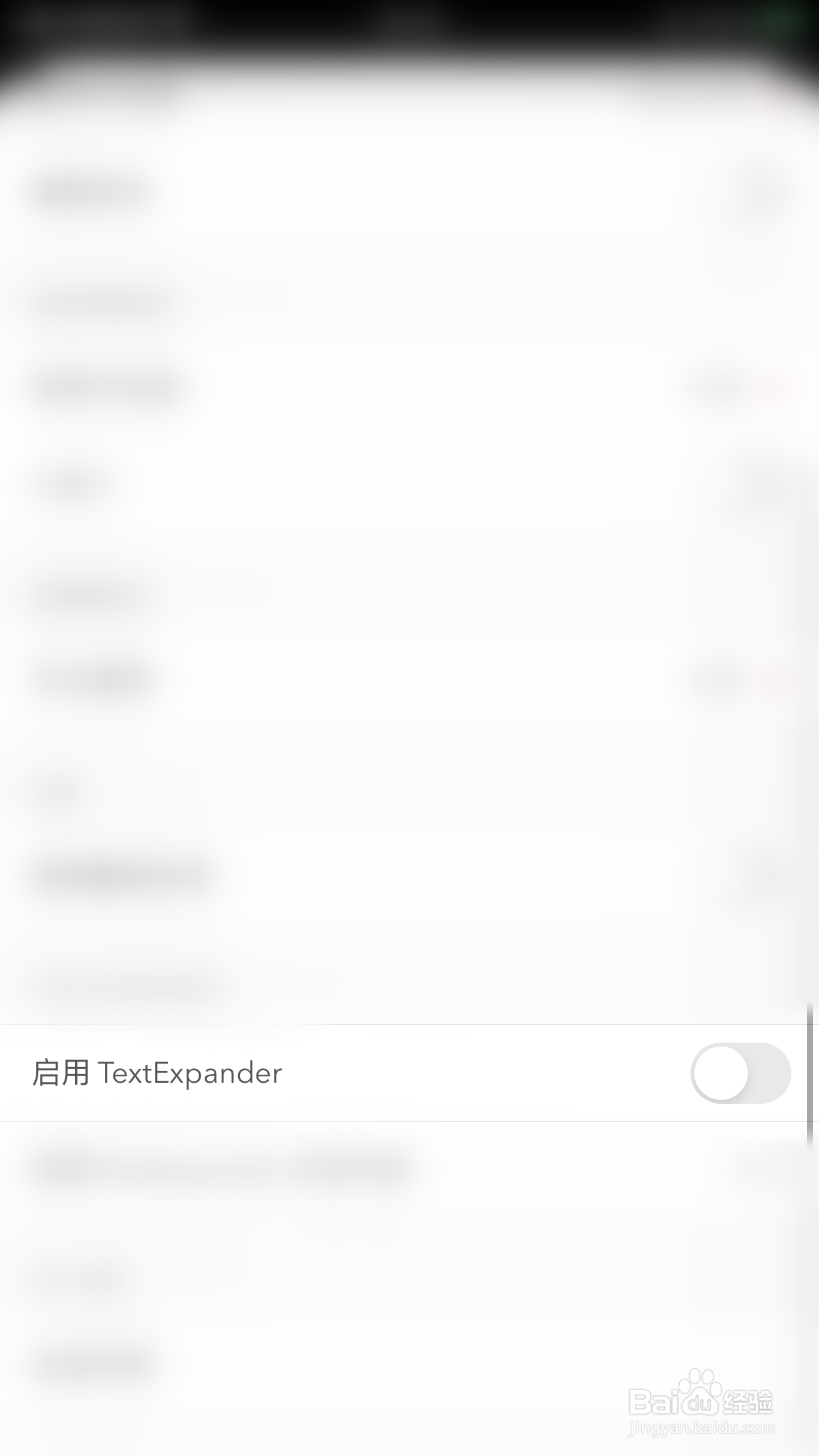
时间:2024-11-04 12:26:01
1、手机打开“熊掌记”App,熊掌记主界面点击左上角的“三”打开设置界面

2、设置界面点击“通用”打开通用设置界面

3、通用设置界面点击“启用TextExpander”后面的圆点
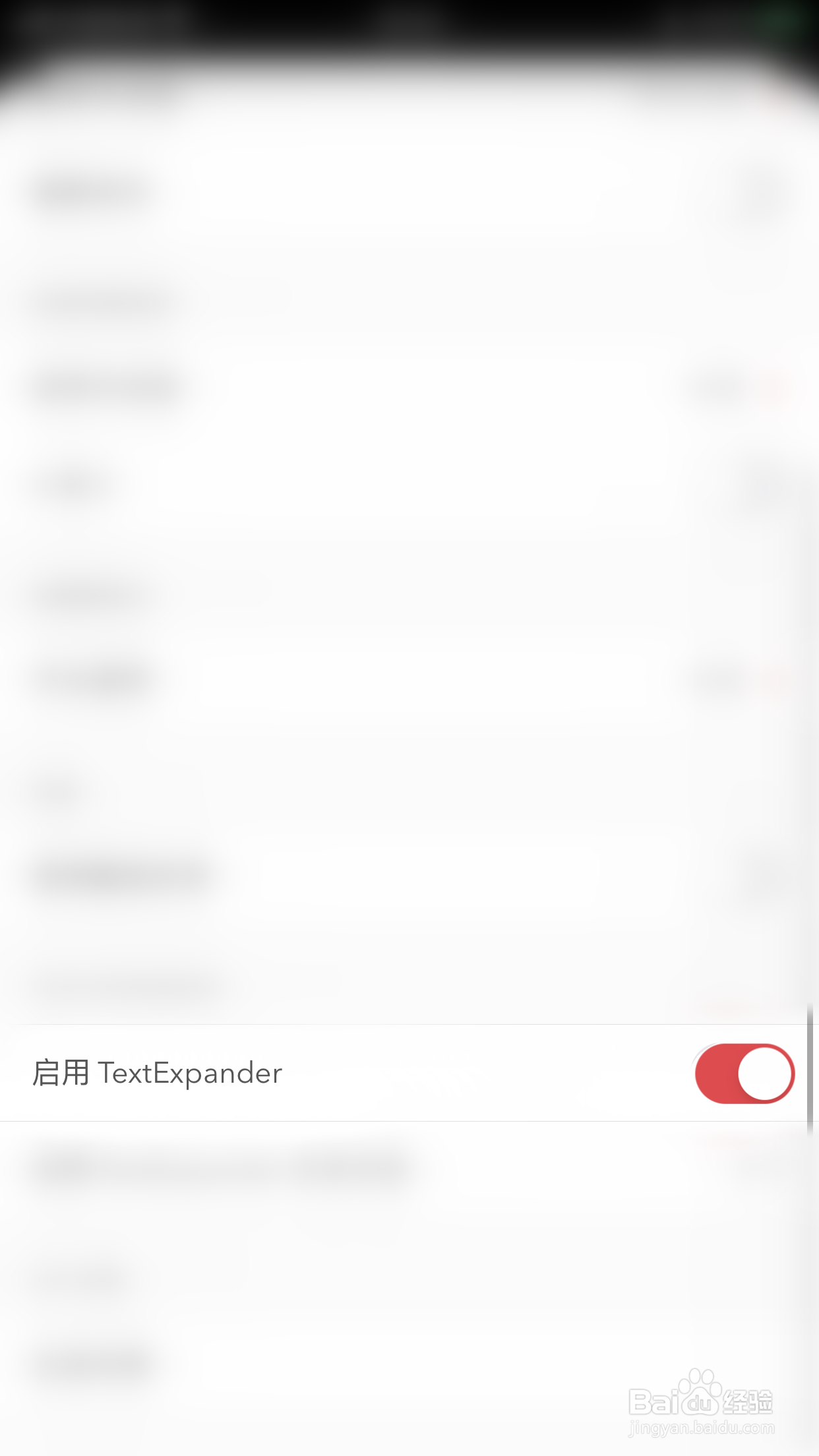
4、“启用TextExpander”后面的圆点变为灰色即表示熊掌记关闭启用TextExpander成功