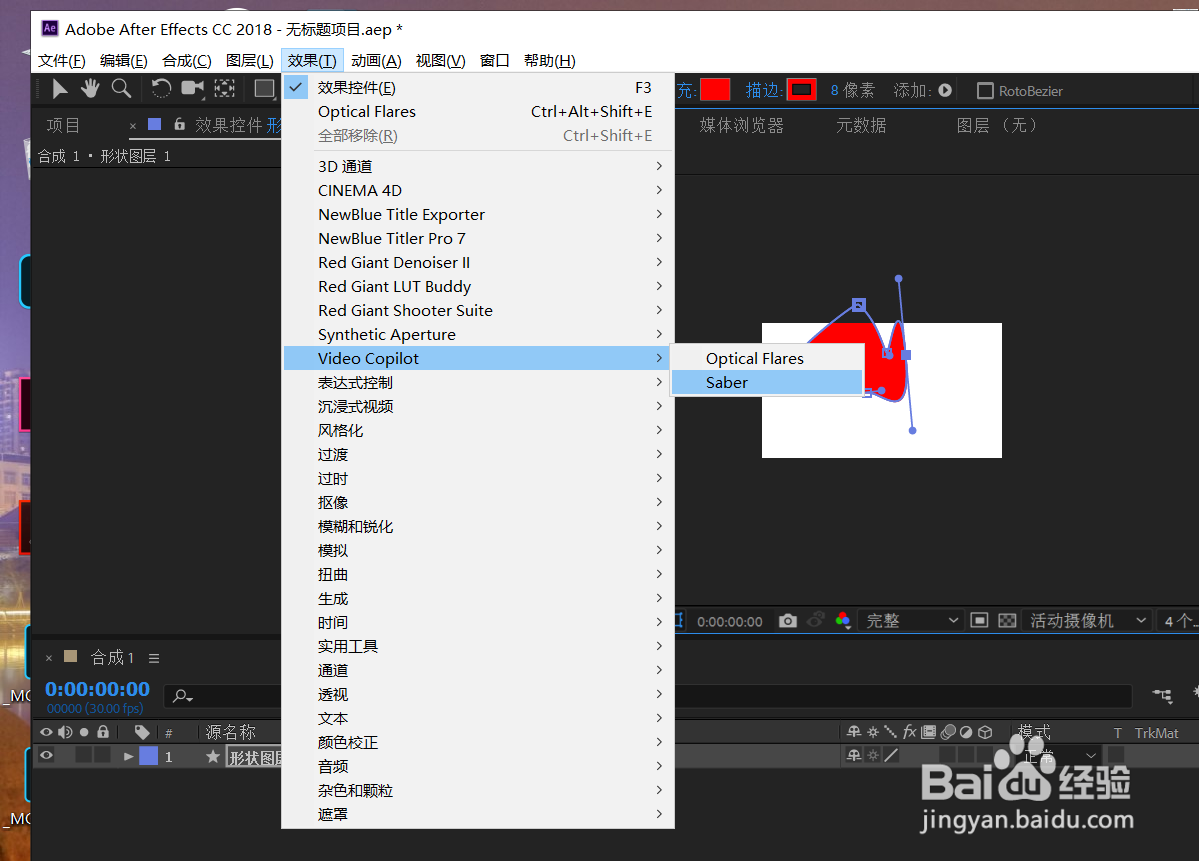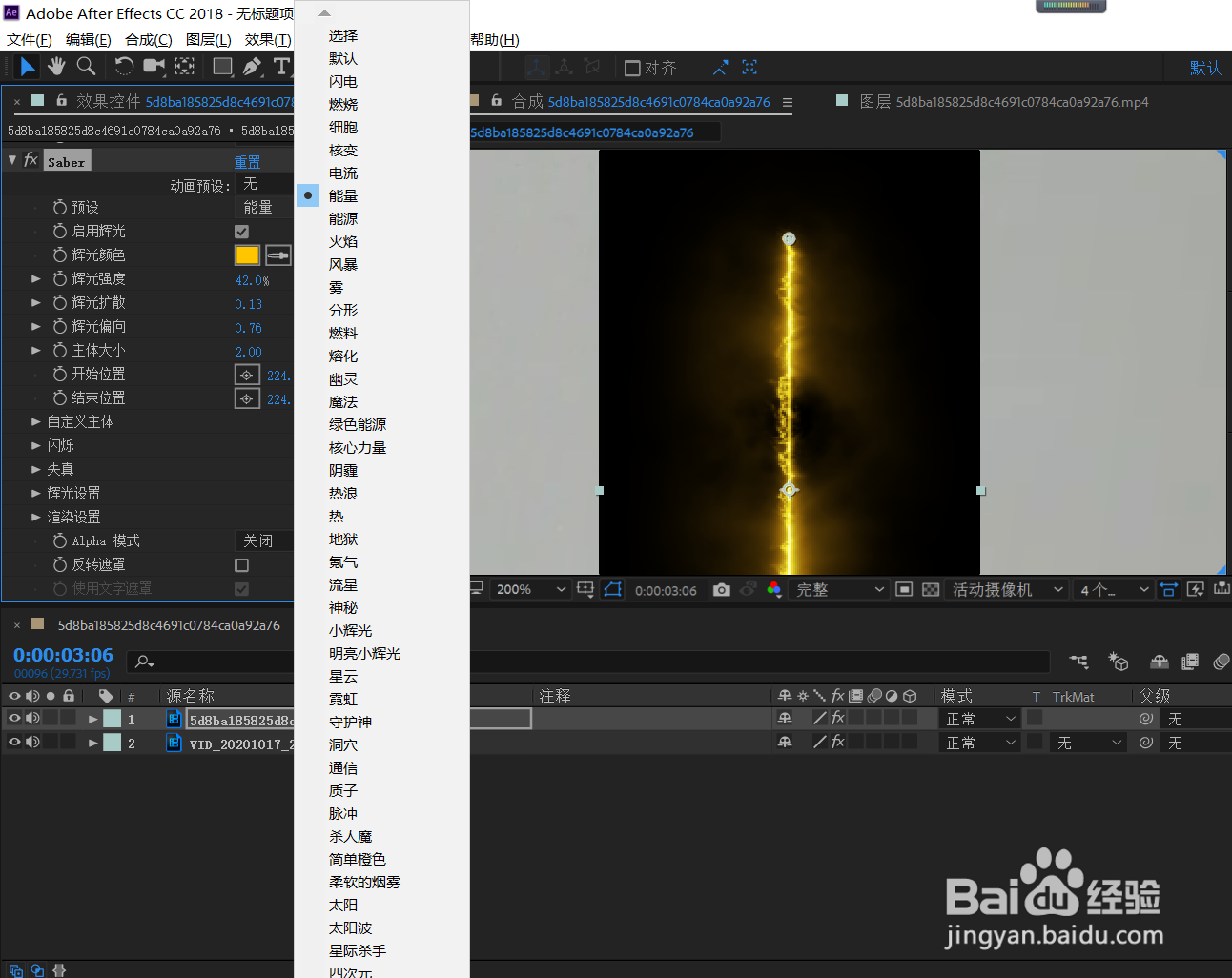1、下载解压saber激光插件文件,之后运行里面的主程序文件;
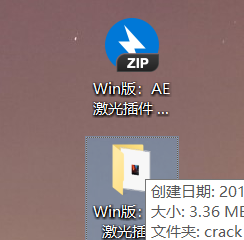
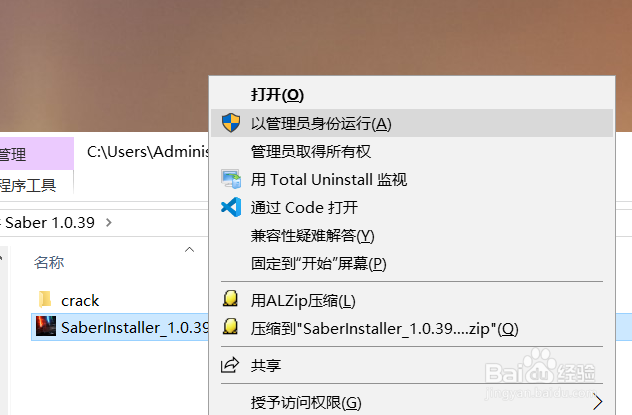
2、点击下一步,点击custom选项变亮,之后选择browse浏览选项,选择插件的安装路径位置;
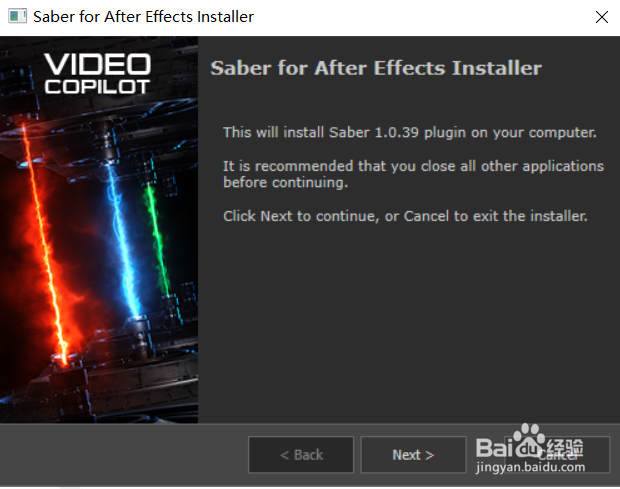
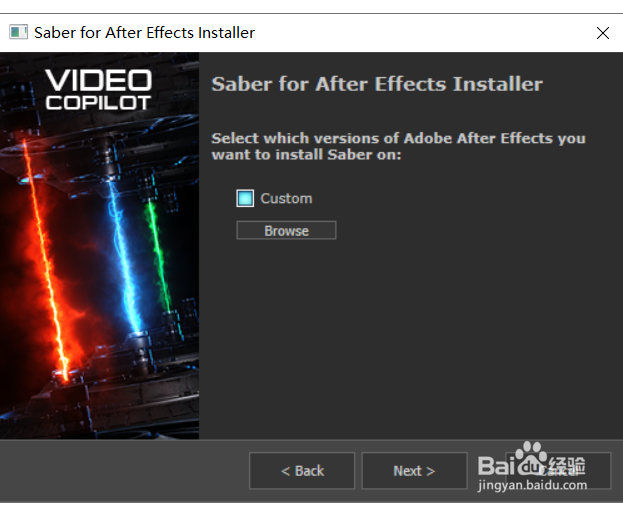
3、插件的路径位置选择安装在ae软件里的plug-ins文件夹下;
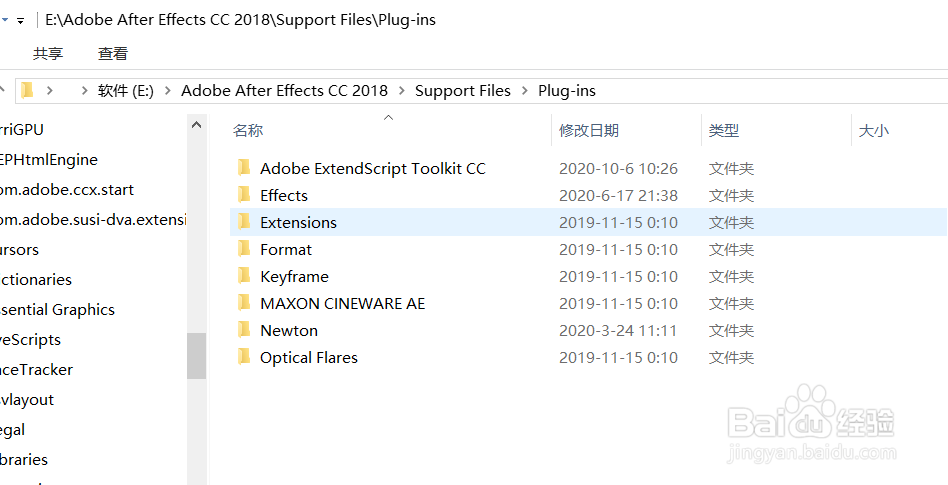
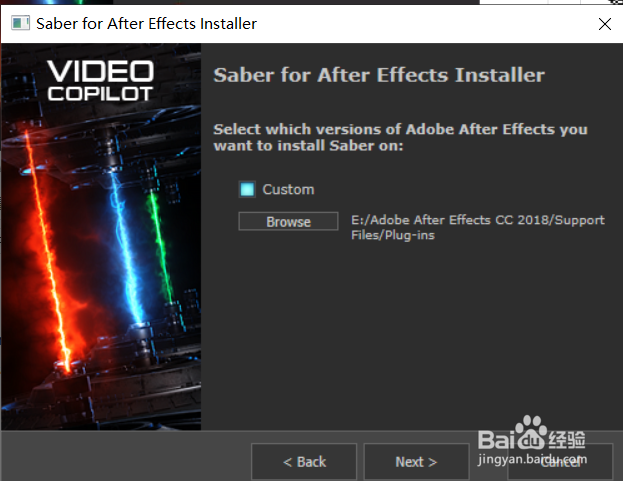
4、安装路径选择好之后,点击next选项进行下一步的安装工作;

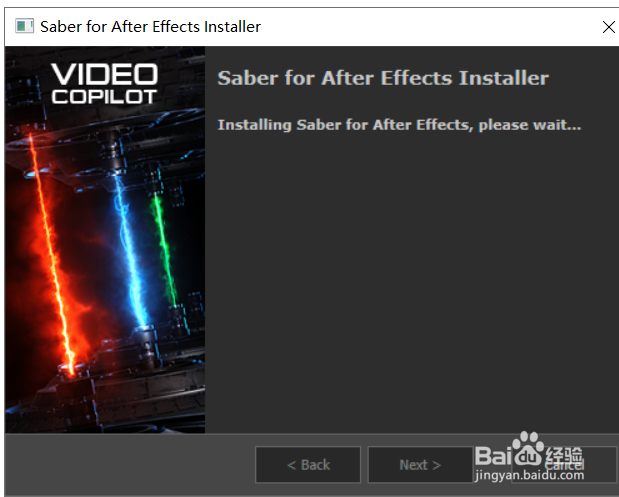
5、安装好插件之后,选择文件夹里的crack文件夹里的文件进行复制,然后粘贴到之后安装好的saber插件路径里的video copilot文件夹里进行替换即可激活;
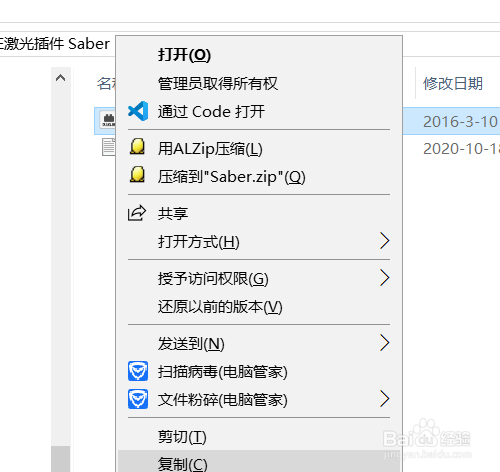
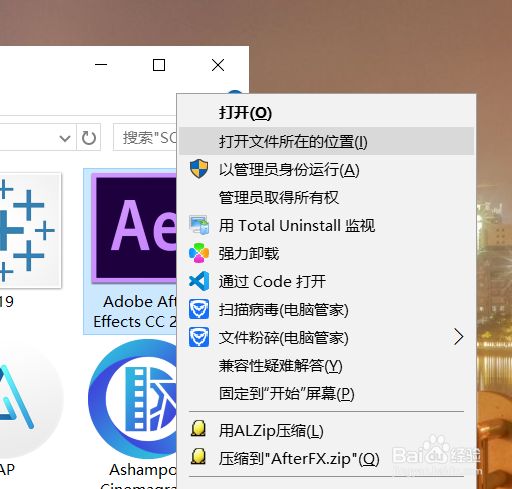
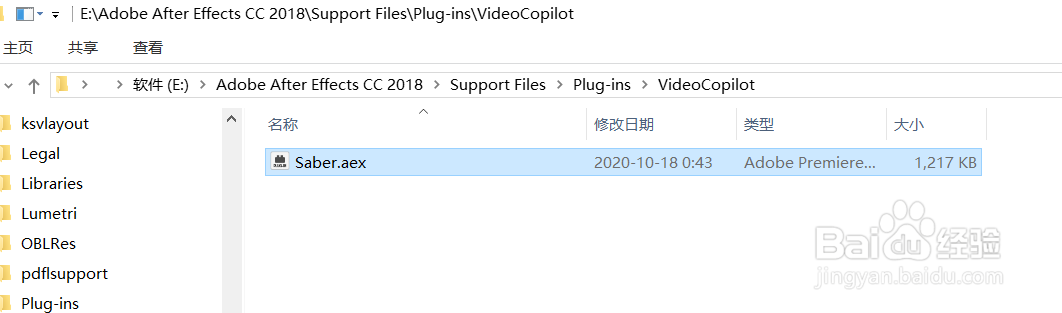
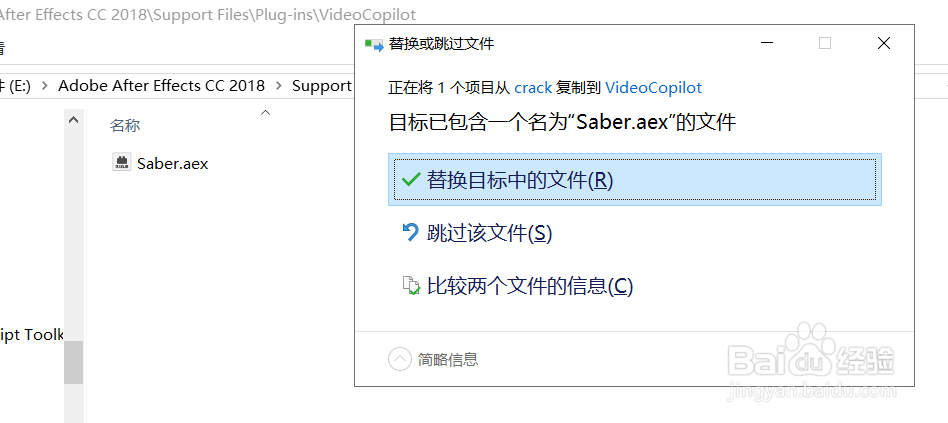
6、打开AE软件,选择效果菜单下的video copilot选项即可打开使用saber激光插件。