1、今天我打开炉石传说出现了“can't find the Intel graphics”这样的错误,我们先看看自己是否安装了讯飞输入法
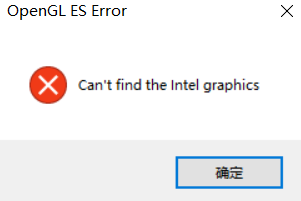

2、如果安装了输入法,我们只要调整输入法选项,只要不是讯飞输入法就可以了
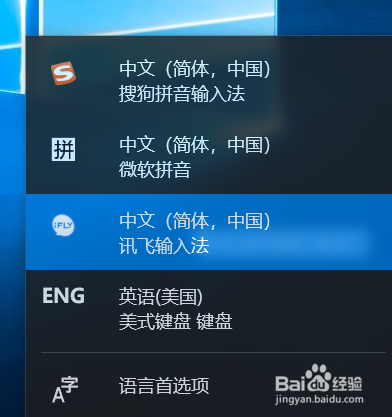
3、如果上面的操作不可以,我们右击我的电脑,选择管理,打开面板
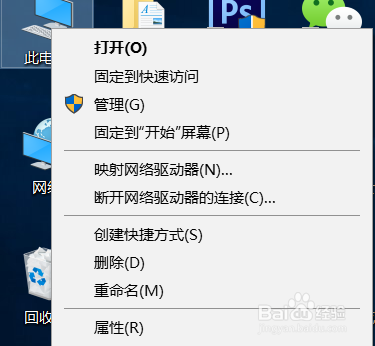
4、选择设备管理器,看看里面是否有硬件出现了感叹号,这有可能是硬件问题也有可能是软件问题

5、我呢,只能帮助你解决软件问题,我们找到任意驱动软件,尝试更新一下驱动,或者重装驱动


6、当然你要记得备份驱动,如果因此出现其他问题就得不偿失了,最后我是通过这样的方法顺利打开炉石了,最后迫不得已只能通过重装稳定版的微软系统来解决。

