1、打开手机的设置(settings),选择更多(More)
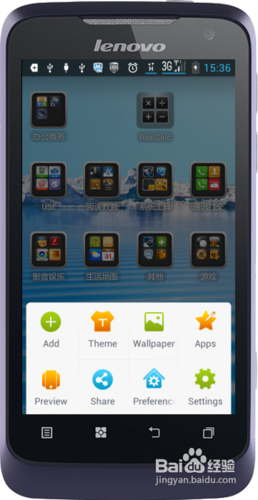
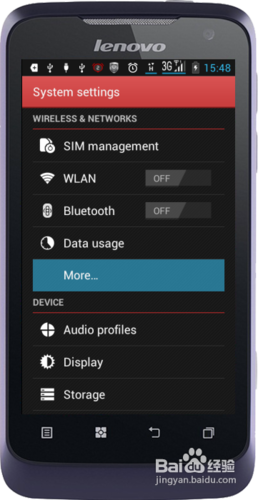
2、选择移动网络(Mobile networks),选择接入点名称(Access point names)
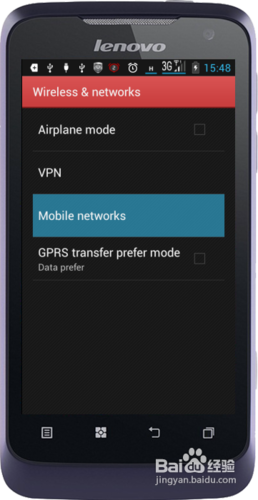
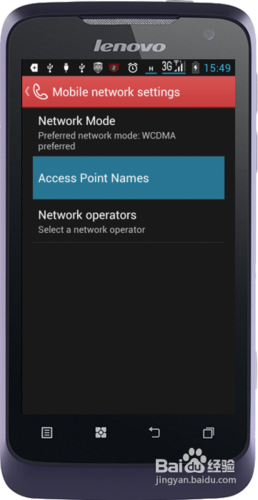
3、点击菜单键,新建APN,在新的界面里输入第四步信息
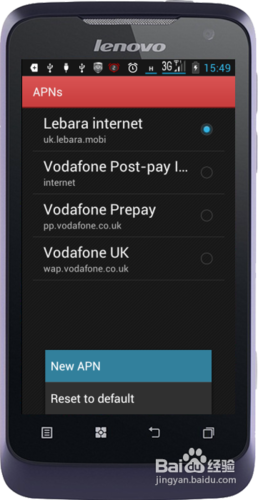
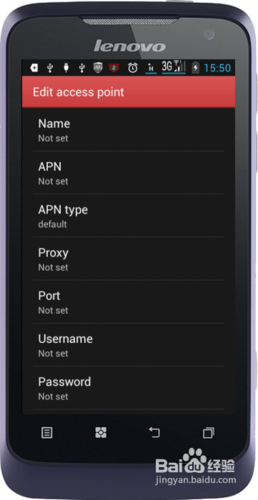
4、Up date Name with Lebara internet.2.Under APN enter uk.lebara.mobi.3.Under username enter wap.4.Under password enter wap.这些是它网站上提供的信息,但只输入这些还无法链接,请注意,最重要的是下一步
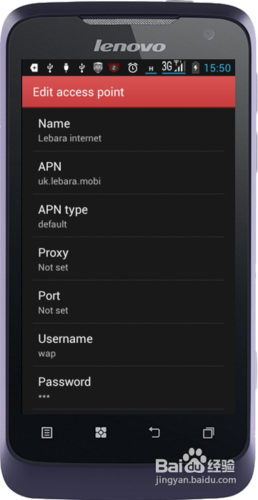

5、这是核心经验,将MCC设为234,MNC设为15,还有最最重要的身份验证类型(Authentication type)设为PAP。最后点击菜单键,保存。
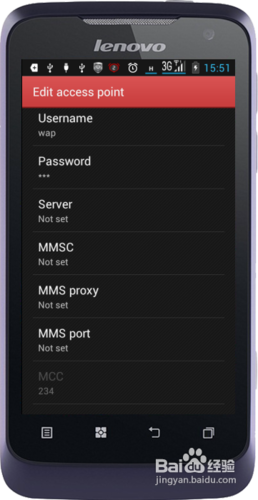
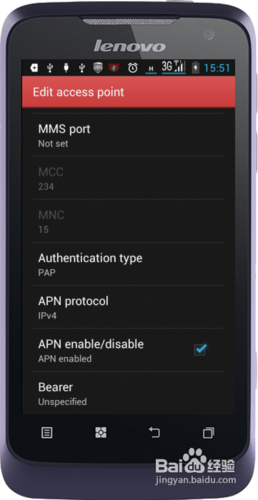



6、退出,重启手机,打开你的数据链接,你就会发现,久违的internet在手机上驾到了~给力地使用吧,千万别给老外省流量!
