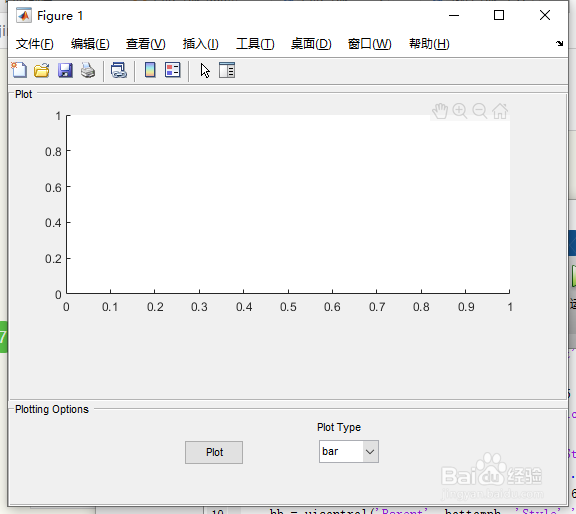1、恢复编程布局
此代码创建一个图形,其顶部面板包含一个轴,底部面板包含一个按钮和弹出菜单。
hf = figure;
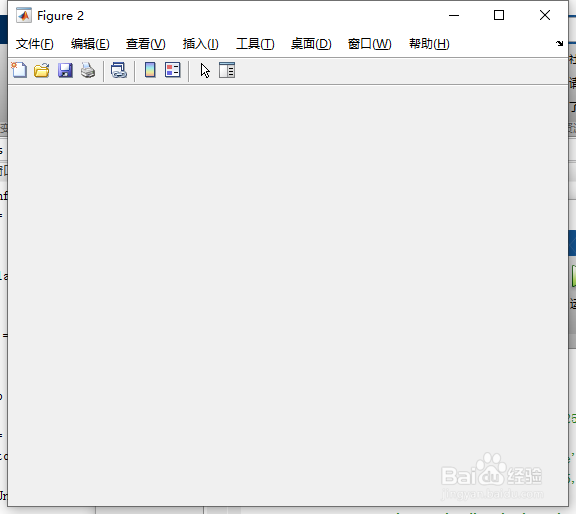
2、hb = uicontrol('Style','PushButton',...
'String','Plot',...
'Position',[175, 40, 60, 25]);

3、hpulabel = uicontrol('Style','text',...
'String', 'Plot Type',...
'Position', [300, 65, 60, 20]);

4、hpu = uicontrol('Style', 'popupmenu',...
'String', {'bar', 'plot', 'stem'},...
'Position',[310, 40, 60, 25]);

5、topp = uipanel('Title', 'Plot',...
'Position',[0 .25 1 .75]);

6、ah = axes('Position', [.10, .35 .80 .60]);

7、bottomp = uipanel('Title','Plotting Options',...
'Position',[0 0 1 .25]);

1、hf = figure;
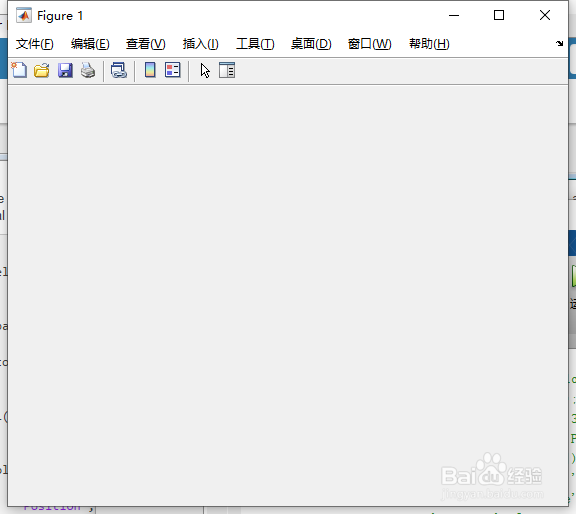
2、topph = uipanel('Parent', hf,'Title', 'Plot',...
'Position',[0 .25 1 .75]);
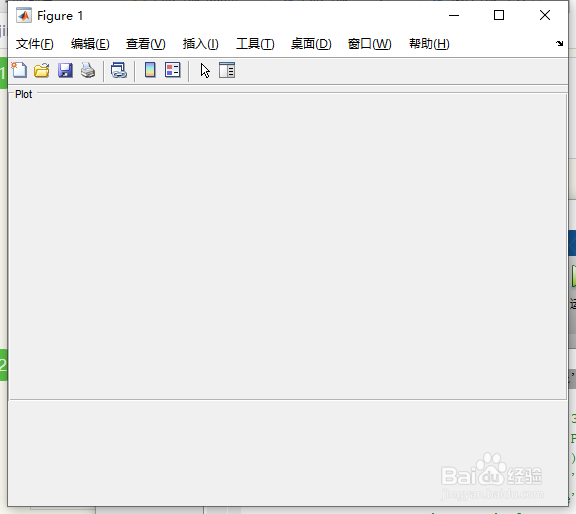
3、axes('Parent', topph, 'Position', [.10, .35 .80 .60]);
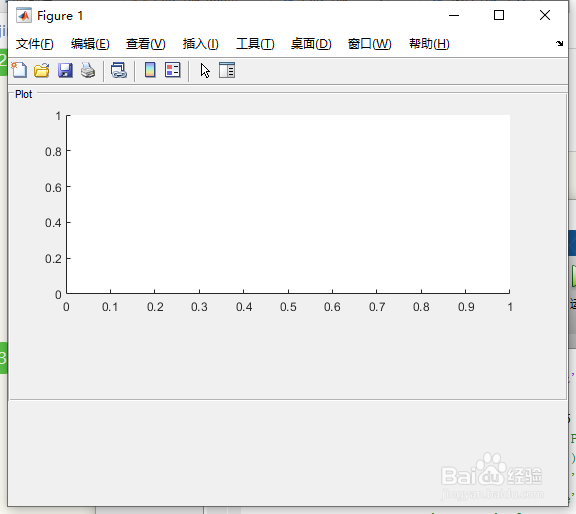
4、bottomph = uipanel('Parent', hf,'Title','Plotting Options',...
'Position',[0 0 1 .25])
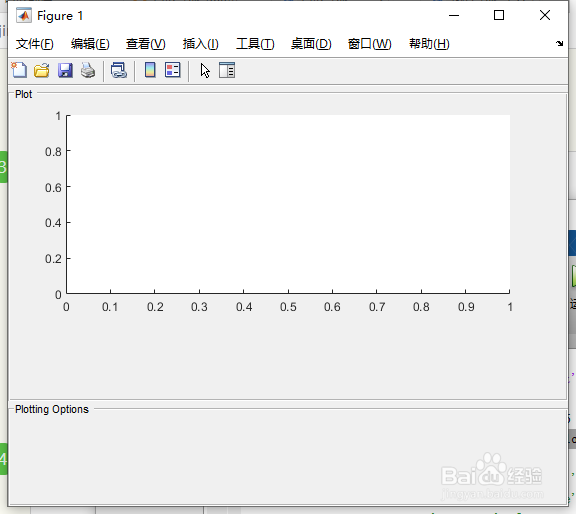
5、hpulabel = uicontrol('Parent', bottomph, 'Style','text',...
'String', 'Plot Type',...
'Position', [300, 65, 60, 20]);

6、hb = uicontrol('Parent', bottomph, 'Style','PushButton',...
'String','Plot',...
'Position',[175, 40, 60, 25]);
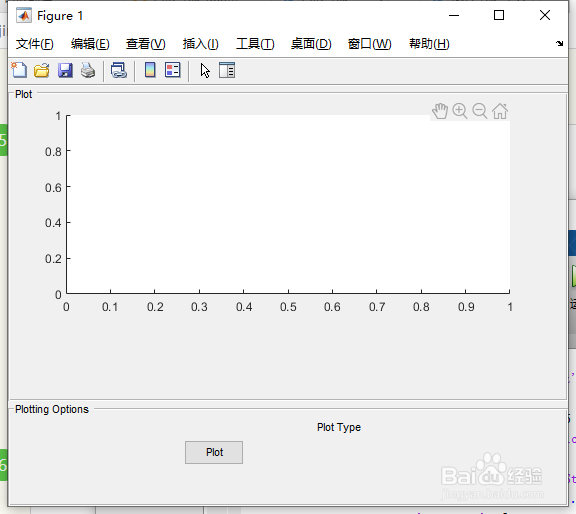
7、hpu = uicontrol('Parent', bottomph, 'Style', 'popupmenu',...
'String', {'bar', 'plot', 'stem'},...
'Position',[310, 40, 60, 25]);