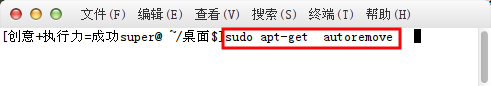ubuntu14.04 安装了xfce桌面或者xubuntu不知道怎么卸载了
如果安装的是xfce桌面
1、卸载xfce 4 $sudo apt-get remove xfce4

2、卸载相关软件 $sudo apt-get remove xfce4*

3、自动卸载不必要的软件 $sudo apt-get autoremove

4、系统清理 $sudo apt-get clean

5、如果安装的是xubuntu-desktop还需要卸载xubuntu $sudo apt-get remove xubuntu*

6、同样需要卸载不必要的软件 $sudo apt-get autoremove