1、点击“FastStoneImageViewer”

2、在“FastStoneImageViewer”窗口中,点击“设置”

3、在弹出下拉栏中,再次点击“设置”

4、在“设置”窗口中,点击“查看”
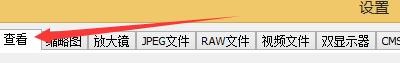
5、在“查看”窗口中,点击“文件名文字颜色”
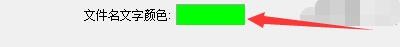
6、在弹出窗口中,点击“橘红色”,点击“确定”

7、在“设置”窗口中,点击“确定”即可

时间:2026-02-14 15:27:54
1、点击“FastStoneImageViewer”

2、在“FastStoneImageViewer”窗口中,点击“设置”

3、在弹出下拉栏中,再次点击“设置”

4、在“设置”窗口中,点击“查看”
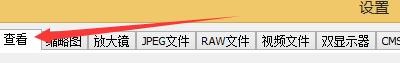
5、在“查看”窗口中,点击“文件名文字颜色”
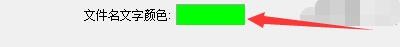
6、在弹出窗口中,点击“橘红色”,点击“确定”

7、在“设置”窗口中,点击“确定”即可

