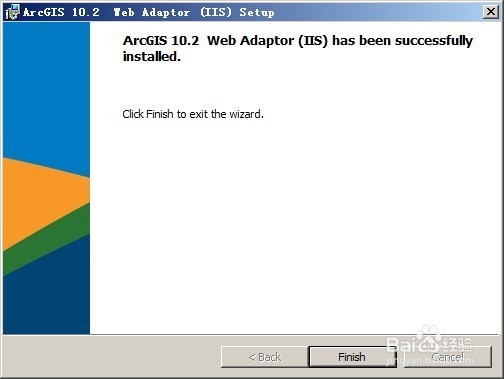1、启动安装介质中的ArcGIS Web Adaptor(IIS)安装程序,如图所示
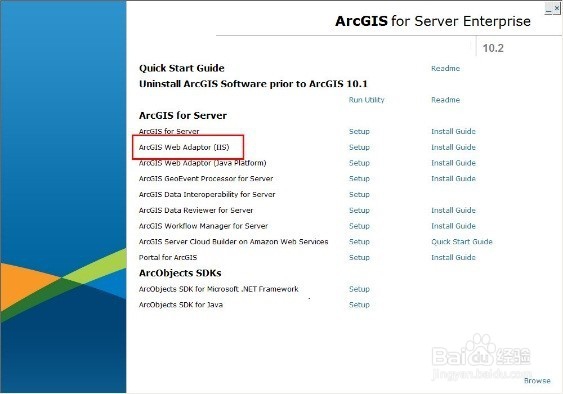
2、安装ArcGIS Web Adaptor时需要计算机系统启用Microsoft Internet 信息服务(IIS)
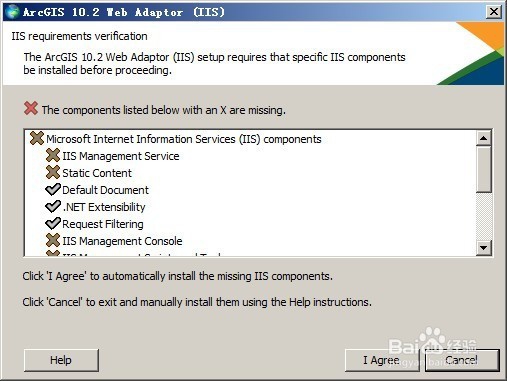
3、根据程序提示继续执行安装过程 1
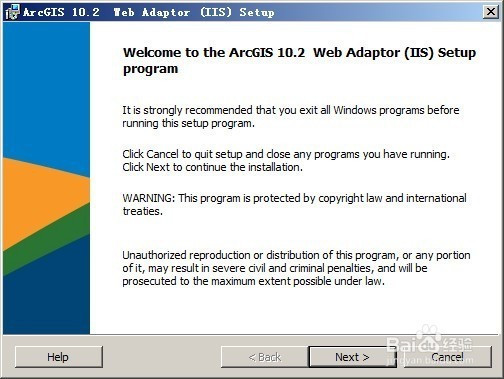
4、根据程序提示继续执行安装过程 2
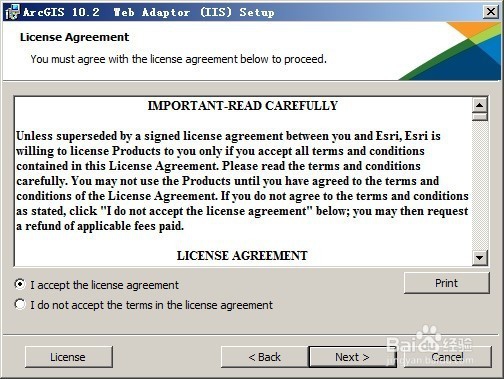
5、在安装过程中勾选Cross-domain policy files(跨域策略文件)选项(默认情况下未勾选)
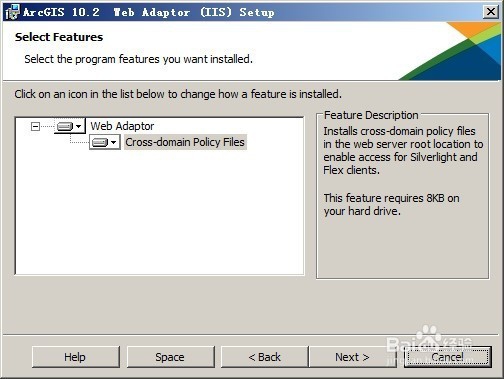
6、为ArcGIS Web Adaptor命名,这里采用默认值“arcgis”,
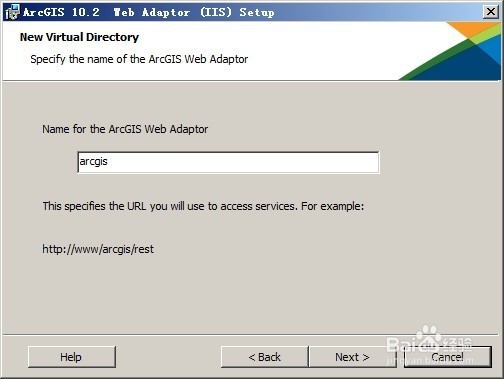
7、其余操作均按程序提示进行
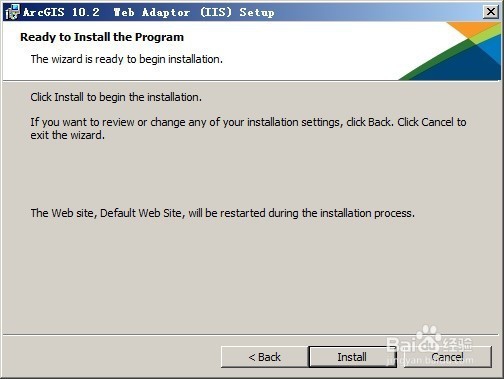
8、直至安装完成