1、首先,点击打开手机设置,如图所示

2、在手机设置中,进入用户和账户,如图所示
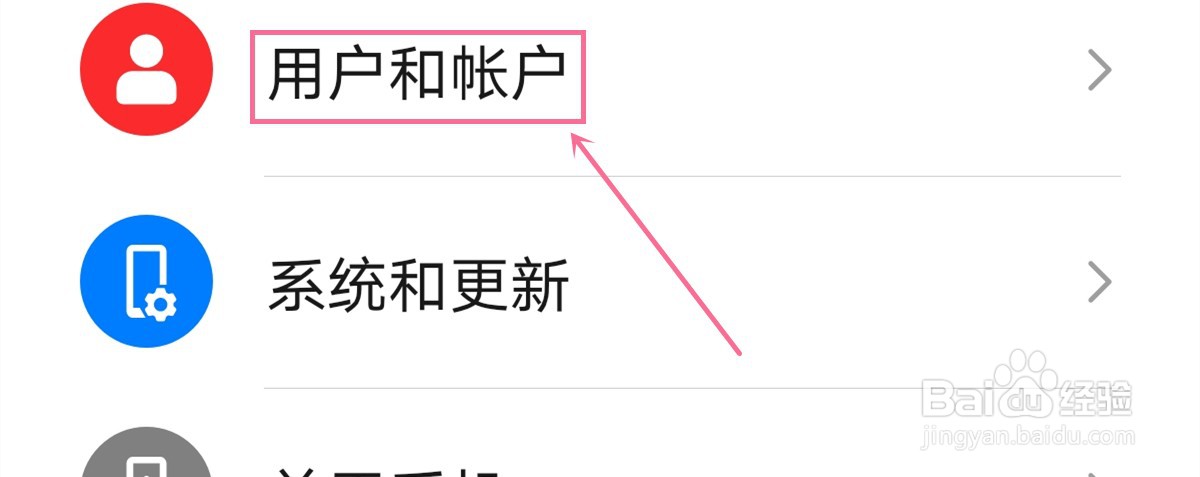
3、在用户账户中,点击进入多用户,如图所示

4、在多用户中,点击添加访客,如图所示

5、确认点击访客,如图所示
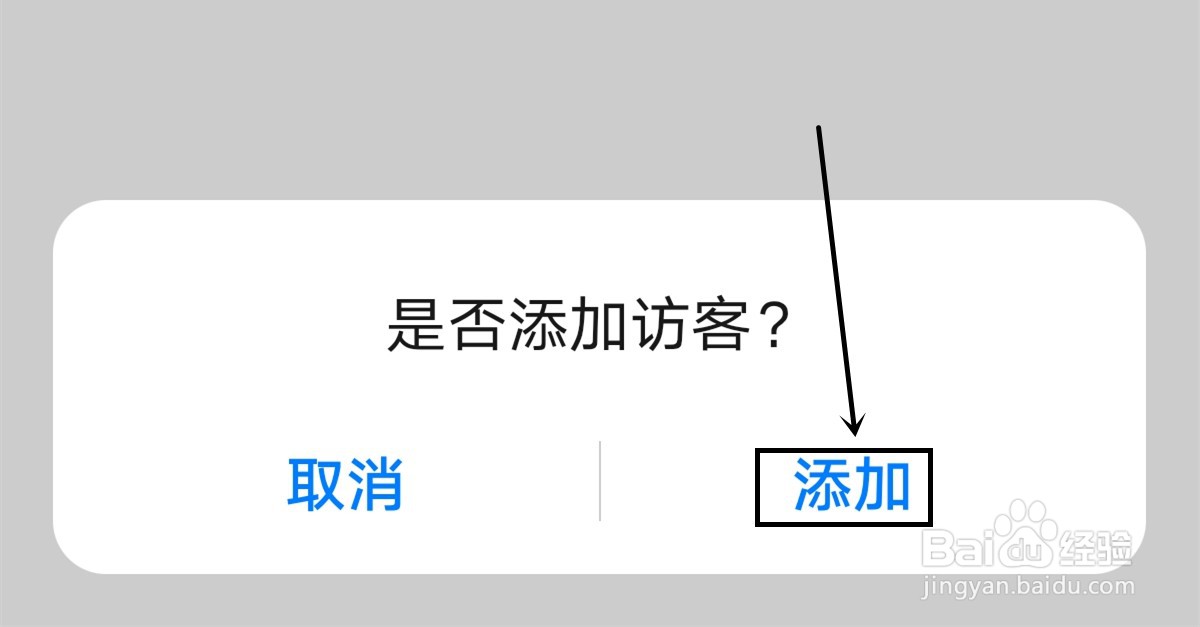
6、点击切换至访客账户,如图所示

7、切换至访客账户后,页面右上角即会有机主切换访客,如图所示

时间:2024-10-25 16:47:20
1、首先,点击打开手机设置,如图所示

2、在手机设置中,进入用户和账户,如图所示
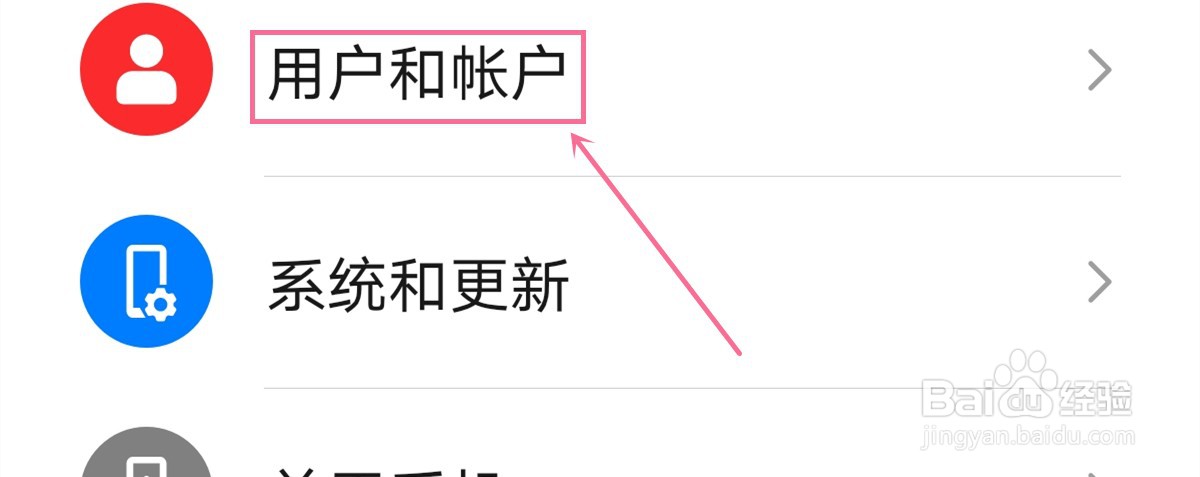
3、在用户账户中,点击进入多用户,如图所示

4、在多用户中,点击添加访客,如图所示

5、确认点击访客,如图所示
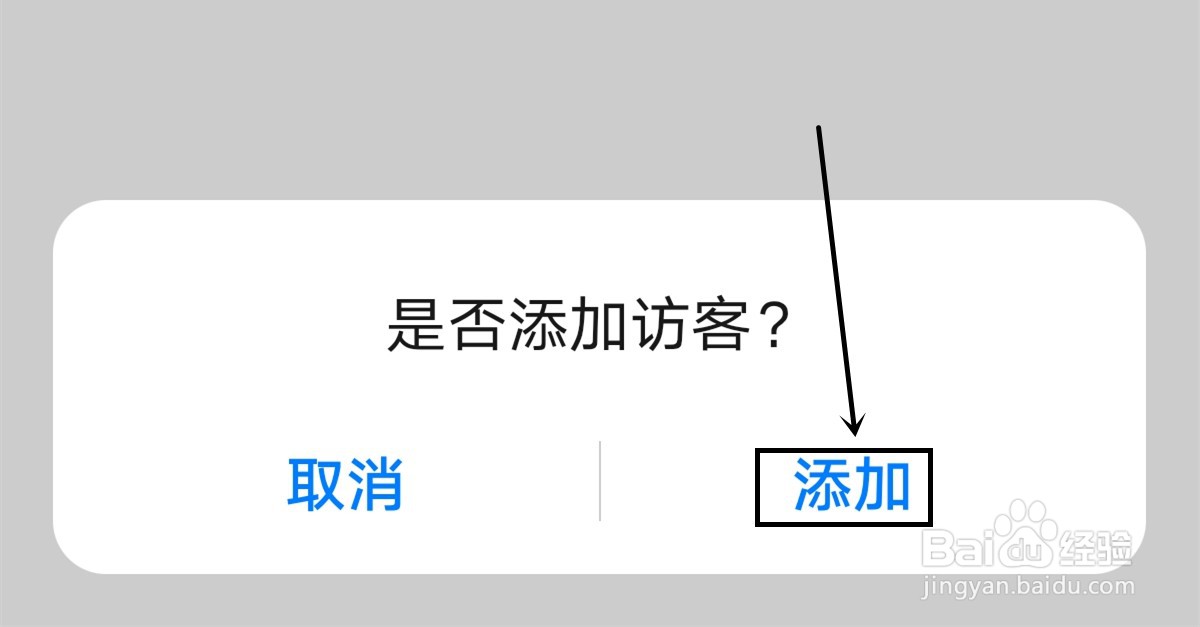
6、点击切换至访客账户,如图所示

7、切换至访客账户后,页面右上角即会有机主切换访客,如图所示

