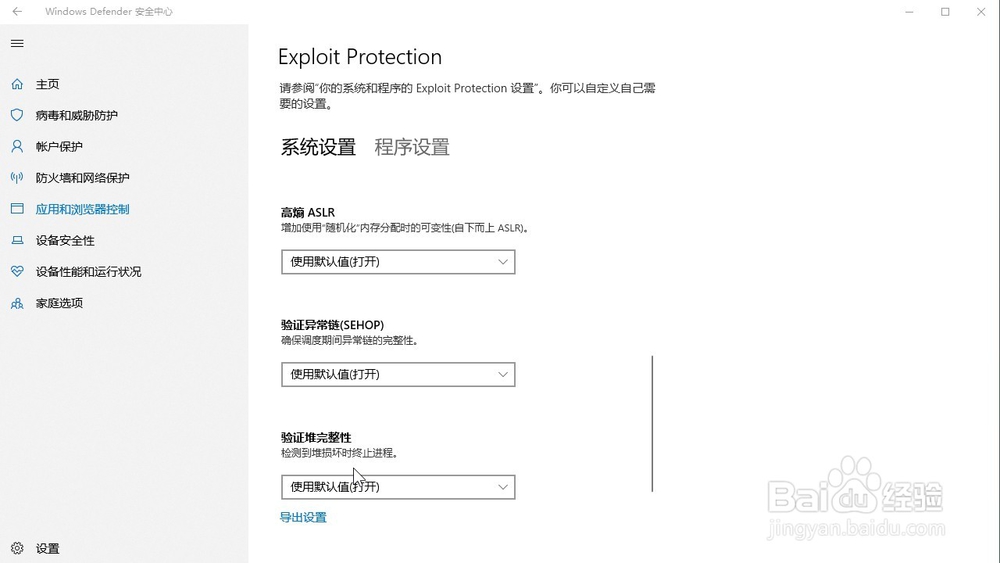1、点击电脑桌面左下角的微软图标
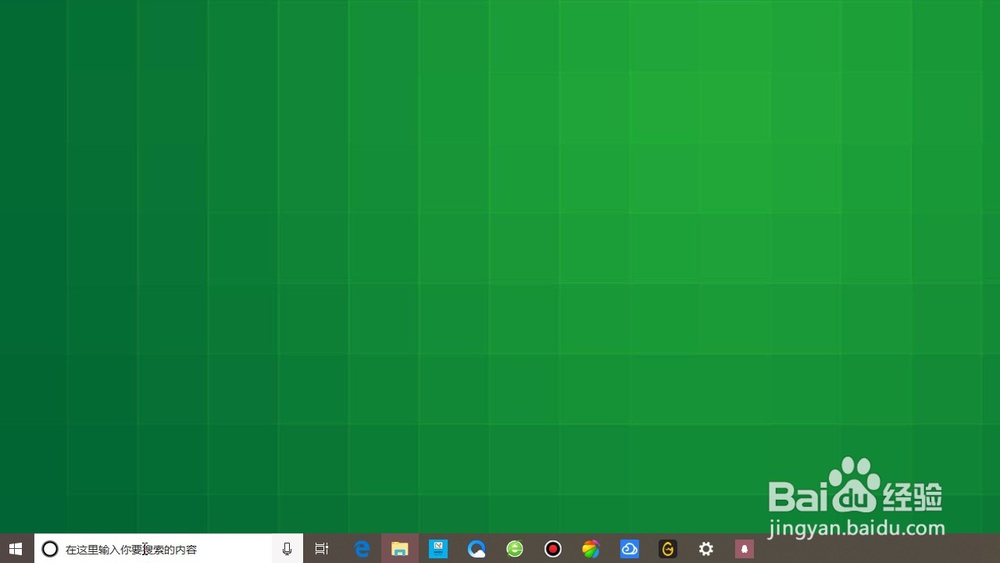
2、打开菜单之后,点击左侧列表的设置图标
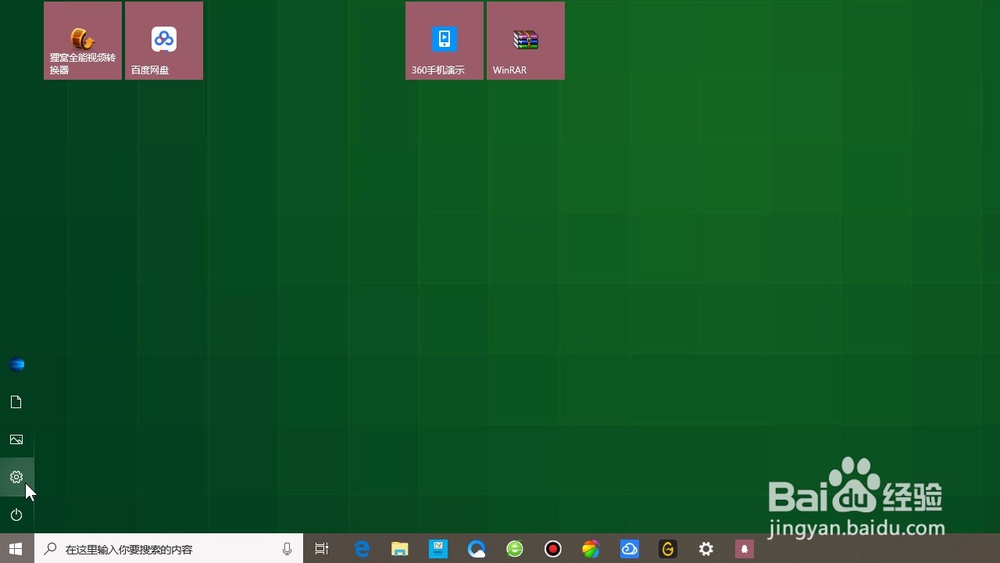
3、在系统设置页面,点击下方的更新和安全

4、在页面左侧的列表中找到系统安全,点击进入
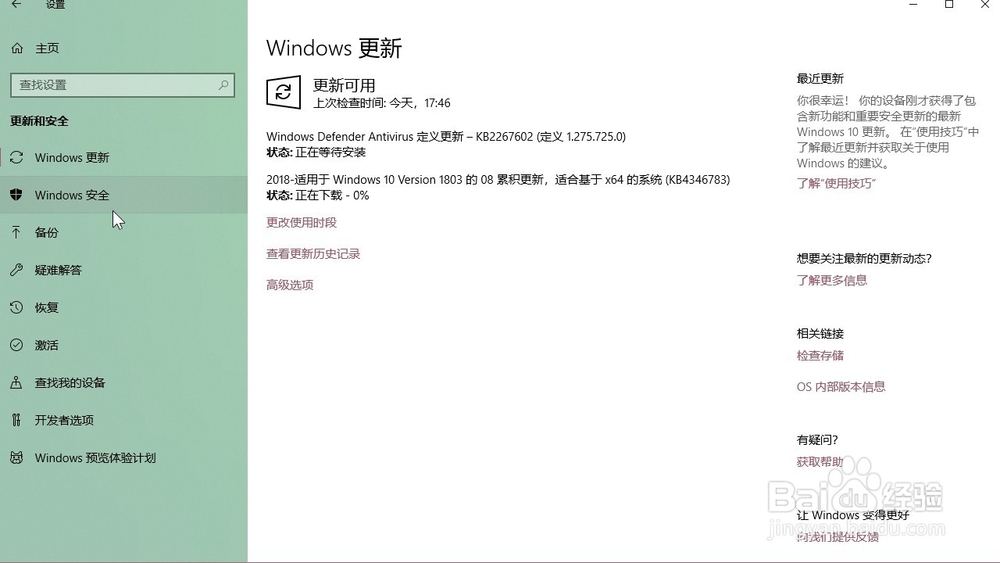
5、在页面下方找到打开Windows Defender安全中心,点击进入

6、点击页面中间的应用和浏览器控制
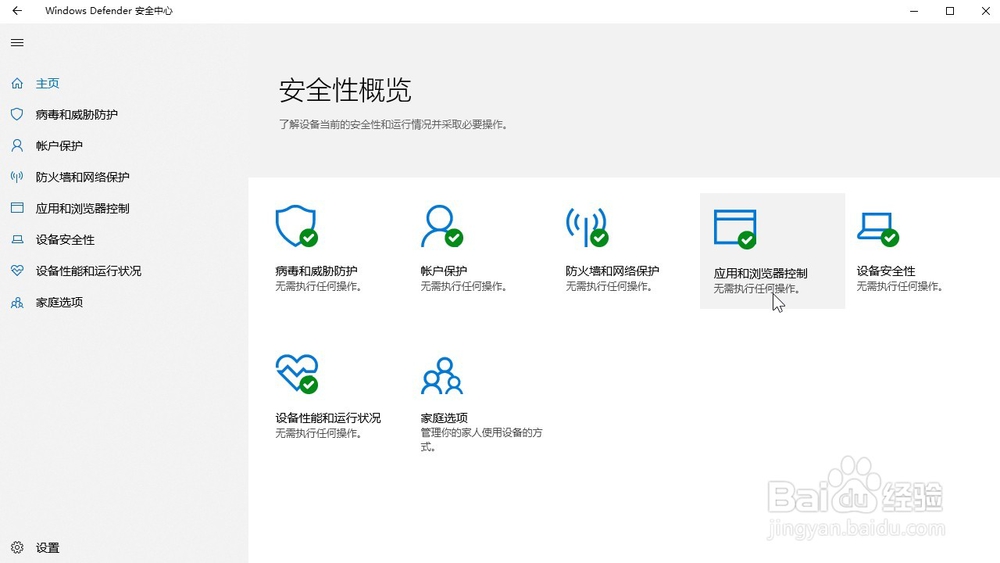
7、点击页面下方的Exploit Protection设置
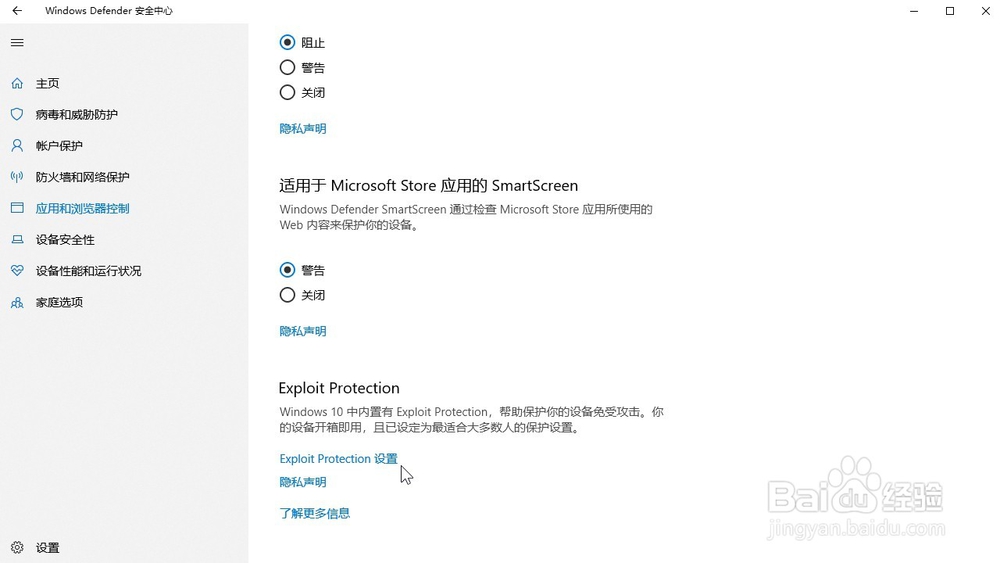
8、在页面的下方找到验证堆完整性在打开的列表中,选择默认打开或关闭即可
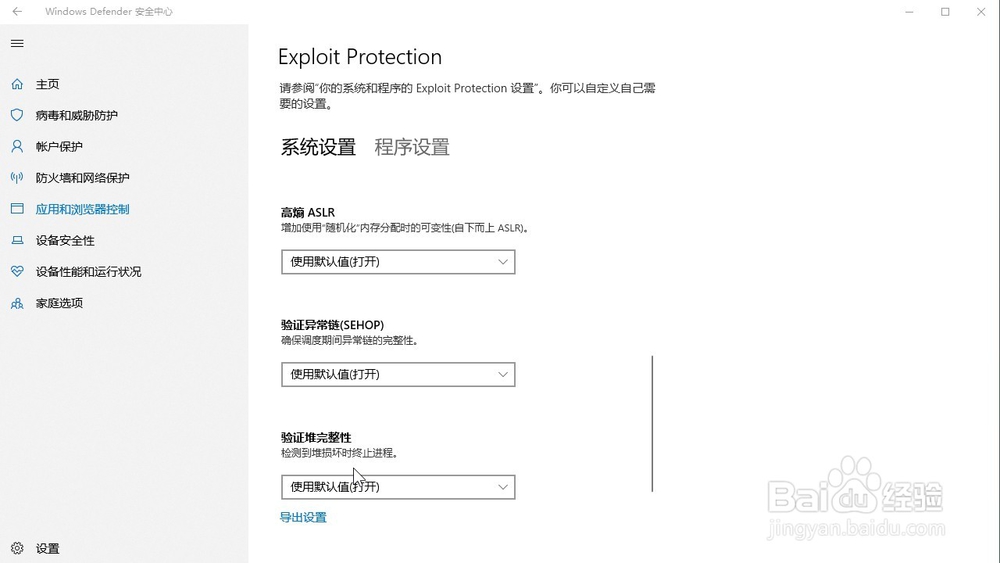

时间:2024-10-13 19:22:22
1、点击电脑桌面左下角的微软图标
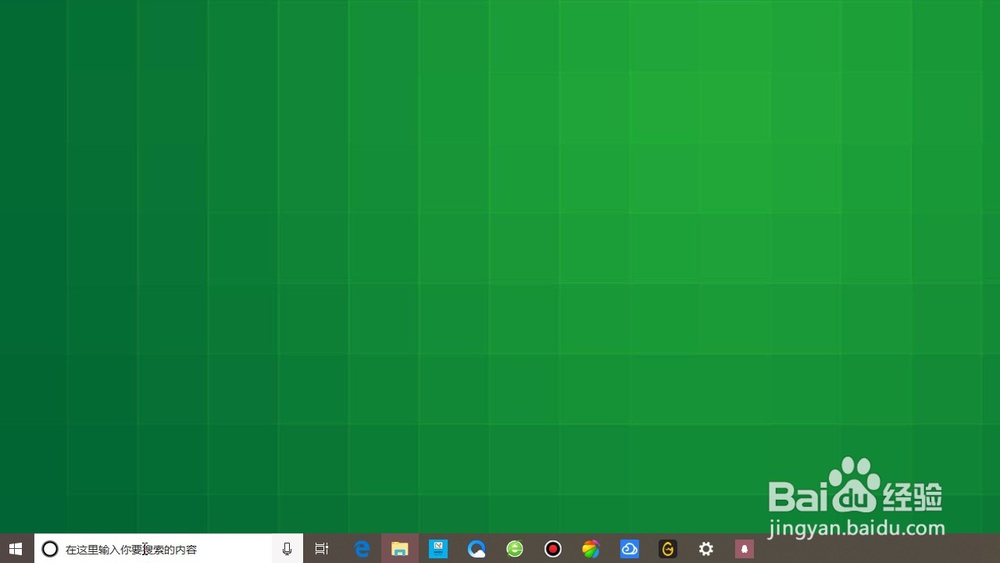
2、打开菜单之后,点击左侧列表的设置图标
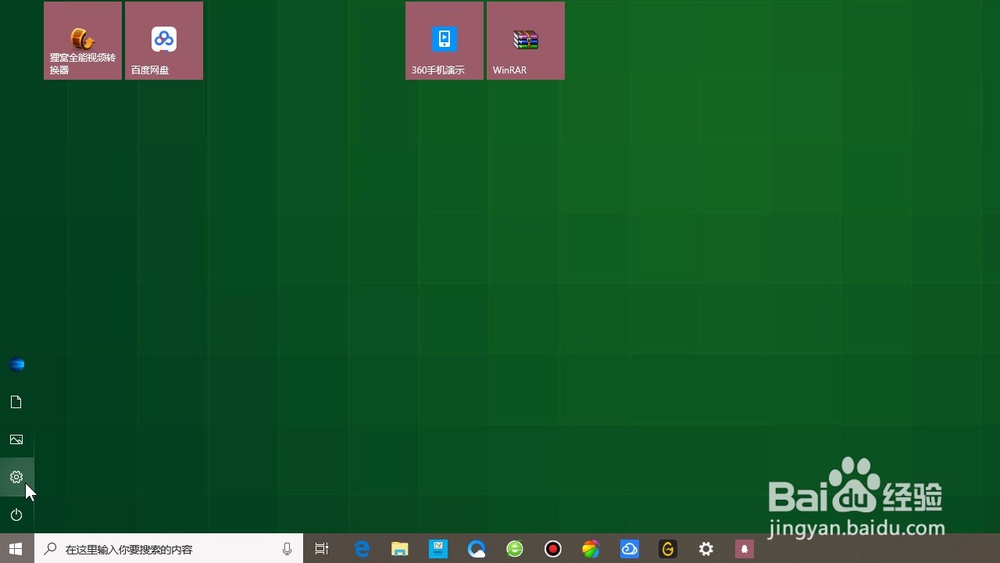
3、在系统设置页面,点击下方的更新和安全

4、在页面左侧的列表中找到系统安全,点击进入
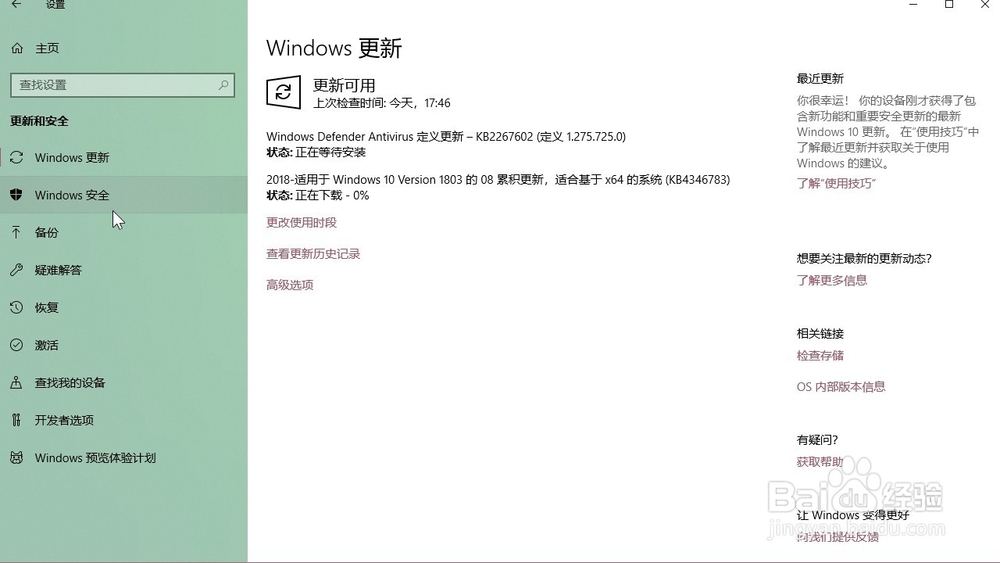
5、在页面下方找到打开Windows Defender安全中心,点击进入

6、点击页面中间的应用和浏览器控制
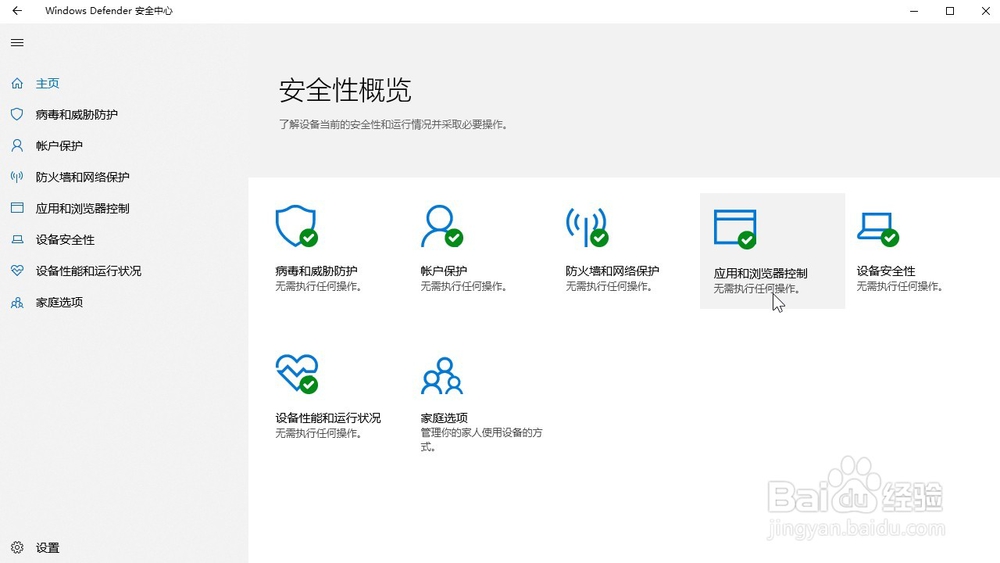
7、点击页面下方的Exploit Protection设置
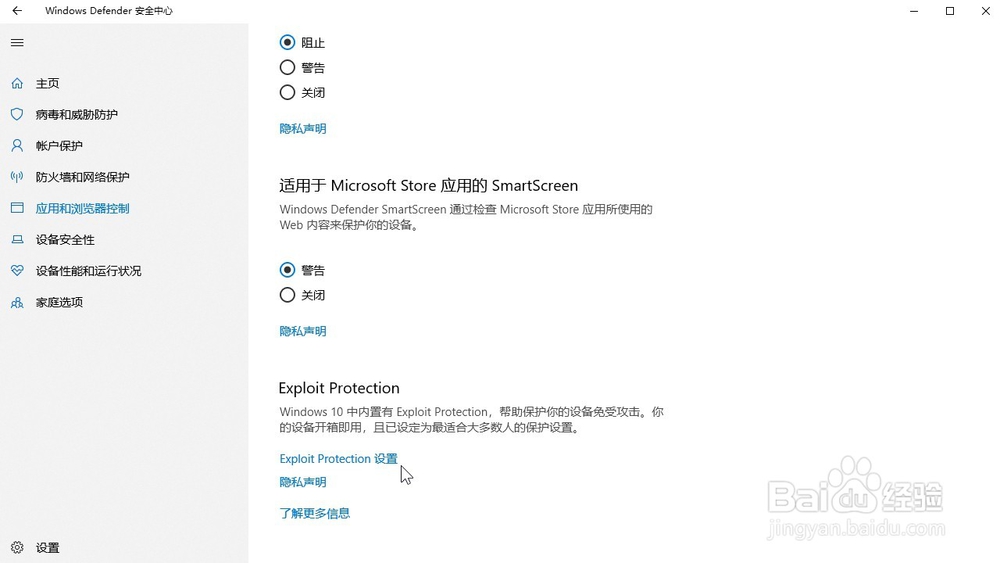
8、在页面的下方找到验证堆完整性在打开的列表中,选择默认打开或关闭即可