1、打开AutoCad 2007 ,如图。

2、在工具栏上,选择【插入】-【光栅图像参照】,如图。

3、在弹出信息中,选择要插入的图像,点击打开,如图。
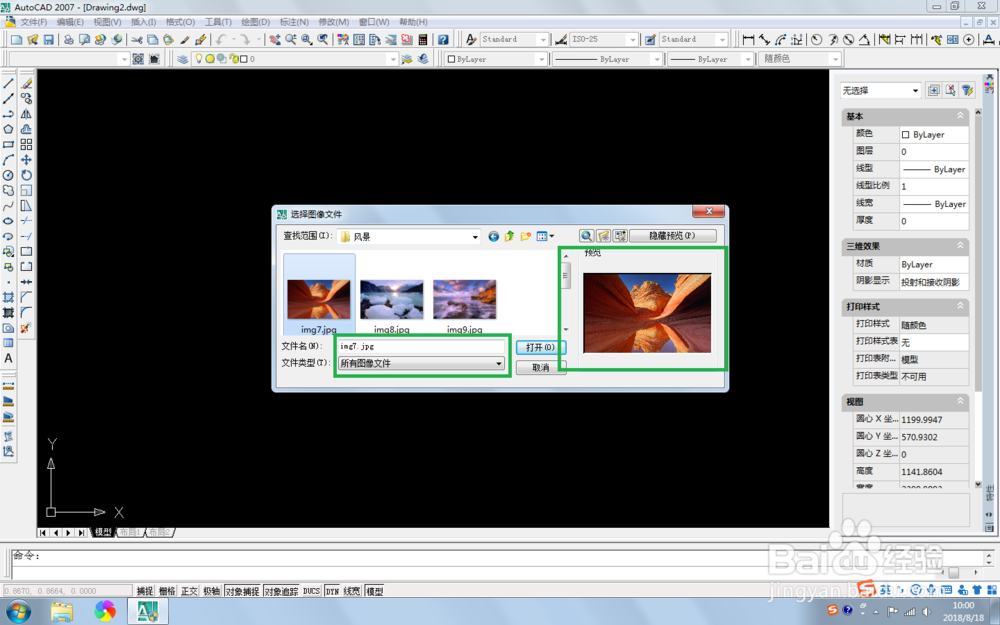
4、在弹出的信息中,在插入点栏目下,勾选【在屏幕上指定】,然后点击确定,如图。

5、指定基点和比例因子,然后回车,如图。

6、查看效果,如图。

时间:2026-02-12 14:59:40
1、打开AutoCad 2007 ,如图。

2、在工具栏上,选择【插入】-【光栅图像参照】,如图。

3、在弹出信息中,选择要插入的图像,点击打开,如图。
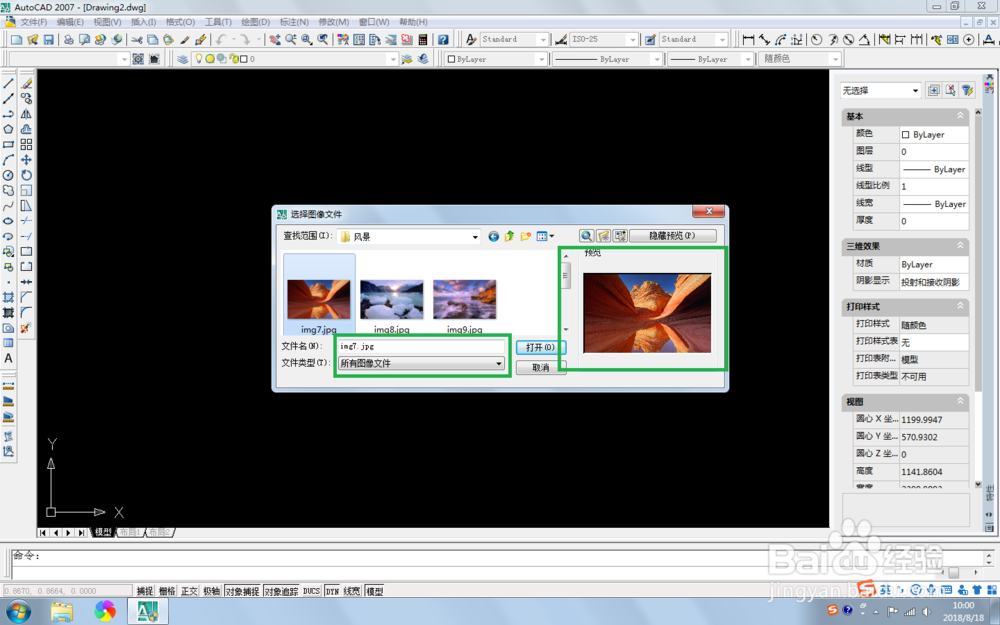
4、在弹出的信息中,在插入点栏目下,勾选【在屏幕上指定】,然后点击确定,如图。

5、指定基点和比例因子,然后回车,如图。

6、查看效果,如图。

