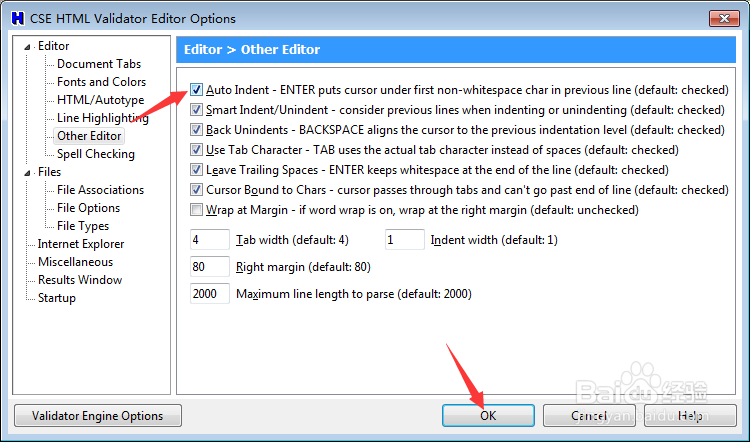1、首先,点击Validator菜单中options菜单
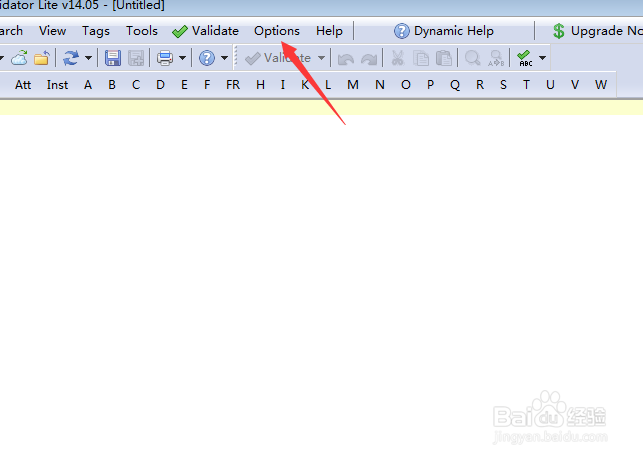
2、弹出了下拉菜单选择editor options菜单
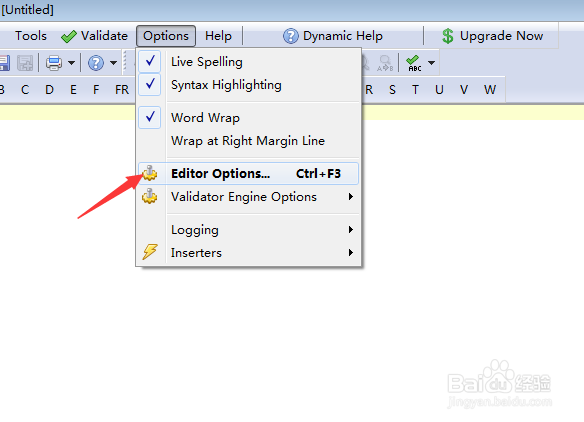
3、点击左侧中other editor选项

4、勾选auto indent enter puts cursor under first non-whitespace char in previous line选项
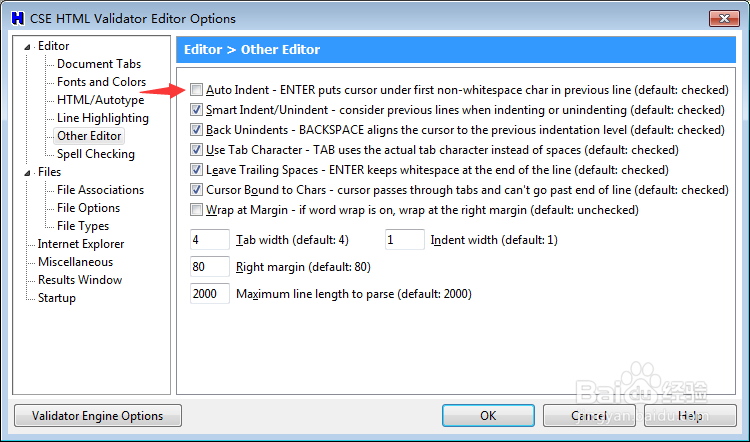
5、勾选auto indent enter puts cursor under first non-whitespace char in previous line选项之后,点击ok